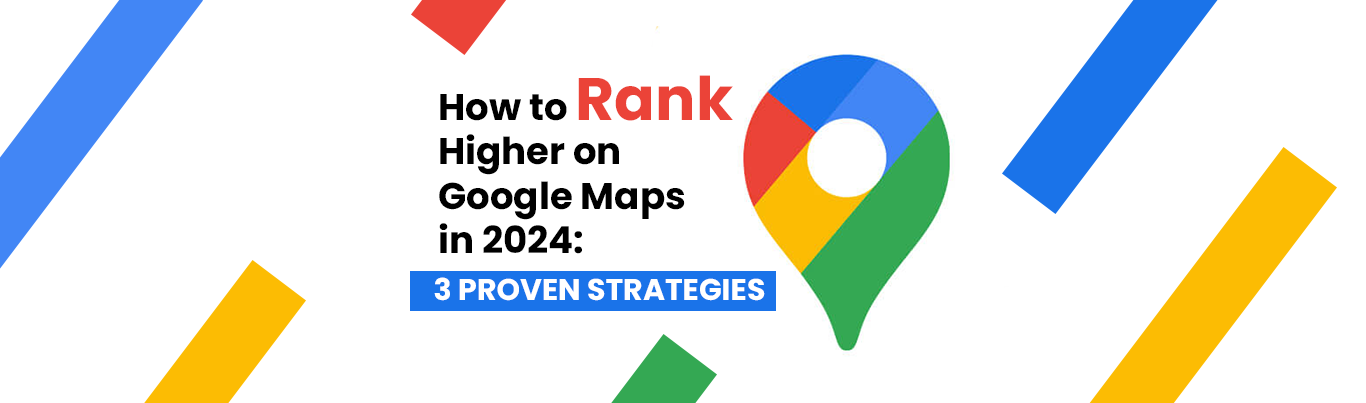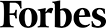Google My Business: The Ultimate Guide to Google Business Profile for Business Growth
Demystifying Google Business Profile: A Local SEO Powerhouse
Local searches online remain incredibly vital for brick-and-mortar businesses to get recognized and draw in clients, which means that having a strong online presence is no longer a luxury, it’s a necessity.
Fortunately, we have access to Google Business Profile (formerly known as Google My Business or GMB), a free and powerful tool specifically designed to help businesses connect with local customers and engage their prospective clients in interesting ways.
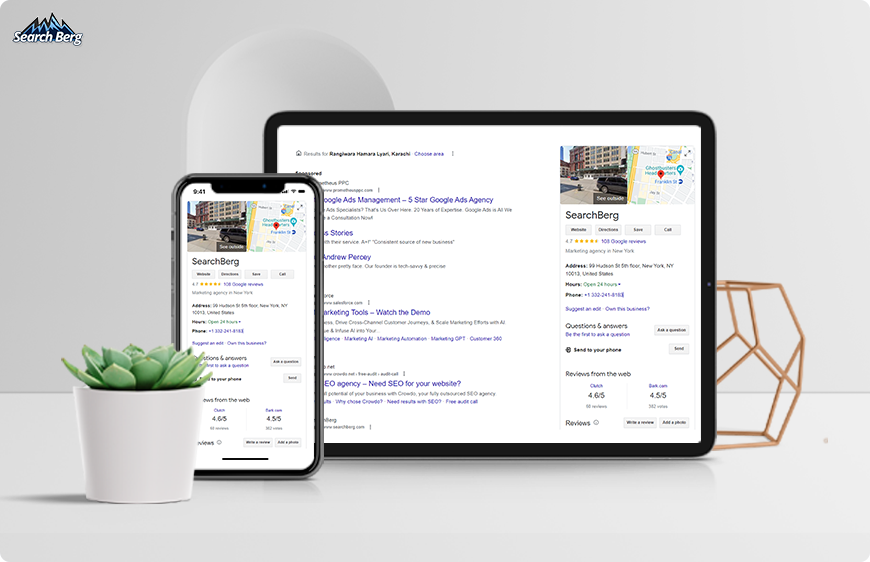
For instance, if you’re a food delivery service based in a particular city, and customers were to search for “restaurants near me” on Google, the goal would be for your business to show up among top recommendations. This only happens when your Google Business Profile is well-optimized, allowing your restaurant to appear prominently in the search results, complete with all important details and information such as your address, contact information, photos, positive reviews, and even a link to your website.
This instant accessibility can significantly impact your business visibility, attracting new customers and driving local foot traffic.
But Google Business Profile doesn’t just share basic information. It’s a valuable tool for managing your online business presence. Here are some insights highlighting the importance of GMB optimization:
- Boost your local SEO: Your Google Business Profile plays a crucial role in local search rankings. A well-optimized profile, with accurate and complete information, increases your chances of appearing in the coveted Local 3-Pack, the top three local business listings displayed on Google Search and Maps for relevant searches.
- Showcase your business: Upload high-quality photos and videos that showcase your offerings and appeal to customers’ senses. Additionally, you should have a compelling business description highlighting your unique selling points and what sets you apart from the competition.
- Build trust and credibility: Encourage customer reviews and respond to them promptly and professionally. Positive reviews build trust and credibility, making your business more appealing to potential customers.
- Engage with your audience: Utilize the Google Posts feature to share updates, announcements, and promotions directly with your local audience, fostering engagement and driving foot traffic.
Essentially, Google Business Profile empowers you to take control of your online presence, attract new customers, and, ultimately, grow your local business. By actively managing and optimizing your profile, you can unlock its full potential and experience the tangible benefits of a robust local SEO strategy, and our GMB optimization services are here to provide you with all the support and expertise you need.
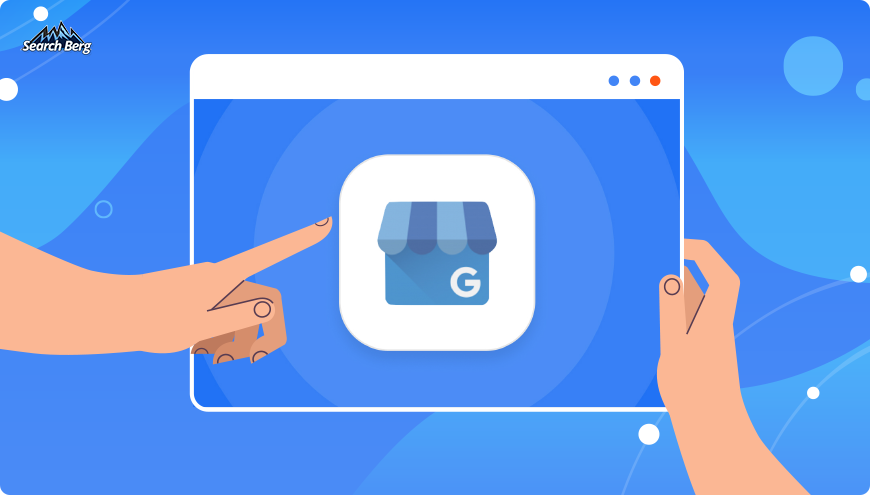
Brief Overview of Setting Up and Verifying Your Google Business Profile
In order to stay on par with the competition, you need to establish a strong online presence and draw in local customers. Google Business Profile (GBP), formerly known as Google My Business (GMB), acts as your digital storefront, connecting you with local searchers and directing traffic to your business.
But how do you claim your digital territory and reap the benefits of GMB optimization? Let’s talk about an overview of the process for setting up and verifying your Google Business Profile below, which is highlighted in more detail in this blog:
1. Register a Dedicated Google Account:
The first step in creating your GBP listing is ensuring you have a Google account. If you already have one for personal use, you can seamlessly use it for your business profile. Alternatively, you can create a new account specifically for managing your business online, which is a great idea if you have multiple employees and managers handling it with you.
2. Head to the Google Business Profile Platform:
Navigate to https://www.google.com/business/ and click on “Start now” to initiate the setup process. You can also access it through Google Maps by searching for your business name and clicking on “Manage profile” if your business already has an unclaimed listing, allowing you to reclaim it.
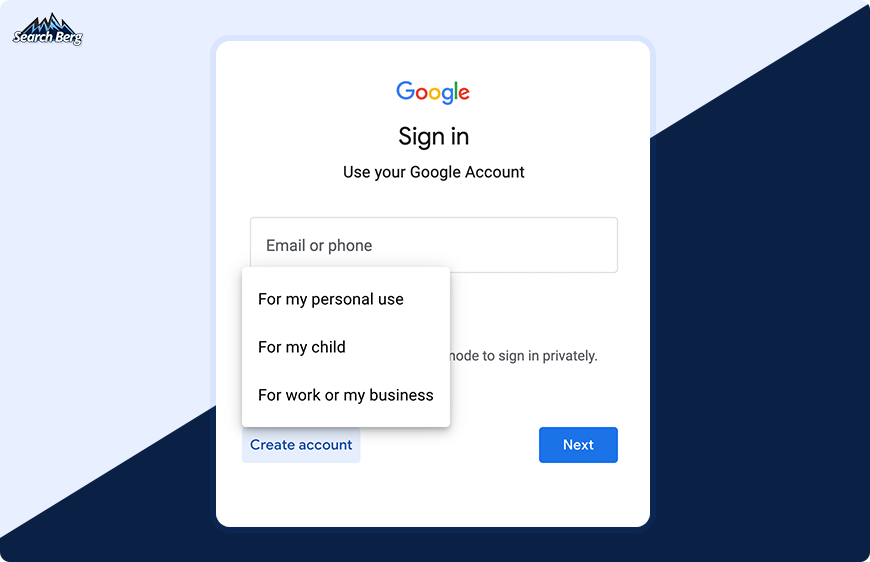
3. Enter Your Business Information Accurately:
Here comes the crucial part: providing accurate and complete information about your business. Be mindful of the details you enter, seeing as they have a major impact on online visibility and customer experience. Some areas you need to fill out are:
- Business Name: This should align with your official business name exactly, including any abbreviations or variations, stylistic choices, and other unique features that are used in marketing materials and legal documents.
- Address: Enter your complete physical address, including any suite or unit number. Double-check for accuracy to avoid confusion, missing details, or discrepancies. Make sure your address is up-to-date and current.
- Phone Number: Include your primary business phone number for efficient communication. If you don’t have a landline, use a cell phone number.
- Website: If you have a website, provide the accurate URL so customers can easily access your website from your listing.
- Category: Selecting the most relevant category that accurately reflects your business type through the search feature. This helps Google place your business in relevant fields.
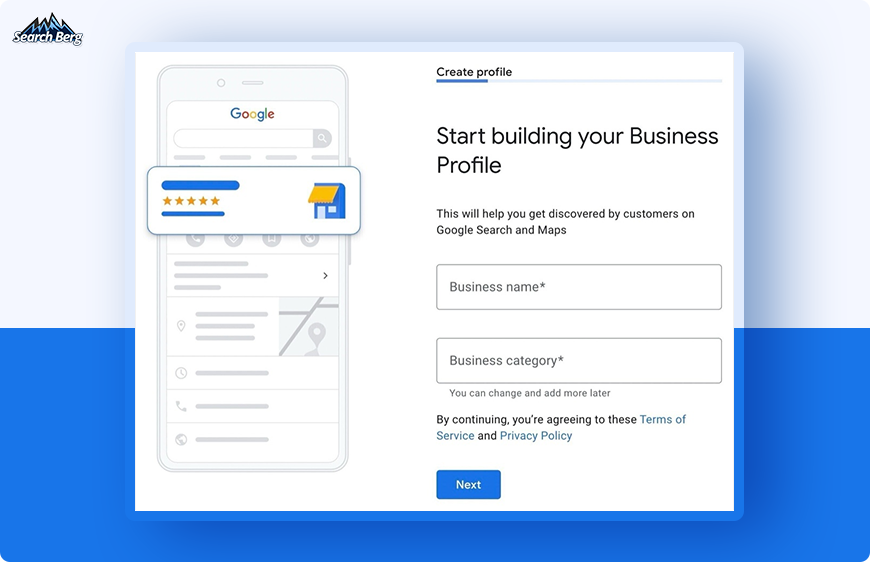
4. Choose Your Verification Method:
Once you’ve entered your information, Google will prompt you to verify your business ownership. This crucial step ensures the legitimacy of your listing and prevents unauthorized individuals from claiming your profile. There are multiple verification options, each with its own time frame:
- Postcard: Google will mail a postcard with a verification code to your business address. This is the most common method, but it can take up to 14 days for delivery.
- Phone Call: If your business has a listed phone number, Google might attempt to call you and provide a verification code over the phone.
- Email: If you’ve verified your website ownership with Google Search Console, you may receive a verification email with a code.
- Video Call (limited availability): In some cases, Google may offer the option to verify your business through a video call, allowing them to confirm your location and business identity visually.
Google Business Profile Optimization Strategies for Success
Claiming your Google Business Profile (formerly known as Google My Business) is just the first step. To unlock its full potential and attract local customers, you need to optimize your listing. Here are key strategies to enhance your GMB presence and boost local SEO:
1. Become an Information Powerhouse:
Be sure to fill out all sections of your profile with accurate and up-to-date information, including your business name, address, phone number, website URL, and operating hours. Google considers complete profiles more relevant and trustworthy, increasing your chances of ranking higher in local searches but also investing in engaging content and insights.
2. Show, Don’t Just Tell:
Visuals are powerful storytelling tools. Upload or enable customers to share high-quality photos and videos that represent your business, products, and services. This can include photos of your storefront, team, and offerings to attract potential customers, give them a virtual glimpse of what you have to offer, and entice them with what awaits them.
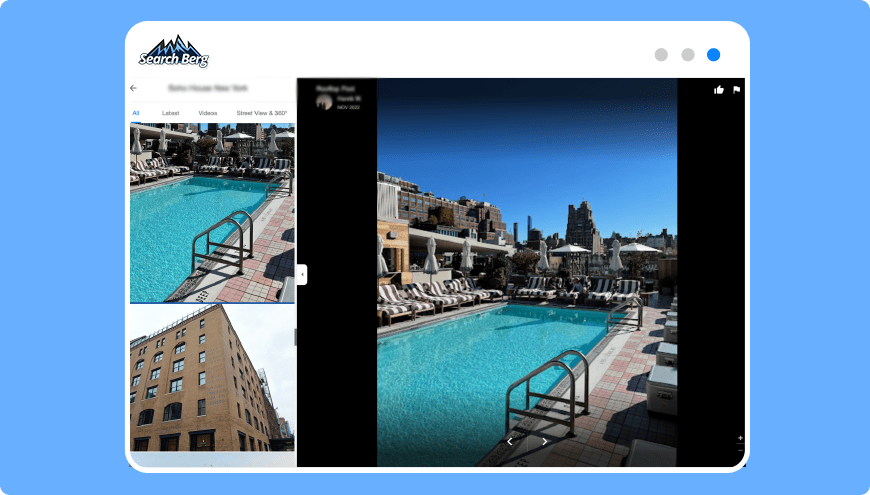
3. Leverage the Power of Reviews:
Positive reviews are a goldmine for building trust and credibility with potential customers. Encourage satisfied customers to leave reviews on your Google Business Profile. Respond to all reviews promptly and professionally, thanking positive reviews and addressing any concerns raised in negative ones. If you’re struggling with this, our GMB services can help you manage reviews.
4. Stay Fresh and Engaging:
Regularly post updates and engage with your audience through Google Posts, making announcements, promotions, events, and interesting content to keep your followers informed and engaged. This not only fosters loyalty but also increases the visibility of your profile in local search results.
5. Categorize and Keyword Your Content:
Accurately categorizing your products or services helps Google understand what you offer and match your business with relevant search queries. Additionally, including relevant local keywords in your profile description and categories can improve your search ranking for local searches.
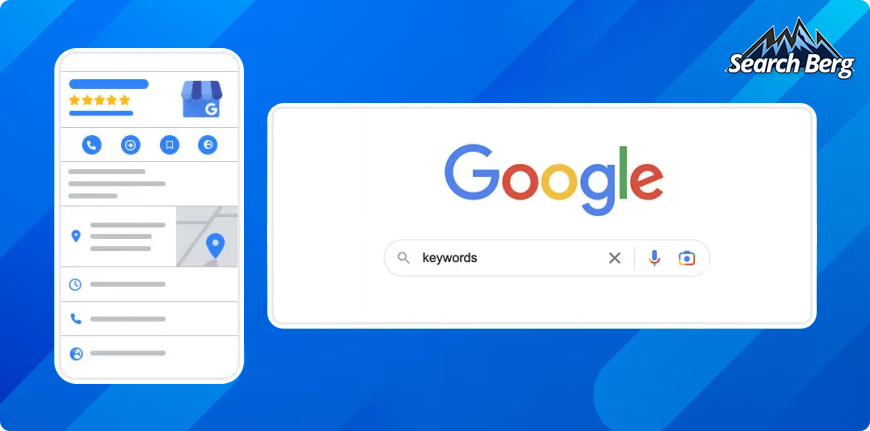
Remember, GMB optimization is an ongoing process. By implementing a mix of these strategies and consistently maintaining your profile, you can elevate your Google Business Profile, attract new customers, and experience the positive impact of a strong local online presence. If you need assistance navigating the complexities of GMB optimization, consider seeking help from a professional GMB optimization service.
Leveraging Google Business Profile to Drive Sales
A well-optimized Google Business Profile (formerly known as Google My Business) is not only about local search visibility. It’s also a valuable channel for connecting with potential customers and boosting sales. Here’s how businesses can leverage key GBP features to achieve tangible results:
1. Use Google Posts:
Think of Google Posts as your mini-content marketing platform. It helps to share various announcements, promotions, and updates using this feature, including new products, upcoming events, special offers, and other information that would be valuable to your audience. Keeping your audience informed and engaged not only builds brand awareness but can also drive traffic to your website or physical store.
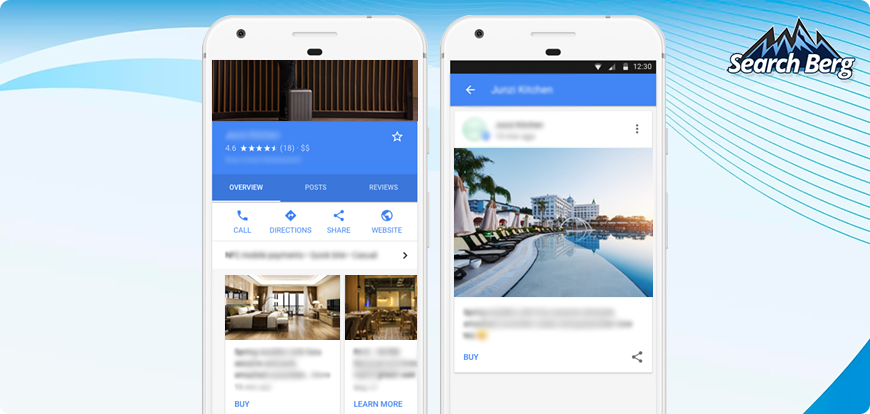
2. Open Channels for Communication:
Enable the messaging feature to enable direct communication with potential customers. This helps clients address queries and questions, and also take actions, such as booking appointments directly through your profile. Prompt and professional interaction through messaging builds trust, improves customer experience, and can lead to conversions.
3. Address Concerns and Foster Trust:
The Q&A section provides a platform for potential customers to post questions about your business, products, or services, hoping for responses from both you or other customers who’ve used your services and products. You should respond promptly and professionally to all questions, addressing any concerns and demonstrating your commitment to customer service. This also demonstrates transparency and openness, a trait many customers value.
4. Showcase What You Offer:
This is a unique feature that allows you to highlight special offers, promotions, or unique selling points. This prominent section can be used to display limited-time discounts, new product launches, or ongoing loyalty programs. Grabbing attention with captivating visuals and clear descriptions through “Showcase” can entice potential customers and encourage them to choose your business.
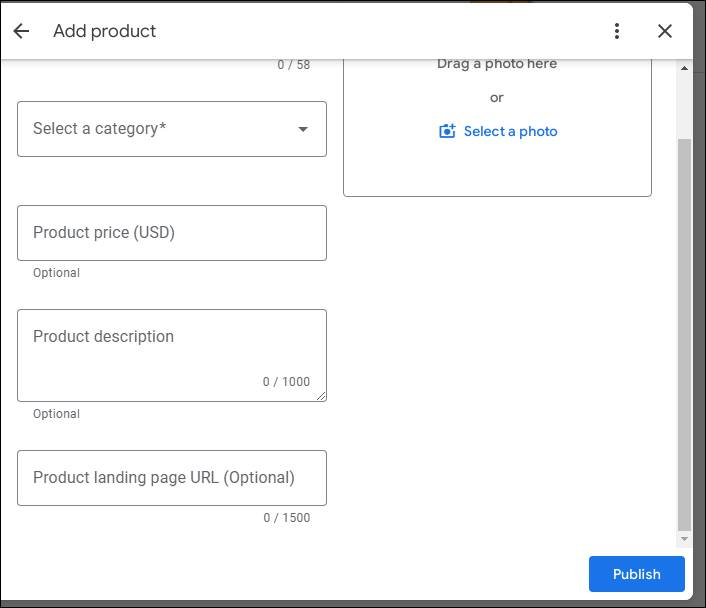
When it comes to Google Business Profile, consistency is key. By actively utilizing these features and engaging with your audience on your Google Business Profile, you can foster meaningful connections, enhance customer experience, and ultimately drive sales. If maximizing the potential of your Google My Business profile seems overwhelming, consider seeking assistance from a reputable Google My Business SEO services provider. They can offer valuable expertise and strategies to help you leverage the power of GBP and achieve your business goals.
Reclaiming Your Google Business Profile Listing
While managing your Google Business Profile (formerly known as Google My Business) is generally effortless and easy, there can be issues like lost access, accidental deletion, or incorrect information that can throw a wrench in the plan. While we have a detailed blog on the recovery and reclamation process, here’s a quick guide to address these common concerns and recover your valuable Google Business listing:
1. Lost Access:
Forgot your login credentials? Don’t panic. Google offers an account recovery process to regain access to your Google Business listing. Choose the option that asks whether you forgot your email address or password, and be prepared to provide information like your business name, address, and any backup email addresses to verify ownership. Your screen will look a little like this:
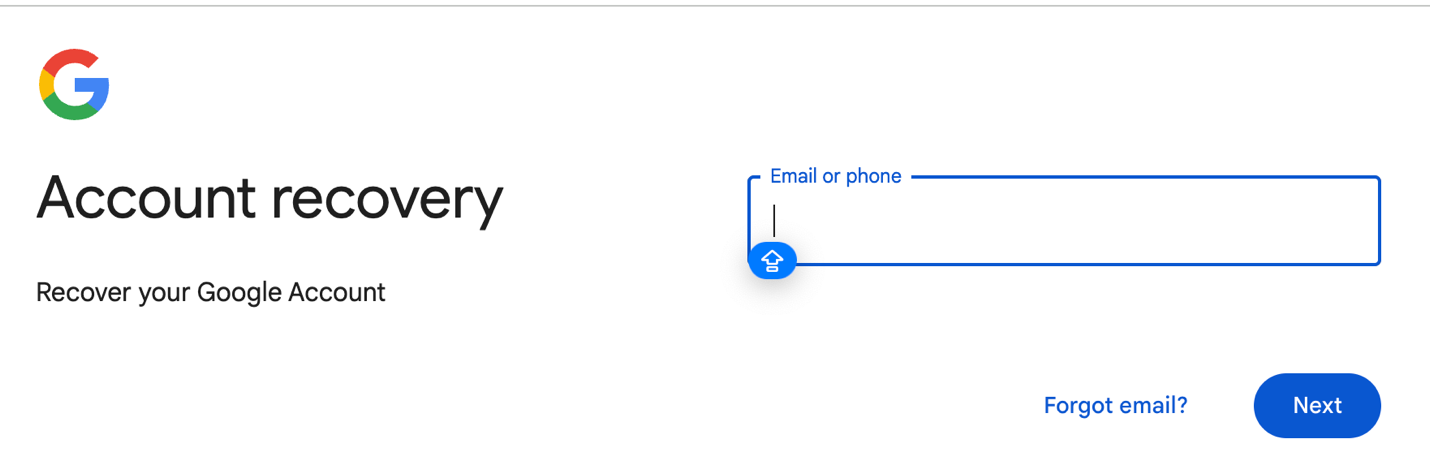
2. Accidental Deletion:
While rare, some people could mistakenly delete their Google Business Profile listing—which is pretty bad. But fear not since you might still be able to request reinstatement. Google allows you to submit a reinstatement request within a specific timeframe. Remember, the sooner you act, the better your chances of successfully recovering your listing. You need to take specific steps on submitting a reinstatement request or to counter a suspension from their end, including details about your business and explaining the accidental deletion. This is something that their support services need to address directly.
3. Incorrect Information:
Noticing inaccuracies in your Google Business listing information? It’s pretty straightforward to update and correct the details directly through your profile. You need to log in, access your profile information, and make the necessary changes. Remember to save the updates to ensure they are reflected on your listing, whether it’s a changed address, number, or other specific.
Maintaining accurate and up-to-date information on your Google Business listing is crucial. Regularly peruse your details and address any inconsistencies to avoid potential issues, or contact our Google Business Profile management services. We can help you navigate troubleshooting procedures and ensure your listing remains accurate and accessible.
Mastering Local SEO and Ranking High in the Local Pack
As mentioned at the very start, local searches are non-negotiable for brick-and-mortar businesses in today’s digital world. And when it comes to local SEO, Google My Business (GMB) plays a significant role in enhancing visibility in search results. But how does GMB impact local rankings, and what strategies can you leverage to climb the ladder? Let’s take a look:
The Power of a Complete and Optimized GMB Listing:
Think of your Google Business Profile as your digital storefront. Having a comprehensive, well-rounded, complete, accurate, and optimized listing significantly impacts your ranking in the Local 3-Pack, which is the highly sought-after position with the top three local business listings displayed on Google Maps and Search for relevant searches. Google’s algorithm considers various factors when determining local search relevance, and unsurprisingly, your GMB listing is one of the biggest contributors to that.
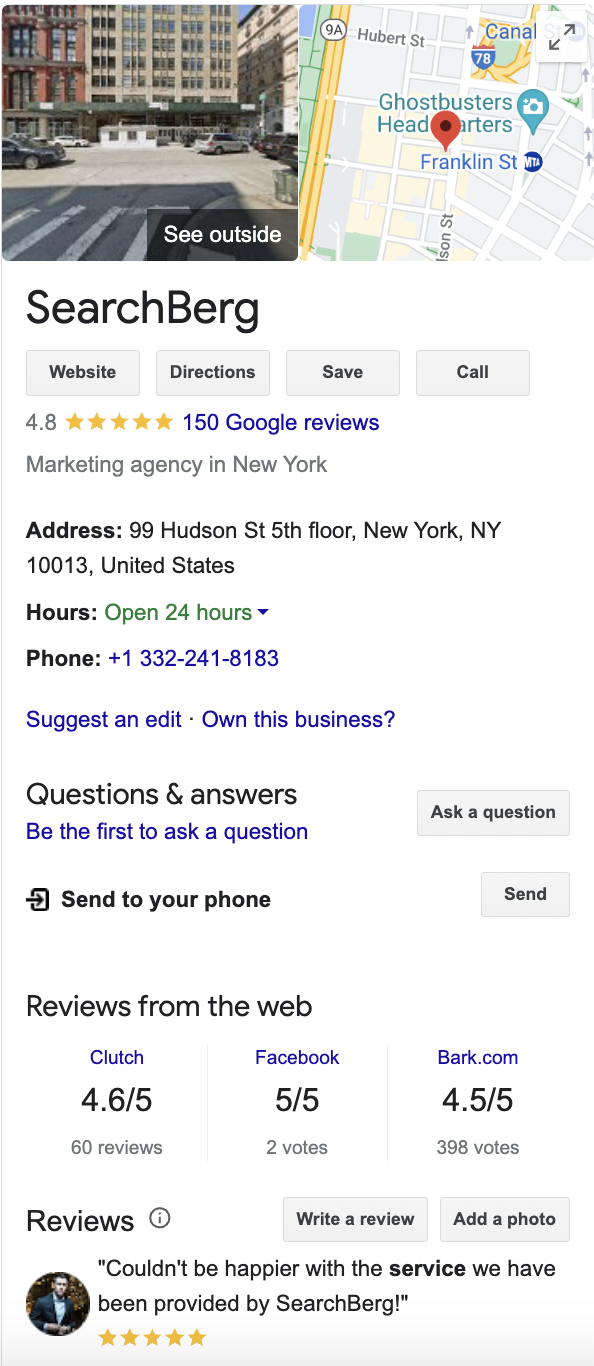
NAP Consistency: The Importance for Local SEO:
It may sound like a simple thing, but Google considers NAP (Name, Address, Phone number) consistency. This means you need to ensure that your business name, address, and phone number appear exactly the same across all online platforms, including your website, social media profiles, online directories, and citations. Any inconsistency can reflect poorly on your rankings and visibility.
Key Ranking Factors for the Local 3-Pack:
Beyond NAP and its consistency, there are several key factors that influence ranking in the Local 3-Pack that we need to address, including:
- Relevance: Google works by matching user search intent with the most relevant businesses. This means you need GMB optimization services for your listing and embed relevant keywords that accurately reflect and describe your offerings.
- Distance: Proximity to the user’s location plays a role. This is not particularly a factor you have a lot of control over, but having all location and delivery areas listed on your profile may still attract nearby customers searching for similar offerings, even if it doesn’t land you in the 3-pack.
- Prominence: This is more of an umbrella term that reflects the overall authority and trustworthiness of your business. A combination of positive customer reviews, high engagement on your GMB profile, and strong website authority all contribute to your prominence score and may boost your ranking.
Optimizing Your GMB for Local SEO Success:
By implementing specific GMB optimization strategies, you can directly improve these ranking factors and leverage the potential for better rankings:
- Complete all profile sections thoroughly and accurately—it’s time-consuming initially, but so worth it in the long run.
- Incorporate relevant local keywords such as “bakeries in Newark, NJ” or “bakery in NJ” into your profile description and categories.
- Encourage satisfied customers to leave positive reviews and respond to them promptly and professionally.
- Regularly post updates and engage with your audience through Google Posts.
- Maintain a consistent NAP across all online platforms.
- Build backlinks from relevant local websites and directories, and create a comprehensive network.
Remember, local SEO is an ongoing process. By consistently implementing these strategies and monitoring your GMB performance, you’ll be able to rank higher, gain more visibility on maps, attract more local customers, and gain a competitive edge in your area. Through advanced GMB local SEO techniques like Google Maps marketing, you’ll be able to further boost your online presence and visibility. If you’re interested in learning about the Local 3-Pack in-depth, explore our blog: What is Google’s Local 3-Pack and How Can You Use It to Rank? for comprehensive insights.
Staying Ahead of the Curve: Future Additions and Updates
This comprehensive guide serves as both an overview and a foundation for understanding and optimizing your Google Business Profile. As policies, trends, algorithms, and user behaviors evolve, we plan to continuously update this guide with new content and advanced strategies. We’ll delve deeper into specific topics like managing negative reviews, utilizing GMB insights for informed decision-making, and leveraging advanced features for long-term goals and sustainable success strategies.
Leverage the Power of Google Business Profile with Search Berg
At a time when digital media and platforms dominate how customers perceive businesses and how rankings propel them into the future, Google Business Profile (formerly known as Google My Business) is an invaluable tool for local businesses looking to establish themselves.
By fully leveraging the features and functionalities of this platform and implementing effective optimization strategies, you can significantly enhance your local search visibility, attract new customers, and ultimately drive business growth and long-term success.
This series of blogs aims to equip you with the knowledge and resources that you will need to improve your Google Business Profile. This guide serves as a starting point and overview of the subject at large, and you can find more information in the individual cluster topics that we’ve linked for detailed guidance, practical tips, and insightful strategies. We’ll be updating links and content routinely, creating a comprehensive resource for you to refer to.
Now that you understand how impactful it is leverage the power of Google Business Profile with our help. Subscribe or follow us to stay updated on new content and future additions to this comprehensive guide, and get in touch with our GMB optimization service to learn more about how we can help you.