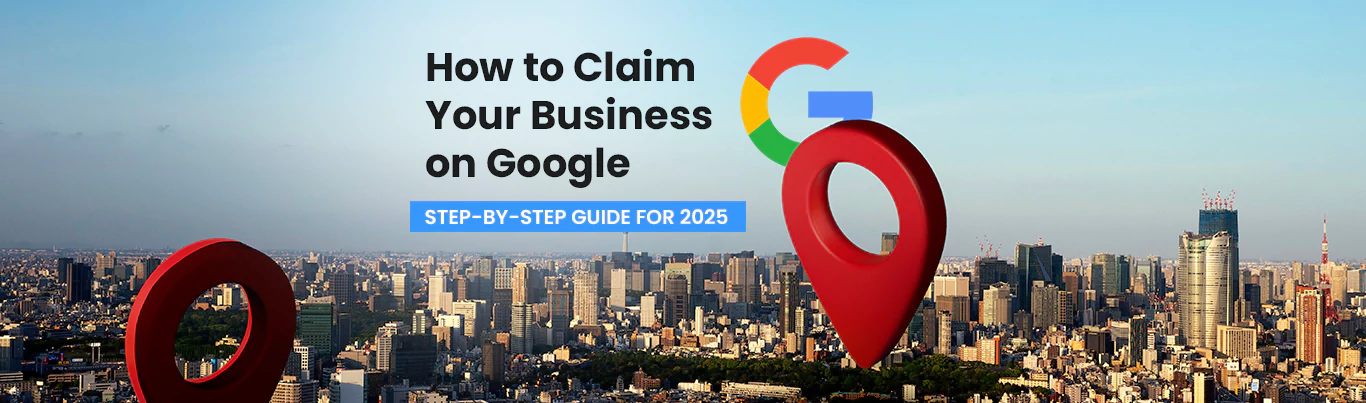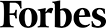How to Set Up and Verify My Business on Google
The A to Zs of Your Google My Business Account
When it comes to the complex demands of the digital marketing landscape, local visibility is the lifeblood of businesses aiming to connect with their community and establish a base locally.
It can be incredibly frustrating and disheartening to lose clientele or not have enough local connections to thrive in your environment. That’s where Google My Business (GMB) stands as a potent avenue, offering a platform that seamlessly integrates with Google Search and Maps and giving your business extensive local reach and influence.

If you’re not sure where to begin or know how to add your business to Google, this blog will share a step-by-step guide for the setup and verification of your business on Google. This process is crucial for establishing credibility, increasing visibility, and fostering customer trust.
Understanding the Complex Digital Ecosystem
99.9% of consumers rely on customer reviews, while 49% of them rely on online reviews as much as word-of-mouth and personal recommendations, which means they increasingly turn to online platforms to discover, evaluate, and engage with businesses. This also means that the importance of a comprehensive online presence cannot be exaggerated. If you want to truly thrive in the local marketplace, Google My Business acts as a gateway to increased visibility and engagement. Let’s get into the importance and stages of setting up and verifying your business on Google and mapping out a plan for guaranteed success.
Recommended Read: How to Optimize Google My Business Listing and Leverage It for More Sales
The Significance of Google My Business
Google My Business goes far beyond a digital directory; it’s a great tool works combines Google Search and Maps and acts as a virtual storefront for your business in addition to your existing website and social media presence. From displaying vital but basic information like your business hours and location to offering a platform for customer reviews and engagement, GMB is a great space that shows your business’s performance, significance, and, most importantly, its authority online.
Needless to say, your Google business profile is an invaluable resource for local SEO.
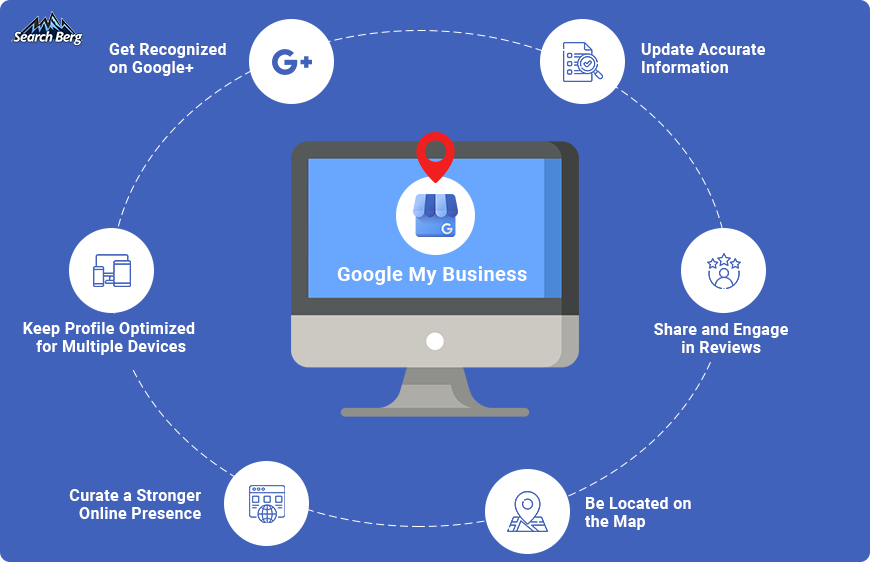
It also allows you to fully customize and personalize your presence, share photos and videos, and even list specific services—all of which gradually lead to higher SERP rankings and visibility and, ultimately, sales.
Why Verification for Your Google Business Profile Matters
The process of verifying your business profile on Google is not just a procedural stage but, rather, a form of legitimization and credibility. A verified GMB listing lets potential customers know that your business is legitimate, transparent, and actively managed and gives existing or repeat customers an avenue that they can use to express their trust. Think of it as a long-term investment into your online presence since it offers you a wide range of advantages, including enhanced visibility, improved local SEO rankings, and increased trustworthiness in the eyes of your audience.
Let’s jump right into the steps in setting up and verifying your account:
Create Your Account
Fortunately for you, creating and registering an account is straightforward, albeit vital.
You will need a dedicated Google account for your business and may need to create one if it doesn’t already exist. Visit accounts.google.com and click on “Create an account” and choose the option stating “For work or my business.” Enter the information it requests at each step. Double-check everything to ensure there are no typos or inaccuracies, and be wary of providing false information of any kind. As stated previously, you can create a brand-new email address or use an existing business email.
Your screen will resemble something like this:
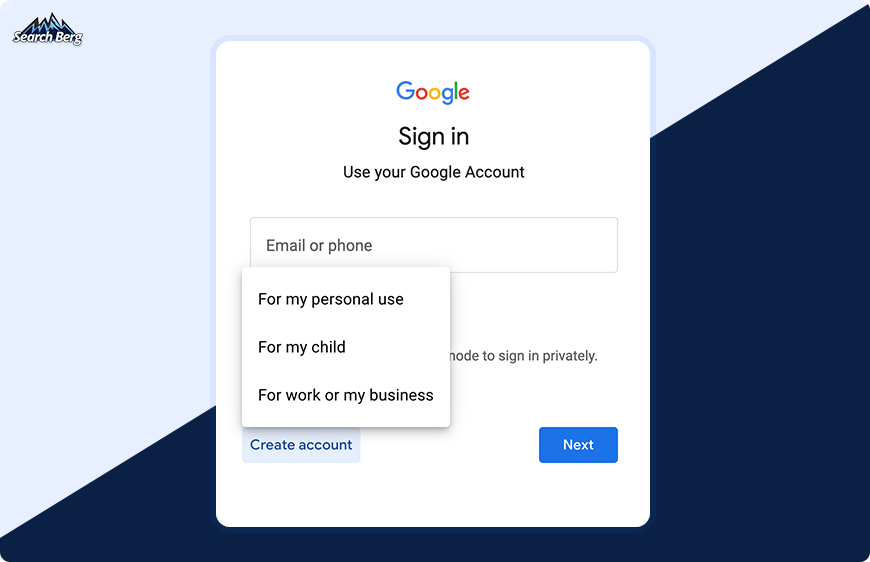
Following that quick process, you will visit https://www.google.com/business/ and choose the option “Manage now.”
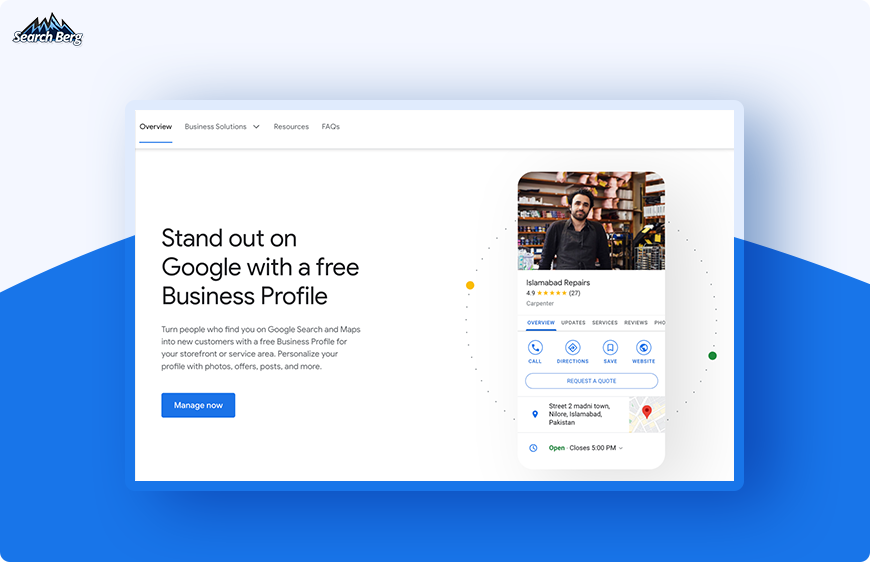
This page allows you to share all key business information, such as your business name, address, and category, and strategically add unique, personalized details that make your business stand out and create a compelling picture of your brand.
Add Business Name, Category, and Location
You will then be asked to type your business name and see if there is already an existing company with your name. Typically, if you’re a registered company, you won’t share the exact same name as another business, so you should be in the clear. If you have never previously created a listing for your own, you can “Add your business to Google.”
In case there is an existing GMB Profile already, you can also request access to the other listing—just ensure that it’s not someone else’s account you’re getting into. Wouldn’t want that mishap!
Then, add your business name and category, and add relevant keywords, if needed, to the name. However, you want to be wary of keyword stuffing, which can violate Google’s guidelines. Don’t want to risk penalization? Choose our local listing optimization service to ensure a smooth setup.
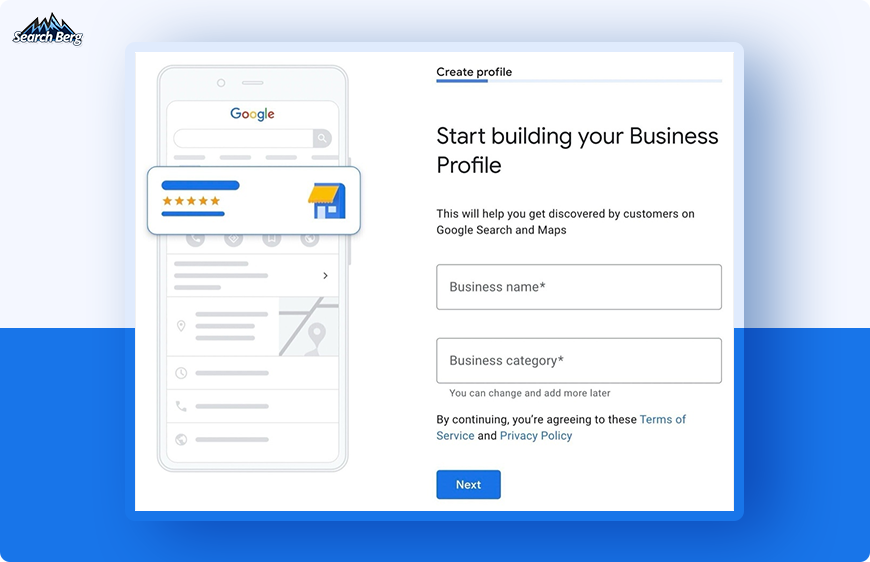
Following that, you need to add your exact address and location on the map and specify whether you want customers to be able to visit your facility. Again, you may also review duplicate listings and claim them.
Additionally, you need to identify your service area and location, specifying the vicinity you work in. Lastly, put in your contact information and on into any updates or offerings Google My Business provides.
Next Comes the Verification Process
After you add these details and confirm your service area and more, you will begin the verification process.
There are several different methods of verification, ranging from snail mail to more instant methods. You should aim for verification as soon as possible to make sure your listing and account are usable.
You can use the following:
Postcard: Here, you will receive a postcard at your business address within 5 working days. You must enter the code enclosed within, alongside the preparations required, troubleshooting strategies if the verification code encounters delays, and the crucial post-verification steps to finalize your GMB profile setup.
Phone verification: You will be contacted via an automated phone call or text. It’s pretty convenient, easy, and quick, allowing you to get instant results.
Email verification: You will receive a confidential, protected email with a verification code that you need to enter for verification.
Video recording or live video call: You will need to record a video that offers evidence of location, business equipment, and proof of your ownership or managerial authority. If you opt for video calls, you will provide the same proof to a support representative on a live call.
Depending on the method you choose, verification may take anywhere from a few minutes to a few days, but once you’re done, there are a few more steps for Google Maps optimization you need to do before you go live.
Fine-Tuning Details for Your GMB Listing
You’ll need to specify your business hours and activate the messaging feature so clients can easily contact you and request more details and information. Again, the more active and available your Google My Business account is, the more authority and reach you will have in the local landscape.
There is a catch, though—if you don’t really plan to respond to people on your GMB profile, it’s best to leave the messaging feature off. Otherwise, you risk coming off as unapproachable, inactive, or lazy, which will hurt you more than help you.
You should also craft a creative, insightful, and accurate GMB description—which we can do for you. It should be 750 characters at most, coupled with relevant links to your website, photos for more visual clarity and appeal, and any other relevant details.
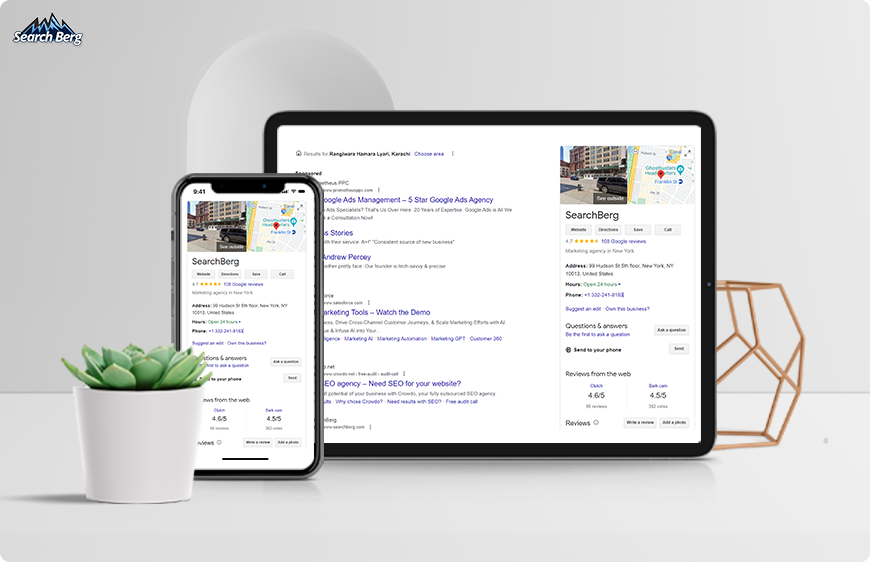
Ensuring Accurate and Consistent Information for Seamless Verification
It’s critical to ensure the accuracy and consistency of information across platforms (no, that’s not an exaggeration). You need to make sure that your business details match the information available online so the verification process goes seamlessly. If there’s any inconsistency or inaccuracy, you may get flagged, or the verification may come to a halt.
Optimizing Google My Business Information for Local Search
You need to optimize your business information with local search in mind. Incorporate relevant keywords and details that align with local customer search behavior, enhancing your visibility in local searches. Not sure what local keywords work for your brand? Let our Google My Business experts handle it.
Completing the Verification Process for Long-Term Security
As mentioned above, completing the verification process is the key to unlocking access to the full suite of Google My Business features. You can’t fully utilize all the free tools and features that it offers without being verified, so the sooner you get on it, the better.
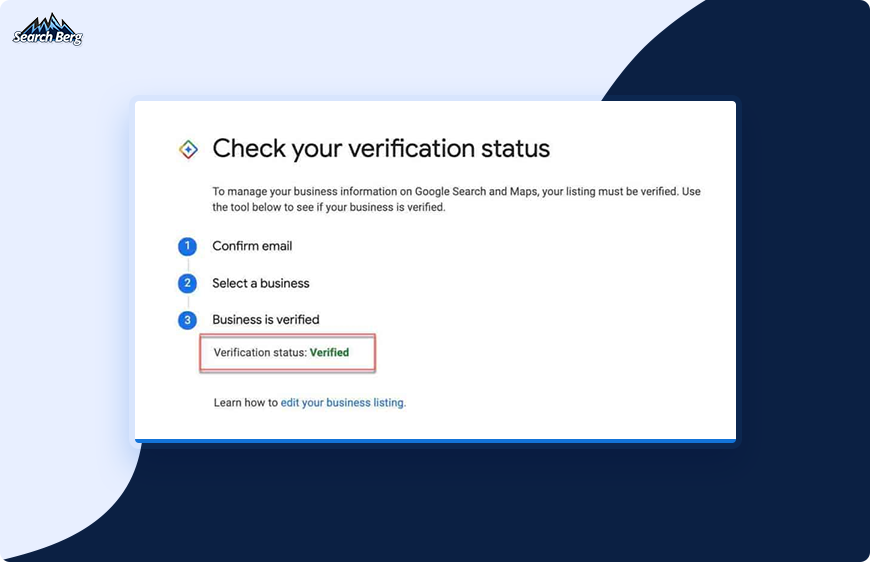
Securely Entering the Verification Code for Complete Access
However, to get to those features, you need to enter the code into your GMB dashboard. This step confirms your business’s authenticity and initiates the transition from a listed to a verified Google Business Profile, allowing you to show up in search results and platforms.
Recommended Read: How to Optimize Google My Business Listing and Leverage It for More Sales
What to Do If the Verification Code Doesn’t Arrive or Work
There may be certain cases where the verification code faces delays, in which case Google provides troubleshooting strategies. You can switch your method, put in the request for another postcard, or contact their helpline for guidance. Often there will be in-built solutions to ensure a successful verification.
Some added measures to make this easier include:
Post-Verification Steps: Fine-Tuning for Optimal Performance
Contrary to popular belief, verification is not the last step in the process. There are actually multiple post-verification steps necessary in your GMB profile setup, including double-checking information for accuracy and conducting an initial review for any necessary edits. This fine-tuning ensures optimal performance and maximizes the impact of your Google Business Profile.
This positions your business for success in local search and Google Maps marketing, giving you a more solid digital presence on this platform.
Adding Additional Business Details to Make Your Google My Business Profile Stronger
Enhancing your Google Business Profile beyond the basics goes a long way in improving your digital presence, and adding additional details is the simplest way to do that. Some of the ways you can leverage our GMB listing optimization services include:
Adding Attributes, Amenities, & Unique Features
You should highlight all attributes and amenities that set your business apart. It could be something as small as free Wi-Fi or outdoor seating or major features like at-home services. Any and all unique selling propositions and features act as valuable information to potential customers, influencing their decision-making process.
Creating a Compelling Description and Tagline
Your business description and tagline offer a hook. Tell your story, share your values, and provide insights into what makes your business special. Having a clever, communicative, well-crafted description and tagline will pack a punch and help you connect with your target audience more closely.
Each detail and personalized detail lends more authenticity and appeal to your Google My Business profile. Crafting a profile that is accurate, engaging, and reflective of your brand ensures that you stand out in a sea of competitors and make you a more viable choice.

Guaranteeing Verification for Your Google Business Profile
We keep circling back to this, but verification is a game-changer in separating a mere listing from a verified, credible presence on Google Search and Maps. Having that indicator that your business is legitimate and preferable is what will take things up a notch.
Benefits of a Verified GMB Listing for Your Business
The benefits of a verified Google My listing are more than meets the eye. It elevates your business’s visibility on Google Search and Maps and creates a sense of trust among users. Verified businesses are also more likely to appear in the coveted local pack, which is the crème. de la crème for businesses targeting local audiences.
The trust and visibility that verification offers to your overall Google Maps marketing optimization strategy is unparalleled, giving you enhanced credibility and engagement.
Enhanced Visibility on Google Search and Maps
A verified GMB profile propels your business into greater visibility on both Google Search and Maps. Potential customers in your locality and service areas will search for products or services and see your verified profile pop up. This will make them trust you more and likelier to choose you.

Improved Local SEO Rankings
Local SEO is significantly impacted by having a verified GMB profile, given that Google considers verified businesses more credible and relevant. When you have a verified status, it means your profile is vetted, your services are legitimate, and your account is active, resulting in it ranking higher.
Increased Credibility and Trustworthiness
Trust is the backbone of success, and a verified GMB profile allows potential customers to engage with businesses. Since it lets them know your information is accurate and the account is actively managed, they can reach out to you for any potential issues or queries.
Better Engagement with Potential Customers
Verified businesses enjoy better engagement as users can access accurate information, including business hours to prompt responses and the ability to post reviews, share images, and offer other types of interactions. This goes a long way in boosting your presence and legitimizing your business.
Tips for Maintaining an Optimal GMB Presence: Nurturing Your Digital Identity
As we said, having a verified GMB profile is only the first step because maintaining a steadily visible presence requires consistent effort and investment. Here are some great tips that our Google My Business SEO services cover:
Regularly Update Business Information
A static digital presence is easy to dismiss and ignore. Regularly updating your business information to reflect any changes, updates to policy, new product and service launches, and other details goes a long way in improving your reach. You can also update operating hours, contact details, images or renovations, events, and more, ensuring that your GMB profile is current and offers relevant information to users.
Respond Promptly to Customer Reviews
Google My Business customer reviews are a testament to your business’s reputation. Not only should you respond to messages and both positive and negative reviews, but you should also take their feedback in stride and show steps you’re taking to change. This showcases your commitment to customer satisfaction, builds rapport with existing customers, and influences the perceptions of potential customers browsing through your profile.

Use GMB Insights for Performance Analysis
GMB Insights is an incredible resource that provides a wealth of data about how users interact with your profile. Leveraging the information gained from this for performance analysis helps you make strategic, data-driven decisions. It allows you to see how users find your business, what actions they take, and what they’re interacting with, so you can use these insights to refine your digital strategy. Data-driven decision-making is the key to optimizing your GMB profile.
Leverage GMB Posts for Engaging, High-Quality Content
GMB Posts offer a dynamic way to share content directly on your profile. Whether it’s updates, promotions, or events, GMB Posts keep your audience informed and engaged. Regularly posting fresh and relevant content demonstrates an active and vibrant business, contributing to a positive user experience.
Think of your Google My Business profile as a dynamic asset that elevates your business’s online presence. From increased visibility and improved local SEO rankings to enhanced credibility and data-driven engagement, it gives you an incredible range of benefits.
You need to invest in an extensive Google My Business profile and set up your account for more efficiency, reach, and connection to existing and potential customers. It goes a long way in boosting your reach and bringing local clientele—and the best part? It’s not a huge financial commitment!
Recommended Read: What is Google’s Local 3-Pack and How Can You Use It to Rank?
Intelligently Using Google My Business to Boost Your Local SEO Presence
While a simple process, it can be time-consuming to establish and verify your Google Business Profile. However, with our GMB Setup Service and Google My Business experts to help you, it gets a lot easier to do. While this blog outlines the extensive setup and verification process and shares recommendations for maintaining that gusto and streak, we know how overwhelming it can be to handle all this alongside your website and the business itself.
We’ll take care of your Google My Business needs, propelling your company into the spotlight and connecting you with local customers actively seeking your offerings.
From regularly updating information, engaging with customer reviews, leveraging insights, and sharing dynamic content through GMB Posts, we’ll customize your Google My Business SEO services to the fullest. Get in touch with us to learn more about how we can serve you.
[blog_form6]
Simplify Your Google Business Setup!
Learn the best practices for setting up and verifying your Google Business Profile to maximize visibility. Subscribe to our newsletter for straightforward tips, step-by-step guides, and the latest updates—delivered right to your inbox.
No spam, just expert advice!