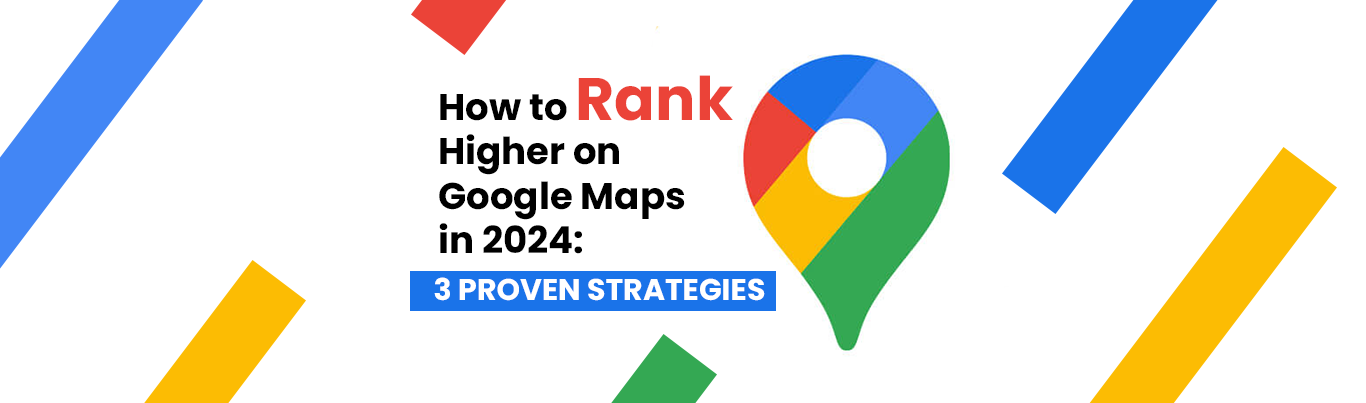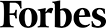How to Recover Your Google My Business Listing
When it comes to generating consistent, stable, engaging, and profitable online visibility, a Google My Business (GMB) listing serves as a digital gateway for businesses, especially for local clients.
While setting up a GMB listing is straightforward and something our Google Maps optimization service excels at, many businesses often find themselves grappling with the challenge of losing ownership or, in more unfortunate instances, witnessing the accidental deletion of their GMB listing. Sometimes you’re late to your own party, and there’s seemingly a listing that already exists, and you’re not the one who made it—but that’s nothing to worry about.

Seeing as how 98% of consumers use Google Business and local search to get information about a business, you need to know how to recover Google My Business listings.
From reclaiming or transferring ownership, disputes with former associates, or accidental GMB deletion, let’s explore various strategies to prevent further problems and safely recover your listing and account.
Recommended Read: How to Set Up and Verify My Business on Google
Google My Business Ownership Recovery Made Simple
Losing ownership of your Google My Business (GMB) listing can be a challenging ordeal. There could be various serious and not-so-serious reasons, such as disputes with former employees or agencies or pre-existing listings that someone else created on your behalf, which can lead to the inadvertent transfer of control. Let’s talk about them in more depth:
Reasons for Losing Ownership: Unraveling Common Challenges
Let’s be real: owning and running a business, either alone or in a partnership, is incredibly difficult. The tricky, prickly, and delicate dynamics of business relationships can lead to disputes, and the ugly aftermath might involve the loss of ownership over a GMB listing. Former employees or external GMB optimization agencies that were responsible for managing the GMB profile may pose challenges when transitioning ownership back to the business.
In other situations, inaction or lack of cohesive digital marketing efforts on your end can lead to someone else creating a listing for you. It may sound strange, but it’s a lot more common than you realize, and gaining access to an account run by a stranger is also quite challenging.
Step-by-Step Guide to Regaining Ownership
Reclaiming ownership requires a systematic approach.
The step-by-step process involves logging into the Google account associated with the GMB listing and initiating the ownership recovery process. Business owners need to be vigilant at every step of the process, ensuring that the rightful owners regain control without unnecessary complications.
Initiating the Ownership Recovery Process with Proactive Steps
Prompt initiation of the ownership recovery process is crucial. Businesses need to access the GMB platform, navigate to the “Manage Location” tab or the “Own this business?” question on the main SERP page, and click on “Request Access.” This is the first domino in the recovery process, setting in motion the steps needed to optimize and recover their GMB listing.

Once you request access, you will be provided with a few scenarios for why you need access, including being asked to switch to the registered account and what to do in case you no longer have access to the registered email.
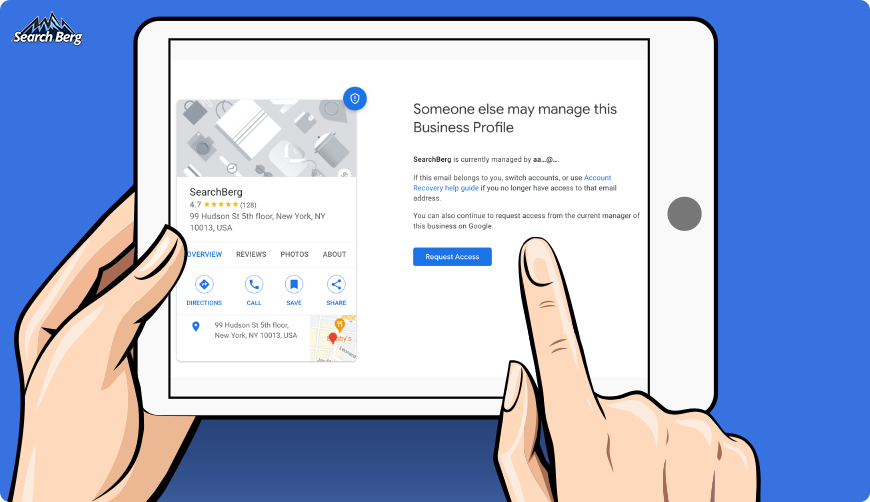
You will then be asked to choose the level of access, whether it’s “Management” or “Ownership” (each of which determines certain controls, functions, features, and permissions granted). Additionally, it will also ask you to choose your relationship with the profile, including Owner, Employee, or Agency, and your name. Before submitting your request, it will ask you to confirm whether you’re comfortable in having your public information and email address visible to the current owner and ask you to agree to their terms.
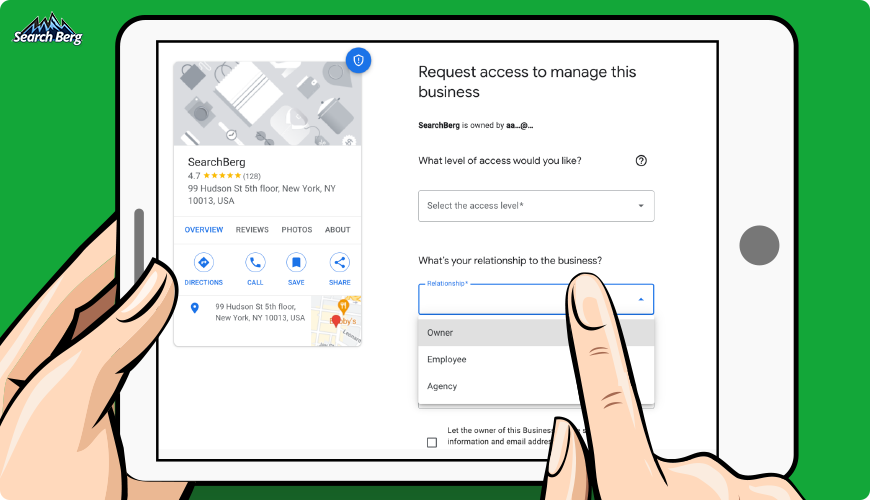
Again, this is to determine your relationship to the business and allows you to select the option that most accurately represents it. This could be applicable whether you have a partnership, work for a business, or represent an agency.
The initial stage is fairly simplistic and requires little to no additional fuss. However, you need to be vigilant when you move through the verification stages and approvals.
Providing Necessary Documentation and Verifying Ownership
Google requires businesses to provide specific documentation to verify their identity and rightful ownership. This documentation may include legal business papers, ensuring a secure and verified transition of control. You might also need to demonstrate access to your account, show physical photos, and offer other forms of evidence that you are the rightful owner for them to make any sort of transfer on your behalf.
Some forms of evidence may also include photographs of the front and back of your store, legal titles, licensure, and phone or video calls with representatives. Proving rightful ownership requires due diligence from Google’s platform and may take a few days or weeks.
Communication with Google Support and Ensuring a Smooth Transfer
Effective communication with Google support is crucial throughout the ownership recovery process. Timely and clear communication increased the chances of a successful GMB listing recovery. By leveraging Google Maps optimization and recovery services such as ours, you can rest assured that our experts will take on any and all major communications with the platform, represent your case, and provide all evidence on your behalf.
We know all too well how frustrating it can be to lose access to something that impacts your bread and butter and not know the right way to recover it. We’re here to help you overcome common challenges, initiate the recovery process, maintain and share meticulous documentation, and communicate effectively with Google support.
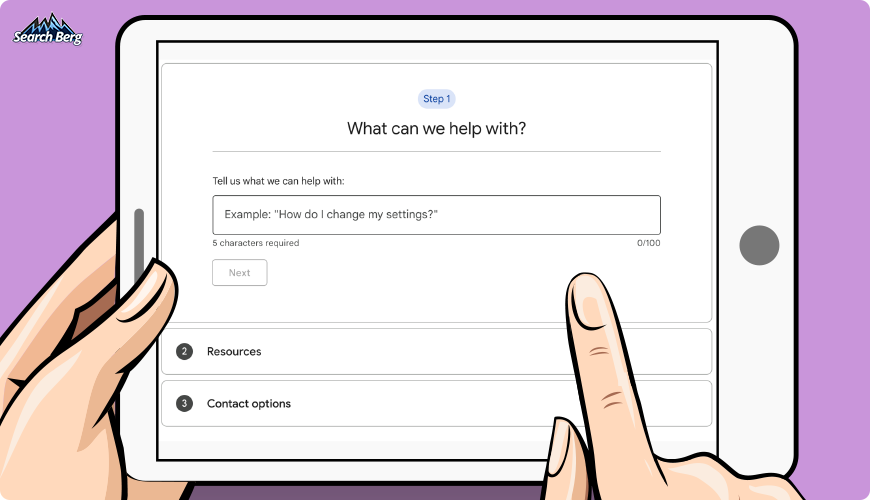
Recommended Read: Understanding Google Business Profile Insights and Advanced Features
Strategies for Accidentally Deleted Google My Business Listings
The accidental deletion of a Google My Business (GMB) listing is a distressing scenario for businesses, potentially erasing a crucial element of their digital presence and brand. Let’s go through Google’s policies for recovery and find ways to protect and optimize visibility through Google My Business SEO services here:
Common Mistakes and Issues Leading to Deletion
You might be surprised to learn that there are multiple scenarios and situations that can lead to the deletion of your GMB listings. User actions, whether intentional or accidental, can result in the removal of essential business information from the platform. Your account may also get deleted due to the algorithm and penalization for violating Google policies.
In some cases, your account may get deleted accidentally while updating information, switching over ownership, or editing details on your profile.
There are also situations where business owners ignore suspensions, penalties, and policy violations and delete their previous accounts, thinking they can create a new one from scratch—but that scarcely scratches the surface. Till you resolve the root cause and issue behind your account’s suspension and deletion, you will not progress forward or see much development.
You need to work on reinstating your account through the proper channel and rectifying any and all issues that have been highlighted to prevent more serious bans.
Think of the accidental deletion of a Google My Business (GMB) like a phoenix rising from the ashes. You have a chance to improve your presence, focus on optimization, build a stronger presence, and take a multifaceted approach to GMB listing recovery.
The Importance of Regular Backups and Data Preservation
Proactive measures, such as regular backups and data preservation, will go a long way in ensuring that you have all the necessary data and information required to minimize the hit from a GMB listing deletion. You should be routinely backing up crucial GMB data, including all business-related information, ownership details, alerts, reviews, images, and, of course, policy violations. In case your GMB listing recovery falls through, and you need to set up from scratch, you have access to all previous information.

Google’s Policy on Recovering Deleted Listings
Google has policies in place for businesses seeking to recover deleted GMB listings. While the platform retains data for a limited time after deletion, the success of recovery efforts depends on how closely you abide by Google’s guidelines.
They offer comprehensive advice on reinstating an account, including appealing your denied request, addressing the cause for suspension, and rectifying flagged or abusive behavior. For this, you will need to get in touch with their Business Profile Support services or go through our GMB profile recovery and support services so we can communicate on your behalf, audit your profile, and address all related issues.
Take advantage of our Google My Business SEO services in optimizing the visibility of a recovered GMB listing.We’ll design and implement customized SEO strategies tailored to the GMB platform and improve your chances of not only recovering a deleted listing but also ensuring its prominence in local search results. We don’t just want your profile reinstated; we want it to be visible, engaging, active, and appealing.
Our team closely works to understand deletion or suspension scenarios, implement regular backups and data safety measures, and ensure that you comply with Google’s policies for recovery.
Recommended Read: How to Master Technical SEO in New York: An Insider’s Guide
Prevention Strategies for Safeguarding Your Google My Business Listing
They say prevention is better than cure, and when it comes to your GMB listing recovery, we couldn’t agree more. Taking a proactive approach to managing your Google My Business (GMB) listing is essential to prevent potential issues and maintain a resilient, visible, and engaging online presence. Here are key prevention strategies to safeguard your GMB listing against being stolen, suspended, or locked:
1. Regularly Updating and Verifying Business Information
Consistency and accuracy in your business information are non-negotiable. Regularly update details such as business hours, address, and contact information to ensure they align with your current policies and practices. Any changes in your practice should be reflected online, whether it’s special hours, weekend timings, phone numbers, changes in email addresses, or even new website domains. Periodic verification helps to confirm the accuracy of your listing, reducing the risk of misinformation and enhancing your visibility in local searches. The algorithm loves when you’re active and engaged and reflects that consistently.
2. Implementing Access Control and User Management
Control over who can access and manage your GMB listing is imperative. Don’t just hand over controls and access to anyone and everyone who works for you, but rather limit that to the owner, perhaps a manager, and the agency you work with. Implement strict access control measures, granting permissions only to trusted individuals within your organization and partnered agencies only. This minimizes the risk of unauthorized changes or disputes over ownership, providing a secure environment for your listing and also allowing for more transparency to see who is using your profile and how.
3. Best Practices for Maintaining GMB Listing Performance and Consistency
Optimizing the digital footing and strength of your GMB listing involves adhering to best practices for ongoing management. You must monitor and respond to customer reviews to build trust and engagement, and this includes both positive and negative reviews. Keep your business description and categories up-to-date and have CTAs that reflect your preferred mode of communication (don’t ask people to call you if you don’t want phone calls or share booking links if you don’t want to promote that service). Leverage Google Posts to share timely updates and promotions, keeping your customers updated on what’s happening.
Time-sensitive posts and promotions can create a sense of engagement and urgency and attract potential clients who want your services.
Regular updates and verifications, coupled with careful access control and adherence to best practices, contribute to the overall performance of your GMB presence and also enhance the visibility and credibility of your business in local searches. It’s quintessential for long-term growth.

Recommended Read: Mastering Google Ads Campaign Settings: An Ultimate Guide
Tips for Efficient Communication with Google Support
Efficient communication with Google support is crucial when you’re in the process of recovering a Google My Business (GMB) listing. While we’re always here to help you, here are some valuable tips for businesses contacting them:
- Be Concise and Clear: Clearly articulate the issue, providing a concise summary of the problem, steps taken, and desired outcomes. This ensures that Google support can quickly understand the situation and provide targeted assistance. If your account has been suspended for a specific reason, provide evidence that you’ve taken measures to rectify the problem at the root.
- Provide All Necessary Information Upfront: You should be prepared to provide the information Google support might need and provide it proactively. This may include details about the GMB listing, any recent changes, and the steps taken to address the issue. Complete and accurate information streamlines the support process. You’ll also need proof of ownership, ID, verification, and other such information.

- Maintain Professional Language: Maintain professional and courteous language and candor in all communications. We know you sometimes want to tell the other person off (don’t we all?), but maintaining a positive relationship with Google support could help expedite the resolution process. If you’re worried about maintaining composure, get our Google My Business experts to help.
Common Mistakes to Avoid in Communication
- Insufficient Information: Failing to provide comprehensive information can slow down and impede the support team’s ability to understand and address the issue. Businesses should ensure they mention all relevant details to facilitate a more efficient resolution, including a detailed case history, overview, and identification of all relevant parties.
- Unclear Problem Description: Clearly define the problem to avoid misunderstandings. Vague or unclear problem descriptions cause delays and require extensive back and forth, which is highly unnecessary and easily avoidable. Being direct, specific, and upfront about the issue and resolution saves you a lot of time and makes the GMB listing recovery process faster.
- Not Following Up Promptly: Timely responses are essential. Businesses should actively look out for any queries or requests for additional information from Google support, whether it’s via email, phone, or through your profile, and respond promptly to keep the communication going steady. Without that, it’s easy to miss out on time-sensitive requests or fall off the wagon.
Focus on efficacy, communication, and performance to ensure that you reach a successful resolution.
Fool-Proofing Your Google My Business Listing for Long-Term Success
Ensuring the longevity and relevance of your Google My Business (GMB) listing requires long-term strategies and measures. By staying ahead of the curve, you can align yourself with Google’s policies, use advanced features, and make maintenance easier. Some of the following measures go a long way in improving long-term success:
Staying Informed about Google’s Policies and Updates
Google frequently updates its policies and algorithms, impacting the visibility and ranking of GMB listings. Staying up to date about these changes is critical for making your listing safe and high performing in the long run. Regularly check for updates from Google and adjust your GMB strategy accordingly. This not only protects your listing against policy violations but also positions your business for greater visibility.
Utilizing Google My Business Features to Enhance Listing Visibility:
Google My Business continually launches new features designed to enrich user experience and improve listing visibility. These features include Google Posts, Q&A, and product listings, allowing you to stay ahead of the curve. These features not only provide valuable information to potential customers but also let the algorithm know that your account isn’t inactive or automated and that you’re invested in growth.

Regular Maintenance and Monitoring Strategies
Proactive maintenance is key to future-proofing your GMB listing, and that’s where our local listing optimization service comes in. We’ll regularly update business information, respond promptly to customer reviews, and ensure that all features are optimized. Our team will also put in a monitoring strategy to track performance metrics, detect any unusual activity, and address issues promptly in a way that positions your business as a reliable and authoritative figure online.
Recommended Read: 2023 Google Ads Guide: 5 Essential Best Practices
Make Your Google My Business Profile Bulletproof with Our Help
Whether you want to recover and future-proof your Google My Business (GMB) listing, hiring seasoned Google My Business experts is a strategic investment. Leveraging the expertise of local listing optimization services and adhering to best practices will give you a sturdy, updated presence and make your listing active and engaging.
Businesses must continuously monitor Google’s policies, use advanced features, and maintain their listings, and our experts in local listing optimization services are happy to go above and beyond to make your profile bulletproof. They will take care of everything from securing the recovery of your GMB listing to positioning your business for long-term visibility in local searches through customized strategies and optimization and using the most advanced tools and solutions.
Get in touch with us to learn more, or fill out this form for a free proposal from our in-house experts!