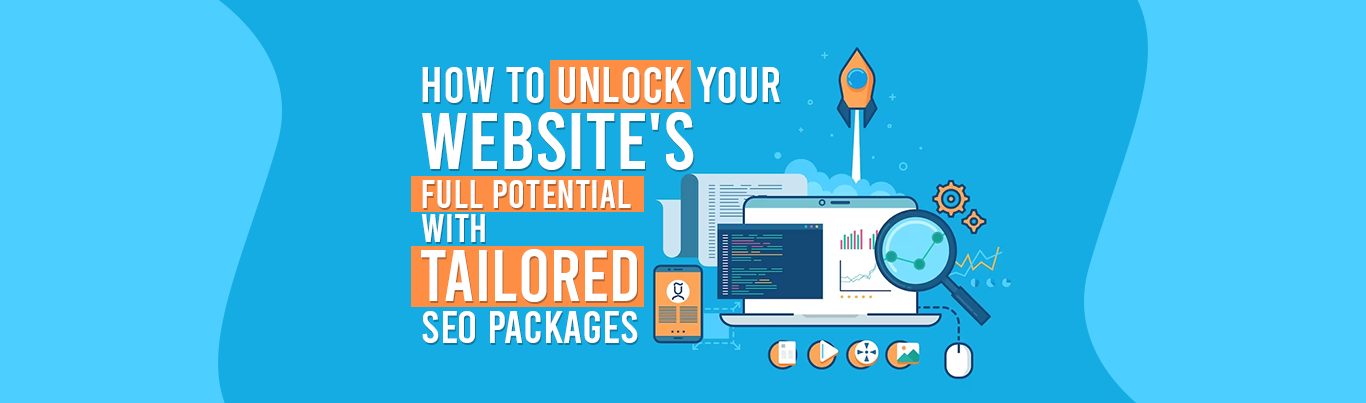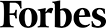How to Dominate Search with Bing SEO: Top 15 Proven Strategies

Whenever someone mutters “SEO,” our minds automatically dart toward Google—and rightfully so.
Google’s well-deserved reputation and colossal presence have placed it on the golden throne of online search. However, lurking under the radar, Bing (Microsoft’s search engine) silently claims 8.23% of the global desktop search market and 15% of US searches.
Come to think of it, that’s a significant chunk of search traffic. Bing represents an untapped reservoir of opportunities; it’s a viable channel teeming with potential customers.
And things are only getting better. As AI transforms the way we find information online, Bing is leveraging the power of AI to deliver more relevant, precise, personalized, and engaging results.
The outcome? Bing has started gaining more popularity and market share. It reached 100 million daily active users just months ago. And this is just the tip of the iceberg.
More on that here:
Play your cards well, and you’ll end up mastering the Google and Bing ropes. The outcome? Incredible online reach, stellar rankings, roaring traffic, enviable sales, and impressive profit.
In this blog, we’ll help you take the first few steps toward mastering the Bing SEO ropes.
- What is Bing search engine optimization?
- How can you improve your Bing search rankingin 2023?
- What are some of the top Bing SEO tipsfor small to medium-sized businesses?
We’ll answer all of these burning questions and more. Let’s dive into the riveting world of SEO for Bing and chart a course for your business’s digital success.
We’re ready when you are!
Understanding Bing: The Basics
Why Bing SEO Matters for Small to Medium-Sized Businesses in 2023
Bing SEO? In 2023? Yes, you read that right.
Often perceived as the lesser-known cousin of Google, Bing holds more weight than most businesses realize. Especially for small to medium-sized businesses. It’s not a small fish in the pond; it’s a power-packed platform that presents a treasure trove of exciting opportunities.
For starters, Bing boasts comparatively low competition. This means it’s much easier for small to medium-sized businesses to rank higher for their target keywords, get noticed, and attract more traffic to their sites.
Bing also attracts an older, more affluent demographic, typically within the 45–54 age group. If your target audience falls in this bracket, you’re in luck; this is just the search engine for you.
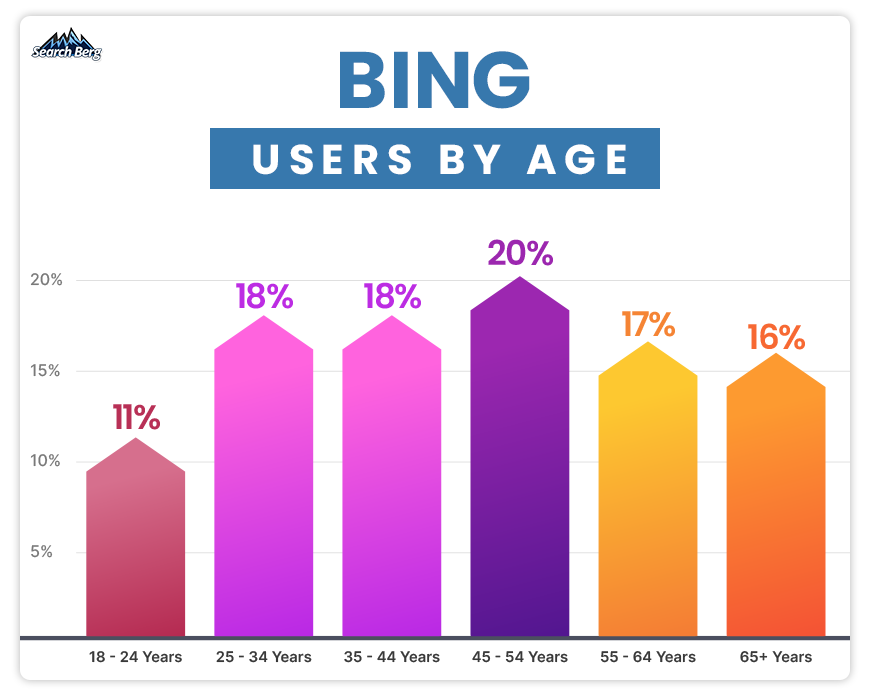
Source: Market.us
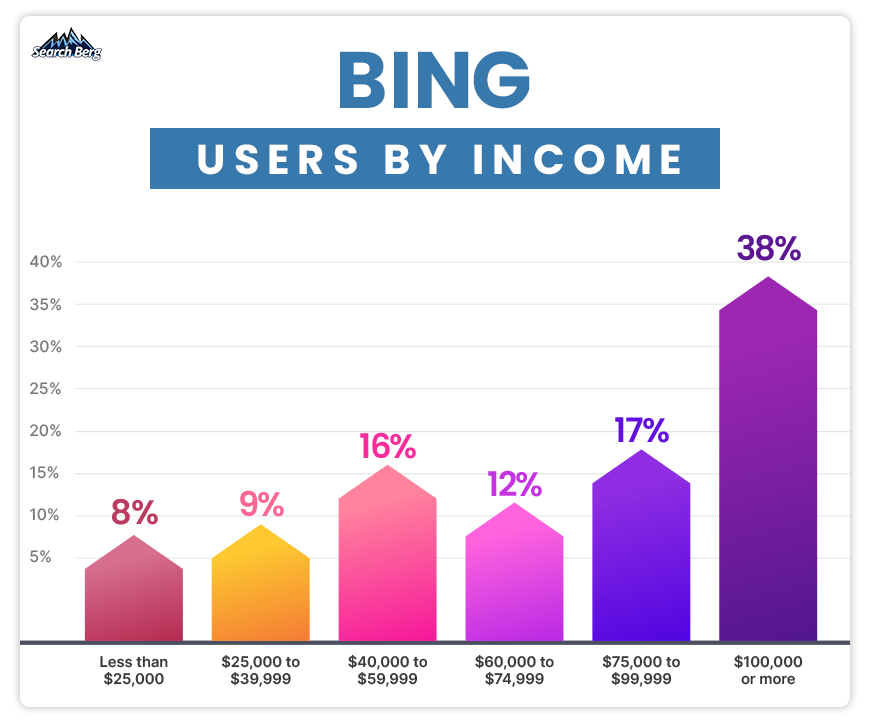
Source: Market.us
Bing’s significance is further amplified by its integration into Microsoft’s suite of products and services.
Bing powers search functions in Windows 10, the Edge browser, and Microsoft’s digital assistant, Cortana. This deep-rooted incorporation in Microsoft’s ecosystem extends Bing’s reach and bolsters its importance.
Given the growing trend of voice search, Bing’s position as the backbone of Cortana’s search capabilities makes it a critical player in the voice search arena.
With the number of voice search assistants expected to reach 8.4 billion units by 2024, Bing SEO will become a crucial element of any business’s digital strategy in the coming years.
Bing’s advertising platform, Microsoft Advertising (formerly Bing Ads), is another feature that makes Bing an attractive proposition for small to medium-sized businesses (more on this later).
The platform offers lower cost-per-click rates than Google, allowing businesses to get more bang for their advertising buck! Since the ad space is less saturated, businesses can enjoy higher ad impression shares and enjoy an even bigger boost in their online visibility.
Ka-ching!
Bing vs. Google: Key Differences

| FACTOR | BING | |
|---|---|---|
| Ads Platform | More competitive with higher cost-per-click |
Less competitive with lower cost-per-click |
| User Demographics |
Widely used by all age groups, slightly favoring the younger population |
Generally used by an older demographic (45–54) with more disposable income |
| Search Market Share |
Dominates the global search engine market |
Smaller market share but powers a significant portion of US desktop searches |
| Algorithm | Prefers well-established sites that are updated frequently with high-quality content |
Gives weight to websites that have been around longer, even if they’re not updated as frequently |
| Social Media Integration |
Doesn’t consider social media engagement as a major ranking factor |
Places more emphasis on social media integration |
| Keyword Matching |
Uses a context-based model for keywords; the exact wording is less important than the overall context |
Takes a more literal approach with keywords; exact matches are extremely important |
| Local Searches |
Prioritizes hyper-local businesses in search results |
Shows a wider area in local search results |
| Image Searches |
Basic; more content-focused |
More advanced with better filters |
| Transparency | Complex ranking algorithm not entirely disclosed |
Greater transparency about ranking factors and the influence of social media engagement |
How Bing’s Algorithm Works
As we delve into the world of Bing SEO, we must first understand the machinations of Bing’s savvy algorithm. After all, the algorithm serves as the gatekeeper of Bing’s search results and decides which websites earn the coveted spots.
Much like its counterparts, Bing’s algorithm is a complex beast that continually evolves to deliver the most relevant search results. However, unlike the somewhat mysterious and elusive Google algorithm, Bing is more forthcoming about its inner workings.
At its core, Bing’s algorithm prioritizes relevance and quality. When a user types a query into Bing, the algorithm sifts through billions of web pages to find the most relevant and high-quality results. It analyzes various factors like the site’s relevance to the search query, the website’s overall quality, and the user’s location.
For instance, let’s say you run a small bakery in New York and boast a well-optimized website with ample information about your baked goods. When a web user searches for the “best bakery in New York”, Bing’s algorithm will consider your website a relevant and quality result for the search query.
Unlike Google, Bing puts a lot of emphasis on exact-match keywords. This means that if your web content closely matches the exact wording of a user’s search query, Bing’s algorithm is more likely to favor your site in search results.
If your website sells “black leather boots” and a user searches for this exact phrase, your site will rank higher on Bing than it will on Google, which may also present sites selling “dark boots” for the same search query.
In a stark departure from Google, Bing’s algorithm also takes social media engagement into account when ranking websites. It values how often website content is shared or engaged with on social media platforms.
If you’re a clothing retailer and you’ve launched a new line of summer dresses, promoting your products on social media and earning shares, likes, and comments will help improve your Bing search ranking. Social media signals help Bing’s algorithm determine whether a site is popular and trusted. If it is, you’ll enjoy higher rankings.
Once you develop a good grasp of Bing’s algorithmic demeanor, you’ll be able to craft an action-packed Bing SEO plan that doesn’t just work well but works phenomenally.
Now that we’ve covered the basics, let’s explore the top Bing SEO strategies that’ll catapult your business to the top.
It’s show time!
1. Keyword Optimization
Imagine you’re a detective hunched over a desk strewn with maps, photographs, and notes. Your task? To decipher the secret code leading to the hidden treasure. This is a bit like what Bing’s algorithm does when it trawls through your website. And your secret code? Keywords.
As we highlighted earlier, the role of keywords in Bing SEO is more pronounced than in Google SEO. Bing’s algorithm tends to favor websites that closely match the exact words and phrases a web user inputs into the search bar.
If you’re not considering keyword optimization, you might as well hand over the treasure map to your competitors.
First things first: keyword research.
Let’s say you own a small vegan bakery in Boston. Your research might show that users are searching for terms like “vegan bakery Boston”, “best vegan pastries in Boston”, “where to buy vegan cakes in Boston,” and the like.
Armed with your keyword list, it’s time to get down to business. Start by integrating these keywords into critical website elements: titles, meta descriptions, headers, and body content. If you’ve been baking up a storm for a vegan wedding cake showcase, dedicate a page on your website for this. Use phrases like “best vegan wedding cakes in Boston” in your content.
However, and this is crucial, avoid keyword stuffing. While Bing’s algorithm values exact keywords, it’s no fool. If you cram keywords into your content in a way that feels unnatural, you’ll get penalized; no qualms about it.
Bing, like Google, takes keyword stuffing very seriously.
Take this sentence, for example: “Our vegan bakery in Boston provides the best vegan pastries in Boston, especially if you’re looking for a bakery to buy vegan cakes in Boston.”
Besides being as stuffed as a Thanksgiving turkey, it also doesn’t read well. Stuffed content performs poorly with both search engines and audiences. Keep this in mind to avoid landing in hot water over greed for higher rankings.
Instead of mindlessly and haphazardly stuffing the turkey, season it like a seasoned pro. Your content should be easy-to-read, engaging, informative, relevant, and useful.
“Craving delicious pastries? Look no further. Our Boston-based vegan bakery offers a wide range of delectable treats, including a variety of intricately designed vegan cakes.”
See the difference?
Engaging content and masterful keyword incorporation will help you improve your Bing search ranking and generate more traffic.
Bing’s Keyword Research Tool is an excellent starting point. A built-in feature of Bing’s Webmaster Tools, it provides valuable insights into the keywords users search for on Bing’s search engine. Unlike many other keyword research tools, Bing’s tool pulls data directly from organic search queries on Bing, i.e., you get raw, unadulterated insights.
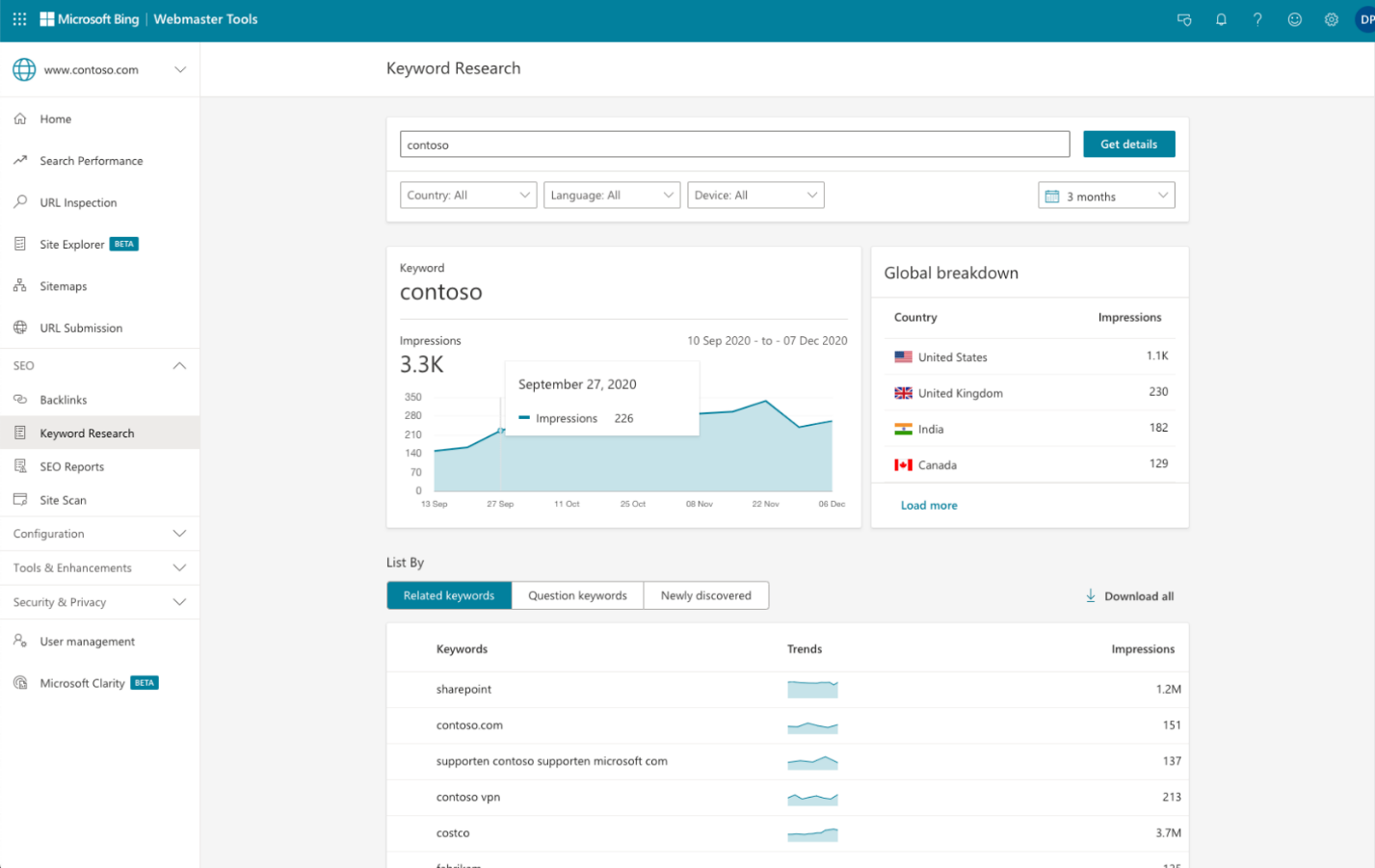
Setting sail with Bing’s Keyword Research Tool is pretty straightforward. Start by signing up for a Bing Webmaster Tools account.
Once you’re in, navigate to the “Diagnosis & Tools” section and select “Keyword Research.” This is where the magic happens. Simply type in a keyword you’re interested in and hit “Search.”
The tool will then provide a wealth of information about that keyword. You’ll see the monthly searches for your chosen keyword. You’ll also see keywords related to your search term; these can be invaluable for expanding your keyword strategy.
Once you’ve mastered the Bing Keyword Research ropes, turn to a more robust, comprehensive, and personalized keyword research, analysis, and incorporation platform that does it all for you (and does it better).
Search Berg’s SEO keyword research services should be your first stop. Our experts pick up where Bing leaves off. By providing detailed insights and helping you understand the right way to use keywords, we help you fine-tune your Bing search ranking.
The right transitional approach will help you squeeze the maximum benefit out of keyword research tools and chart a course for Bing SEO success.
2. Utilize Bing’s URL Inspection Tool
If Bing’s Keyword Research Tool is the North Star guiding you through the vast expanse of SEO, then Bing’s URL Inspection Tool is the lighthouse illuminating potential pitfalls on your journey to SEO success.
It’s your responsibility to ensure smooth sailing by using this tool to identify and rectify potential SEO issues on your website.
Bing’s URL Inspection Tool is a feature of Bing’s Webmaster Tools that allows you to analyze individual webpages on your website. The tool checks your pages against Bing’s SEO best practices and provides a detailed analysis of potential issues that could be affecting your site’s performance.
To start using the URL Inspection Tool, follow our brief guide.
- Access the Tool: First things first, get your website verified with Bing Webmaster Tools. Once that’s done, log in to your Bing Webmaster Tools dashboard and navigate to the URL Inspection Tool on the left side menu.
- Enter the URL: Input the URL you wish to inspect in the search bar provided and hit “Enter.” The tool will start analyzing the URL.
- Analyze the Report: The tool will generate a report showing the index status of the URL and any issues identified. The page’s markup and SEO suggestions will also be displayed.
- Implement Changes: Based on the insights provided, you can implement the suggested changes to improve the page’s search visibility on Bing.
Using the tool, you can check if Bing’s crawlers have had any issues accessing your page. Once you have a good grasp of the crawling problems, penalties, or any other stumbling blocks, you can take the right measures accordingly.
Hire SEO services to master the ropes and use these tools like a seasoned pro. When these power-packed tools land in the hands of search engine optimization experts, your business will get the boost it deserves.
3. Leverage Social Media
In the eyes of the Bing algorithm, a strong social media presence is akin to a standing ovation; it’s a sign that your website provides value to its audience.
As a search engine, Bing’s primary goal is to deliver the most relevant, high-quality search results to its users. To achieve this, Bing uses a complex algorithm that takes a myriad of factors into account to determine the relevance and quality of a webpage.
One such factor is social signals.
Unlike Google, which remains somewhat cryptic about the role of social media in its ranking algorithm, Bing has been fairly transparent about the value it places on social signals. In Bing’s eyes, social media is a reflection of a brand’s reputation and the quality of its content. If a piece of content earns a high number of shares, likes, and comments on social media, it indicates that the content is engaging and valuable to users.
This perceived value is then taken into account by Bing when ranking pages in search results. This makes social media a critical part of your SEO strategy for Bing.
3.1. Choose Your Social Media Platforms Carefully
Choosing the right social media platforms is less about eeny, meeny, miny, moe, and more about strategic decision-making. You need to consider several factors, like your target audience, brand personality, products/services, content strategy, business model, goals, and the like.
Start by identifying where your audience hangs out. Since different social platforms attract different demographics, you’ll have to masterfully match your audience with the right platform(s).
Let’s say you own a trendy, eco-friendly, chic clothing brand that targets millennials and Gen-Z. Instagram and TikTok, known for their younger user base and visually-focused content, are the ideal platforms for showcasing your stylish designs and sustainability ethos.
On the other hand, if you’re a B2B software company targeting professionals in the tech industry, LinkedIn should be your go-to platform owing to its professional and business-focused environment.
Your choice of platform also depends on the type of content you plan to create. If you’re planning a content strategy that heavily features video, platforms like YouTube and TikTok are your best bet. If your content is more image-focused, Instagram or Pinterest may be the better choice.
3.2. Boost Your Social Signals
Building a strong social media presence isn’t just about creating content; it’s also about encouraging engagement.
You want your audience to like, share, comment on, and click through your social media content. This is a great way to satisfy Bing and drive valuable traffic to your website.
Consider running social media campaigns to boost engagement. Perhaps you could host a photo contest on Instagram. Or maybe you could run a “share to win” contest on Facebook!
Engage with your audience by responding to comments, asking questions, and encouraging discussion. This fosters a sense of community and increases the chances of your content being actively shared and talked about!
Whether you’re sharing a gripping blog post, a jaw-dropping infographic, or an entertaining video, create even more buzz by staying active in the comments section.
If you can manage to sneak in a collaboration or two with the top influencers in your niche, you’ve hit the jackpot. When an influencer shares your content or endorses your brand, their followers will come running to your page. The outcome? More likes, shares, and comments.
Sweet.
3.3. Your Bing Social Media Cheat Sheet
| SOCIAL MEDIA PLATFORM |
INDUSTRIES | TYPICAL AGE GROUP |
IDEAL CONTENT TYPES |
CONTENT OPTIMIZATION TIPS |
|---|---|---|---|---|
| Retail, Food & Beverage, Real Estate, Entertainment, Media, Fitness, Automotive, Non-Profit, Education, Health & Wellness, Beauty, Finance, Construction, Tourism, Technology |
25-44 | Posts, Videos, Live Videos, Stories, Ads |
High-quality visuals, engaging captions, relevant hashtags, regular engagement with followers |
|
| Fashion, Travel, Art, Food & Beverage, Retail, Fitness, Beauty, Photography, Music, Home Decor, Non-Profit, Health & Wellness, Automotive, Technology, Education, Media |
18-34 | Photos, Videos, IGTV, Reels, Stories, Ads |
High-quality images and videos, user-generated content, relevant hashtags, interactive stories |
|
| Media, Entertainment, Tech, Finance, News, Retail, Fashion, Non-Profit, Education, Health & Wellness, Sports, Politics, Food & Beverage, Travel, Music |
18-29 | Tweets, Videos, Polls, Ads | Concise and engaging tweets, trending hashtags, regular engagement with followers |
|
| B2B, Tech, Education, Finance, Recruiting, Healthcare, Construction, Law, Real Estate, Government, Retail, Media, Non-Profit, Manufacturing, Consulting |
25-54 | Posts, Articles, Videos, Slide Decks, Ads |
Professional tone, industry-related content, relevant keywords in posts, regular engagement with followers |
|
| Fashion, Home Decor, DIY Crafts, Food & Beverage, Fitness, Education, Travel, Beauty, Art, Wedding, Parenting, Gardening, Real Estate, Retail, Technology |
18-49 | Pins (Images), Infographics, Video Pins |
High-quality images, descriptive captions with keywords, organized boards, regular pinning |
|
| YouTube | Education, Entertainment, Tech, DIY Crafts, Fitness, Food & Beverage, Beauty, Travel, Music, Gaming, Automotive, Fashion, Parenting, Home Decor, Science |
15-35 | Videos, Live Streams, Ads | High-quality videos, engaging video descriptions with keywords, regular video uploads, engagement with subscribers |
| TikTok | Fashion, Fitness, Food & Beverage, Entertainment, Retail, Beauty, Music, Art, Education, Travel, Technology, Gaming, Parenting, DIY Crafts, Health & Wellness, Automotive |
16-24 | Short Videos, Live Streams, Ads |
Engaging short videos, trending hashtags and sounds, regular video uploads |
| Snapchat | Fashion, Entertainment, Food & Beverage, Retail, Beauty, Music, Sports, Gaming, Tech, Education, Travel, Health & Wellness, Parenting, Non-Profit, Automotive |
13-24 | Snap Stories, Snap Ads |
Engaging short videos, geofilters, regular story updates |
4. Use Rich Media
When it comes to Bing SEO, “use rich media” isn’t just a recommendation; it’s a mantra, an anthem that plays in every savvy digital marketer’s mind.
If you want to breathe life into your website and make your way to high Bing search rankings, sprinkle a generous amount of rich media (images, videos, animations, and other interactive elements) over your content. Think of this as the virtual seasoning that’ll transform your bland content stew into a tantalizing digital banquet for your audience!
But why is Bing so partial to rich media, you ask?
Here’s the interesting part: Bing has a unique, cutting-edge feature known as visual search. This feature allows users to upload an image or provide a URL of an image to find visually similar images. By optimizing your images, you’ll draw more traffic to your website. And it’s not just about images; Bing loves videos too!
Bing’s video search functionality is more user-friendly and comprehensive than Google’s. If you’re in an industry where video content is king (and let’s be honest, which industry isn’t these days?), Bing could be your royal road to online success.
High-quality images and videos are your tickets to the Bing SEO party. Fuzzy images or pixelated videos are as welcome as a raincloud at a picnic. Make sure your media is of the highest quality every time. It should be clear, crisp, and appealing.
For instance, if you run an online fashion store, don’t just upload low-res product images. Aim for high-quality, aesthetically pleasing, and visually satiating photos that showcase your collection in the best light. Perhaps a shot of a model wearing your latest summer dress on a sunny beach. Now that’s engaging, isn’t it?
Search engines can’t”see” or “watch” videos. They rely on the accompanying text data to understand what the media is about. This is where alt text and captions come in.
Alt text is a brief description of what your image or video is about; it helps search engines understand your media content. Make sure your alt text is descriptive and includes relevant keywords (but no keyword stuffing, please!).
For instance, if your image shows a man using your latest grooming kit, good alt text would be “man grooming with [your brand] grooming kit.” Captions, on the other hand, are for your viewers. They provide context and help enhance user experience.
As much as Bing loves rich media, it detests slow load times. Your media shouldn’t be so high-quality that it takes ages to load. Web users are known for being notoriously impatient. If your site doesn’t load quickly, they’ll bounce faster than a tennis ball at Wimbledon.
Optimize your images and videos to ensure they don’t slow down your website’s load speed. Use our optimization guide to learn the ropes!
 |
IMAGE OPTIMIZATION STRATEGIES |
VIDEO OPTIMIZATION STRATEGIES |
|---|---|---|
| File Format | Opt for JPEG or WebP for larger images; opt for PNG for smaller graphics or images that require transparency |
Use MP4 as it’s widely supported and offers a good balance between quality and file size |
| Compression | Use compression tools like TinyPNG or ImageOptim to reduce file size without loss of quality |
Utilize video compression tools or software like Handbrake or Adobe Premiere Pro |
| Resize | Resize images to fit the display size on your website; large images should be scaled down |
Opt for lower resolution (720p or lower) when high definition isn’t necessary |
| CDN | Use a content delivery network (CDN) to host images; this can speed up loading times significantly |
Implement a video CDN to handle high-quality streams without causing buffering |
| Lazy Loading |
Implement lazy loading, i.e., images only load when they appear on the viewer’s screen |
Use lazy loading for embedded videos, especially on pages with multiple videos |
| Optimize Thumbnails |
Use small yet clear thumbnails; avoid simply scaling down larger images |
Use small and compressed video thumbnails; avoid auto-play on thumbnail hover |
| Remove Unnecessary Metadata |
Use tools to strip unnecessary metadata from images |
Remove any unnecessary metadata from video files |
5. Prioritize Backlinks
Think of backlinks as glowing testimonials; they’re a nod of approval from one website to another. While Google’s love for backlinks is well-known, Bing also holds them in high regard. This is just one of the many ways Bing assesses your website’s trustworthiness and reliability.
However, Bing isn’t a fan of old backlinks. It’s the difference between receiving an endorsement from an esteemed professional in your field versus getting one from your cousin Larry (no offense to Larry but his expertise in “all things” may not hold much sway in your niche market.)
For Bing, the quality of backlinks matters immensely. A few high-quality backlinks can often outweigh a truckload of low-quality ones.
In Bing’s backlink analysis, quality refers to the relevance and authority of the website linking to you. If a highly reputable website in your industry links to your content, it’s like getting a five-star review. For example, if you’re a tech startup and you receive a backlink from a leading tech magazine’s online portal, Bing will view that as validation of your content’s worth.
Relevance is also key. If you’re a vegan restaurant earning a backlink from a popular meat-lovers blog, it might raise more eyebrows than trust. Instead, a backlink from a popular vegan food blogger would be more fitting.
When reaching out for backlink opportunities, target websites within your industry or those whose audience overlaps with yours.
Domain authority (DA) is another key factor here. It’s like a credit score for websites; it gauges their credibility, reputation, and quality. Developed by Moz, this metric predicts the likelihood of a website ranking on search engine result pages (SERPs). The DA score ranges from 1 to 100, with higher scores demonstrating a greater ability to rank.

In the context of backlinks, DA plays a significant role. When a high-DA website links to your content, it’s like getting a thumbs up from a respected authority. This will help enhance your site’s credibility and signal to search engines like Bing that your content is valuable and trustworthy. As a result, Bing is more likely to rank your site higher in its search results.
Now, here’s the catch.
Bing has never officially declared that it uses the DA score in its ranking algorithm (remember, DA is a third-party metric). So why on earth are we encouraging you to build backlinks with the DA score in mind?
It’s simple. This score captures the essence of a backlink better than any other model we’ve seen so far. Instead of doing all the work yourself, you can gauge a website’s credibility, authoritativeness, trustworthiness, and overall value by checking its DA score.
While Bing may not directly measure DA, it effectively evaluates similar factors, making DA a useful proxy for the kind of quality Bing appreciates.
We also recommend paying close attention to organic backlinks. “Organic” doesn’t mean pesticide-free; it means that these backlinks have been earned naturally, not artificially through manipulative tactics.
Bing appreciates it when other sites link to your content because it’s valuable, not because they’ve been asked to do so.
How can you earn organic backlinks? By creating high-quality, value-added, and insightful content that brings something new to the table. Provide such good content that the top dogs are compelled to reference your work in their pieces!
Your backlink portfolio should also reflect a high level of diversity. It’s like a healthy diet; the more varied, the better.
If you boast a mix of backlinks from different high-DA sites in your industry, your backlink profile will appear more robust and reliable. Instead of getting backlinks from one or two sources, spread your wings and target a range of relevant, authoritative, and trusted sites.
Recommended Read: 10 Types of Backlinks and How to Create Them
6. Submit Your Sitemap to Bing

Think of Bing as an eager tourist and your website as a bustling city full of destinations (webpages) waiting to be discovered.
How do you help the tourist find the gems of your city and not miss out on any worthwhile attractions? You give them a map, of course!
In the digital world, this is known as a sitemap, i.e., a file where you can list your webpages to inform search engines about the organization of your site content.
It’s the GPS of your website; it allows search engines like Bing to find, crawl, and index all of your important pages.
By submitting your sitemap to Bing, you’re essentially saying, “Hey Bing, here’s a blueprint of my website. Please take a look and index my pages.”
Why do you need a sitemap to begin with? Aren’t Bing’s crawlers smart enough? They are, but your website may have pages that aren’t linked to any other page. This makes them harder to discover.
A sitemap ensures Bing can find and index all the essential parts of your site. Moreover, a sitemap gives you the power to tell Bing which pages are most important, which are updated more frequently, and how they relate to each other.
This helps Bing understand your site better. The outcome? You’ll walk away with sweeter Bing search rankings!
6.1. How to Create a Sitemap
Sitemaps can be created manually or with the help of various online tools. WordPress users, for example, can use plugins like Google XML Sitemaps or Yoast SEO to generate a sitemap.
Once created, the sitemap should be updated regularly, especially when new content is added to the website.
Your sitemap should be accessible at the following URL: yourwebsite.com/sitemap.xml. For example, if Search Berg’s website was hosting a sitemap, you’d find it at searchberg.com/sitemap.xml.
6.2. The Submission Process
Submitting your sitemap to Bing isn’t just another Bing SEO tip. Instead, it’s an absolute must for anyone serious about improving their Bing SEO.
While Bing’s crawlers are efficient, they’re not omnipotent. A sitemap acts as a roadmap for these crawlers; it directs them to everything and ensures nothing valuable is missed.
How can you submit your sitemap to Bing? Let’sdelve deeper.
Step 1: Set Up Bing Webmaster Tools: To submit your sitemap, you’ll need to set up Bing Webmaster Tools. This tool provides a wealth of resources for improving your SEO, including the ability to submit your sitemap.
Go to the Bing Webmaster Tools website and sign in with your Microsoft account. If you don’t have a Microsoft account, you’ll need to create one. It’s free and relatively straightforward.
Once signed in, you can add your website to your Webmaster Tools account.
Step 2: Verify Ownership: Before Bing allows you to start tinkering with your site settings, it needs to verify that you’re the legitimate owner of the site.
There are several ways to do this. The two most common techniques are:
- XML File Verification: Bing will provide an XML file that you need to download and upload to the root directory of your website. Once done, you can click the “Verify” button in Webmaster Tools, and Bing will check for the file.
- Meta Tag Verification: Bing will provide a unique meta tag that you need to add to the head section of your website’s homepage. After inserting the tag and saving the changes, you can click “Verify” in Webmaster Tools, and Bing will look for the tag.
Step 3: Submit Your Sitemap: With your website verified, you’re now ready to submit your sitemap. In your Webmaster Tools dashboard, you should see a “Sitemaps” section. Here, you can enter the full URL of your sitemap and click “Submit.”
And there you have it! Your sitemap is now in Bing’s hands. Any time you add new pages to your website, update your sitemap and resubmit it to Bing.
7. Create Original Content
If you were at a dinner party and someone started reciting the same anecdotes you’ve heard from the other guests, how would you react?
Chances are you’d feel a touch of déjà vu, boredom would slowly creep in, and you’d start looking for a more exciting conversation elsewhere.
In the world of search engine optimization, Bing is your discerning dinner party guest, and your content is the conversation. Bing, much like your party guests, values originality above all else.
Bing is always on the lookout for fresh, relevant content that offers value to its users. Unoriginal or duplicate content can harm your website’s credibility, decrease user engagement, and ultimately result in a lower Bing search ranking.
Recommended Read: How to Write Quality SEO Content and Optimize It for Search Engines
Don’t like the sound of that? Us neither. Just as a connoisseur appreciates a unique piece of art, Bing appreciates unique content. Originality signifies that thought, effort, and creativity have gone into crafting your content. Bing holds each of these traits in high regard.
Creating original content isn’t about reinventing the wheel. It’s about presenting existing information in a new, engaging, and insightful way. This could mean adding a fresh perspective to a popular topic, incorporating unique data or case studies, or crafting content that tells a compelling story.
For example, let’s say you run an SEO agency and want to create a blog post about the importance of local SEO. Instead of rehashing the same points that countless other blogs have covered, you could conduct a case study on a local business that has benefited from your SEO services and present real data and outcomes to make your point.
This would not only lend credibility to your content but would also offer readers something they won’t find anywhere else.
Original content isn’t just about what you say; it’s also about how well you say it. A shorter piece of high-quality, insightful, engaging, and value-added content will always trump a longer piece filled with fluff.
Focus on providing real value to your audience. Use visuals, infographics, or videos to break up text and make your content more appealing. Patagonia is an excellent example. Their blog posts are filled with visual content that appeals to one of the most critical human senses: sight.
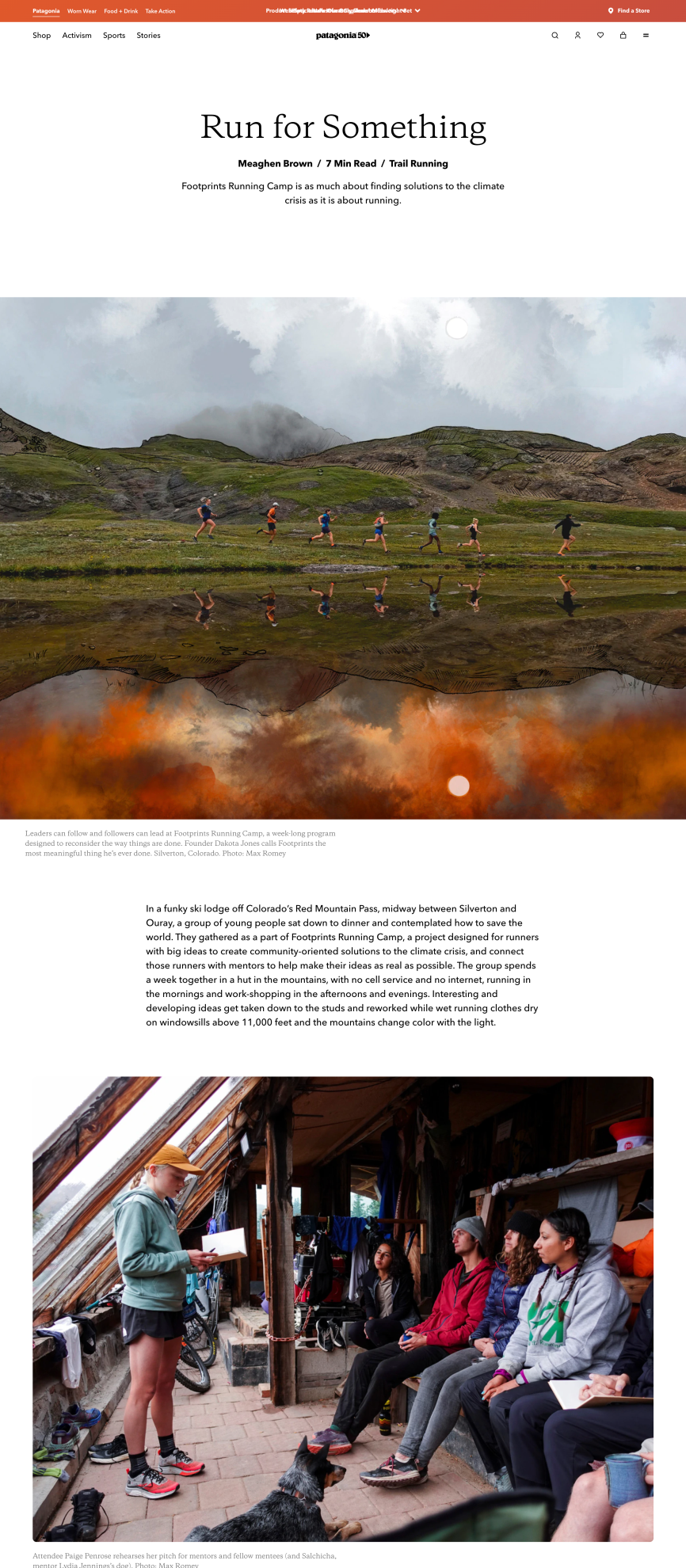
Crate & Barrel also offers a masterclass in adorning text-based content with visual treats!
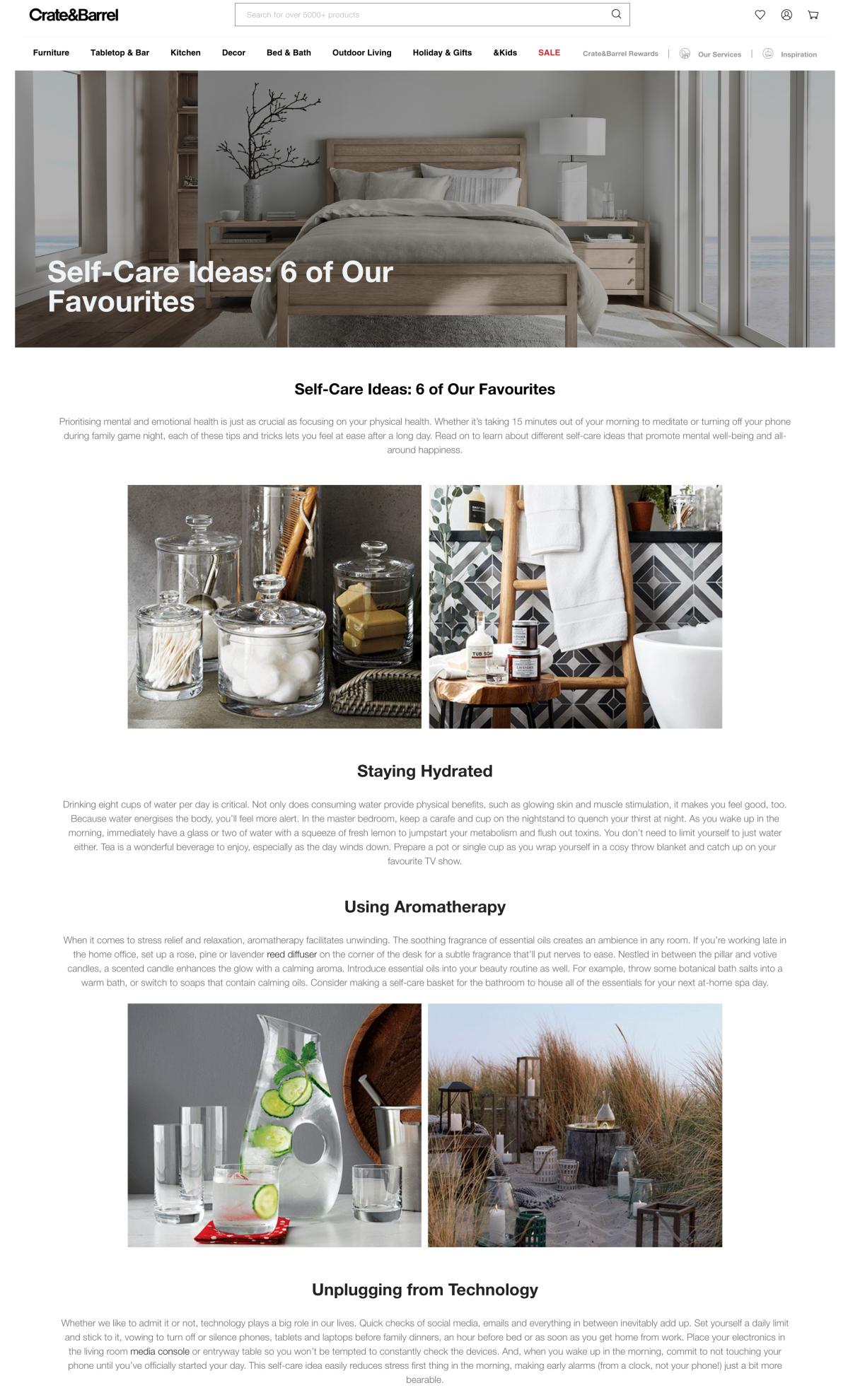
Wait, how do you get your hands on stunning copyright-free images, infographics, videos, and other visual elements?
Unsplash, Pexels, and Pixabay should be your starting point. These sites are treasure troves of stock-free images that cover a wide range of topics.
If you want to share data or statistics, head to Canva, Piktochart, or Venngage.
For video content, Vimeo, Biteable, and Lumen5 are great options.
However, it’s important to note that visual content should always be personalized. Once you get the hang of using free platforms, turn to professional SEO services.
The upgrade from off-the-shelf visual content to personalized media created just for your audience will help you make your way to loftier Bing search rankings.
8. Optimize for Local SEO
Who doesn’t love a local hero? Bing, like your neighborhood, values those who provide local services. For small to medium-sized businesses, especially those with physical storefronts, ranking on local search can be the difference between “just surviving” and “thriving.”
Local SEO isn’t just about painting your digital storefront in pretty colors; it’s about telling your local customers and Bing that you exist, you’re relevant, and you’re the best solution to their needs!
When a user searches for a service “near me” or mentions a specific location in their search query, Bing pulls information from its local resources to provide the most relevant results. If you’ve optimized for local SEO, Bing will consider your business a valuable candidate for these search queries.
Not optimizing for local SEO is akin to keeping your shop’s shutters down when customers are flocking the streets. It’s self-sabotage.
8.1. The Power of Bing Places
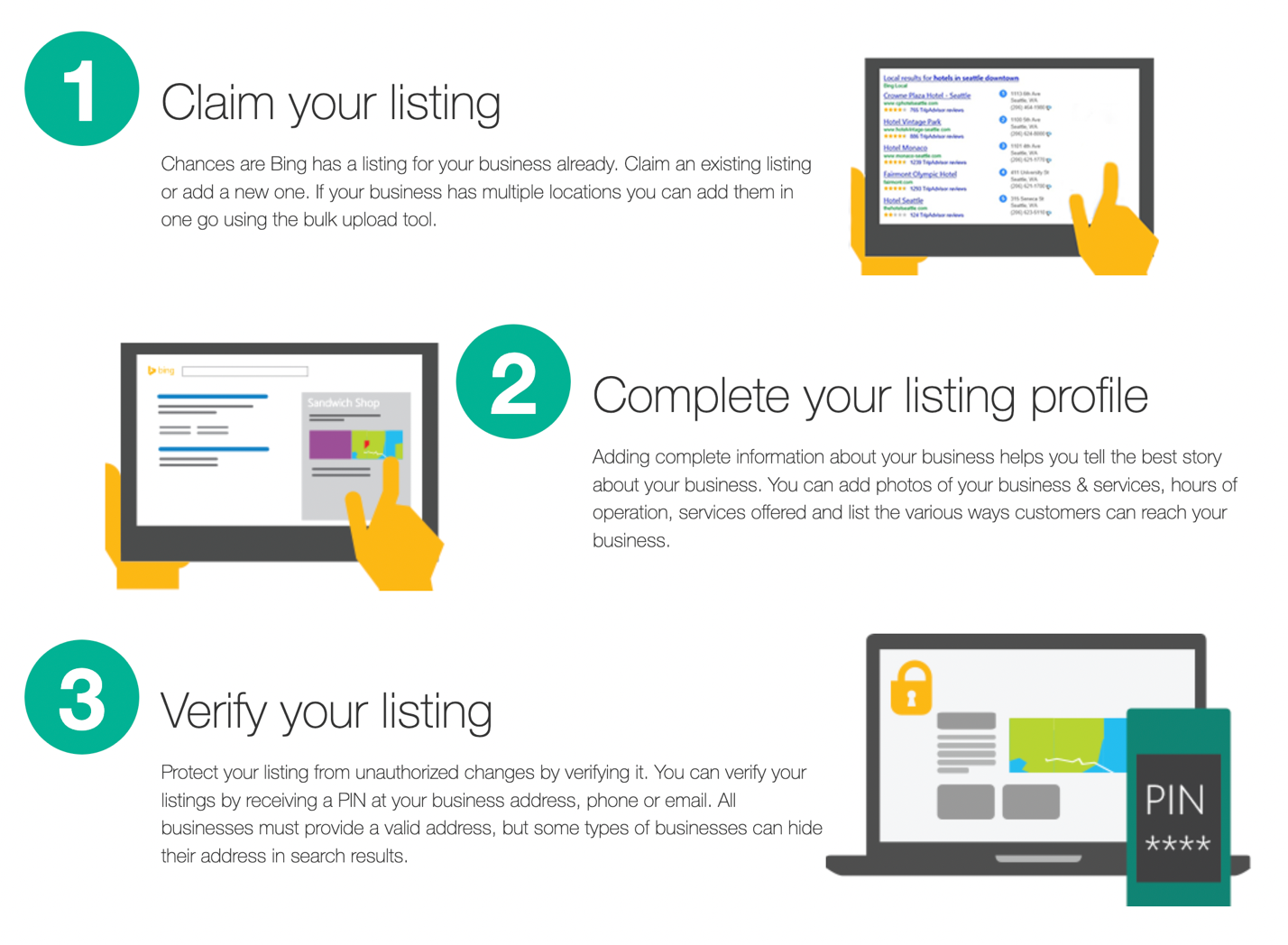
Think of Bing Places as a meeting point between your business and potential customers. When you sign up, you’re giving Bing and its users all the essential details about your business: your name, location, contact information, working hours, and more. This not only helps potential clients find you but also gives Bing the information it needs to rank you in local search results.
Here’s the kicker. Bing Places is completely free. In the world of digital marketing, where getting noticed comes with a hefty price tag, Bing Places offers an incredible opportunity to increase your visibility without thinning your wallet.
8.2. Keyword Optimization for Local SEO
Just as local SEO is a specialized subset of SEO, local keywords are a specialized subset of keywords. These are the specific terms and phrases local customers use when searching for products/services online.
Local keywords differ from general keywords in one critical aspect: they include specific geographical terms.
For instance, if you’re a florist, a general keyword might be “flower shop,” but a local keyword would be “flower shop in Brooklyn” or “Brooklyn flower shop.” These keywords signal to Bing that your business is relevant to users in that specific location.
Once you’ve identified local keywords, start incorporating them into your website and other online platforms. Make sure local keywords appear in important places on your website, including the page titles, headers, and meta descriptions. They should also be added to your business description on Bing Places. This will help Bing understand where you’re located and which products/services you provide.
If you maintain a blog (which you should), weave local keywords into your blog posts.
Lastly, incorporate local keywords in the alt text of images on your website. This will help Bing’s image search understand what your images are about and how they relate to your business.
9. Implement Structured Data
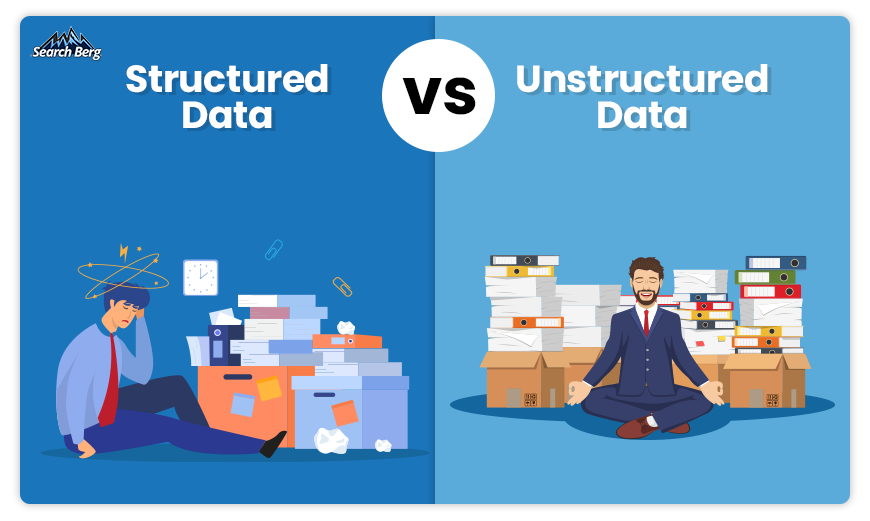
Serving your content in a manner that’s palatable to search engines is a key success factor.
This is where structured data comes into the spotlight! It’s like a secret recipe that makes your website more digestible to Bing. What exactly is structured data? And how does it work? Let’s break it down.
Structured data is a standardized format that provides information about a page and classifies the page content. It’s like attaching labels to the content and making it easier for Bing to understand what the page is about.
For example, if you run an online bookstore, structured data can help you give Bing essential details about the books you sell: the title, author, genre, reviews, price, and so on.
Structured data uses specific vocabulary known as Schema.org; this is a joint effort by Google, Bing, Yahoo, and Yandex. This vocabulary is universally understood by all major search engines and helps ensure consistency in the way you communicate with Bing.
Why is structured data so important? The answer lies in Bing’s goal: to provide users with the most relevant search results. To do this, Bing needs to understand websites deeply. The better Bing understands your site, the more likely it is to consider it relevant to specific search queries.
Structured data also fuels a special feature called rich snippets, i.e., enhanced search listings that provide additional information about the page (star ratings for reviews, images, location data for businesses, and so on). These enhanced listings can drastically improve click-through rates. The outcome? More traffic and better rankings!
Now that we understand the what and why of structured data, let’s delve into the how. How do you go about implementing structured data?
- Identify Your Content Type: The first step is to identify the type of content on your page. Is it a product listing? A blog post? An event announcement? Once you know what you’re dealing with, you can choose the appropriate schema markup.
- Choose Your Markup: Next, you need to select the right markup from the Schema.org vocabulary. This can be a challenging task as there are hundreds of options available. Take some time to find the markup that accurately represents your content.
- Apply the Markup: Once you’ve chosen the right markup, apply it to your page. This involves adding specific tags to your HTML. If you’re not comfortable with coding, there are several tools available, like Google’s Structured Data Markup Helper. You can also opt for expert SEO services.
- Test Your Markup: After you’ve applied your markup, test it to ensure it works correctly. You can use Bing’s Markup Validator tool for this purpose. Think of this as a quick health check-up for your structured data!
10. Utilize Microsoft Ads

In the grand scheme of search engine visibility, most savvy businesses have discovered the ace up their sleeve: Microsoft Ads (previously known as Bing Ads). Like a turbocharged engine, Microsoft Ads provides an extra boost and accelerates your rise to the top of search results.
But how exactly can you use Microsoft Ads to dominate search? Let’s delve deeper.
Microsoft Ads are paid advertisements that appear on Bing’s SERPs. When users search for keywords related to your business, your ad could appear above, below, or to the side of the organic search results. This capability allows Microsoft Ads to thrust your business in front of potential customers precisely when they’re in search mode.
Intrigued by the potential of Microsoft Ads? Use this comprehensive guide to plunge into this lucrative avenue!
- Set Up Your Microsoft Advertising Account: The first port of call is registering for a Microsoft Advertising account. This will help you gain access to the Microsoft Ads platform. Sign up here. If you already have an account, sign in here.
- Craft a New Campaign: Select “Create Campaign” from your dashboard. Specify your campaign goal (website visits, conversions, etc.), establish your budget, and identify your target demographics.
- Handpick Your Keywords: The keystone of your Microsoft Ads campaign is your selection of keywords. Choose those pertinent to your business; these are the search terms that will prompt your ad to show up. You can leverage Bing’s Keyword Research tool for effective keyword identification.
- Formulate Your Ad: It’s time to create your ad! Be succinct, be persuasive, and include a crystal-clear call-to-action (CTA). Your ad must comply with Microsoft’s ad policies; this will help avoid any speed bumps along the way.
- Set Your Bid: The final step before launch is setting your bid, i.e., the maximum amount you’re prepared to pay each time someone clicks on your ad. If bidding feels a bit daunting, use Microsoft’s automated bid strategy to start.
- Launch and Continually Monitor Your Campaign: Once all components are in place, it’s time to launch your campaign. Remember, this isn’t a “set and forget” strategy. Continually monitor your campaign and make necessary adjustments along the way. Microsoft offers robust analytics to help you understand the effectiveness of your ads and pinpoint areas for improvement.
Search Berg: Your Ladder to Bing SEO Success!
As we cross the finish line, one thing is clear: the process of securing lofty Bing search rankings is less of a mountainous trek and more of a well-structured ascent, granted you’re equipped with the right tools, knowledge, and assistance.
And when it comes to reliable assistance, Search Berg is the seasoned sherpa you need for this journey!
In this blog, we walked you through the top Bing SEO tips for ranking success. Now that the ladder is laid out in front of you with all the rungs intact, it’s time to climb it!
As a team of experienced, skilled, and knowledgeable SEO experts, we help small to medium-sized businesses scale the heights of search engine success. We use a mix of strategies to achieve stellar results for your business. By putting one-size-fits-all strategies to the side and crafting a customized plan, we ensure that you hit the nail right on the head the first time around.
Explore our search engine optimization services to get started! You can also take a closer look at our professional SEO packages to determine the right pick for your business.
If you’re not sure where to begin, give our team a call, and we’ll take it from there. Whether you just launched your business or you’ve been riding the digital marketing wave for a while now, we’ll help you reach the zenith and stay put.
Let’s start your journey to Bing SEO success together!