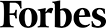Video SEO: Optimize for Visual Intent and Video-First Searches
Visual content is on everyone’s radar in 2023.
A whopping 91% of people prefer visual, interactive, and modern content over text-based, traditional, and static media. And it’s easy to see why.
Consumers don’t have the time, energy, or interest in poring over big chunks of text anymore. If the content isn’t visually exciting and dynamic, it’ll get lost in the noise.
Keep this simple rule in mind: the more senses you appeal to, the better.
Does your content create visual excitement? Great. Does it also create sonic excitement? Even better. Video content checks both of these boxes off the list. In fact, 4D content has entered the scene,and it’s already making bigger waves than anticipated (more on this later).
In this blog, we’ll focus on video SEO. Sure, you’ve created power-packed video content. But so have your top competitors. And so has pretty much everyone else. The internet is filled with incredible video content.
If you want yours to stand out, you have to optimize it like a seasoned pro.
This is where video SEO enters the picture. When you optimize your content for visual intent and video-first searches, you’ll reach a wider audience and bag those conversions you’ve been eyeing all along. There are many more benefits that follow: a sturdier brand identity, increased brand recall, and higher audience retention.
Sounds like something your business can benefit from? We think so too. Let’s explore the right way to optimize video for SEO. We’ll also share video SEO tips to help you kick things off on the right note.
Let’s begin!
A Closer Look at Video-First Searches
If you ran a Google search a few years ago, the search results would’ve predominantly included text-based content: blogs, articles, guest posts, and the like.
In 2023, things have changed. The demand for video content is increasing on the daily, and Google isn’t turning a blind eye to this glaringly obvious audience preference.
If you run a Google search today, there’s a good chance that the search results will include video recommendations. Here are a few examples:
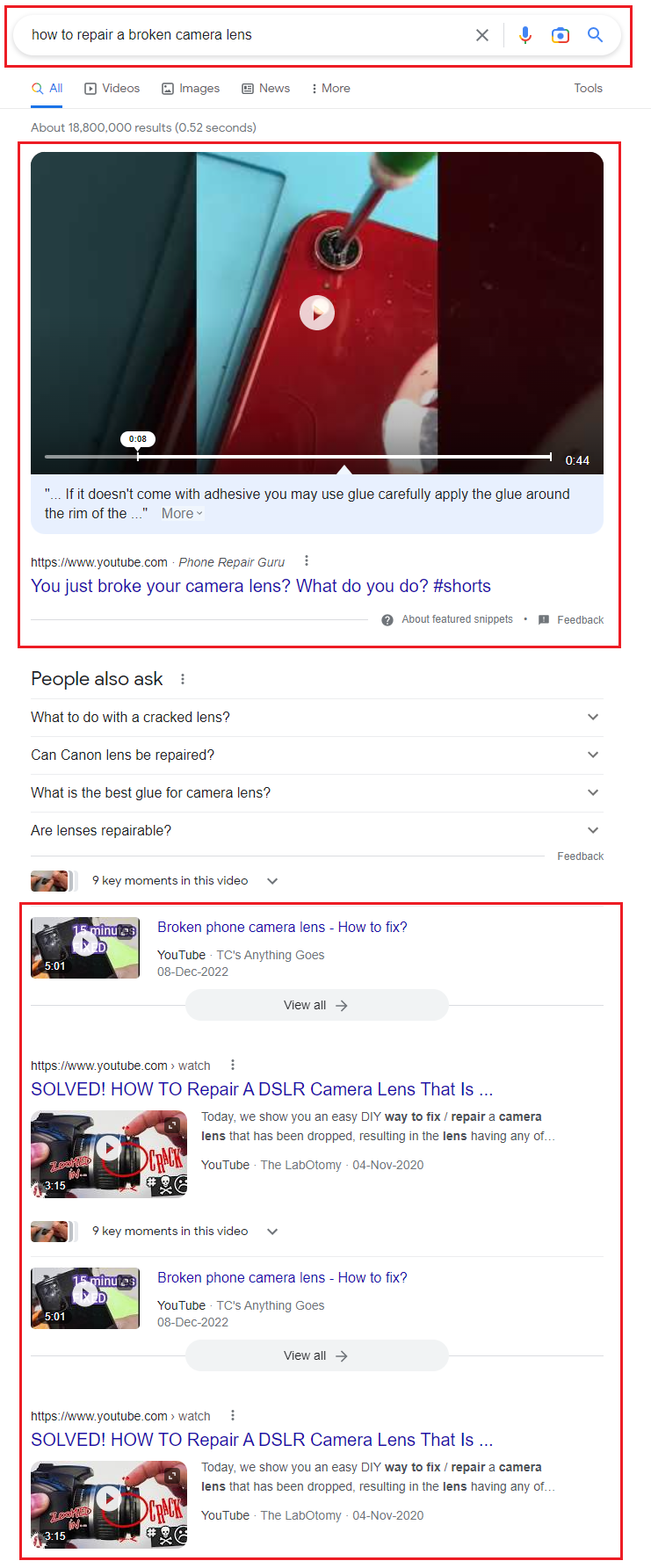
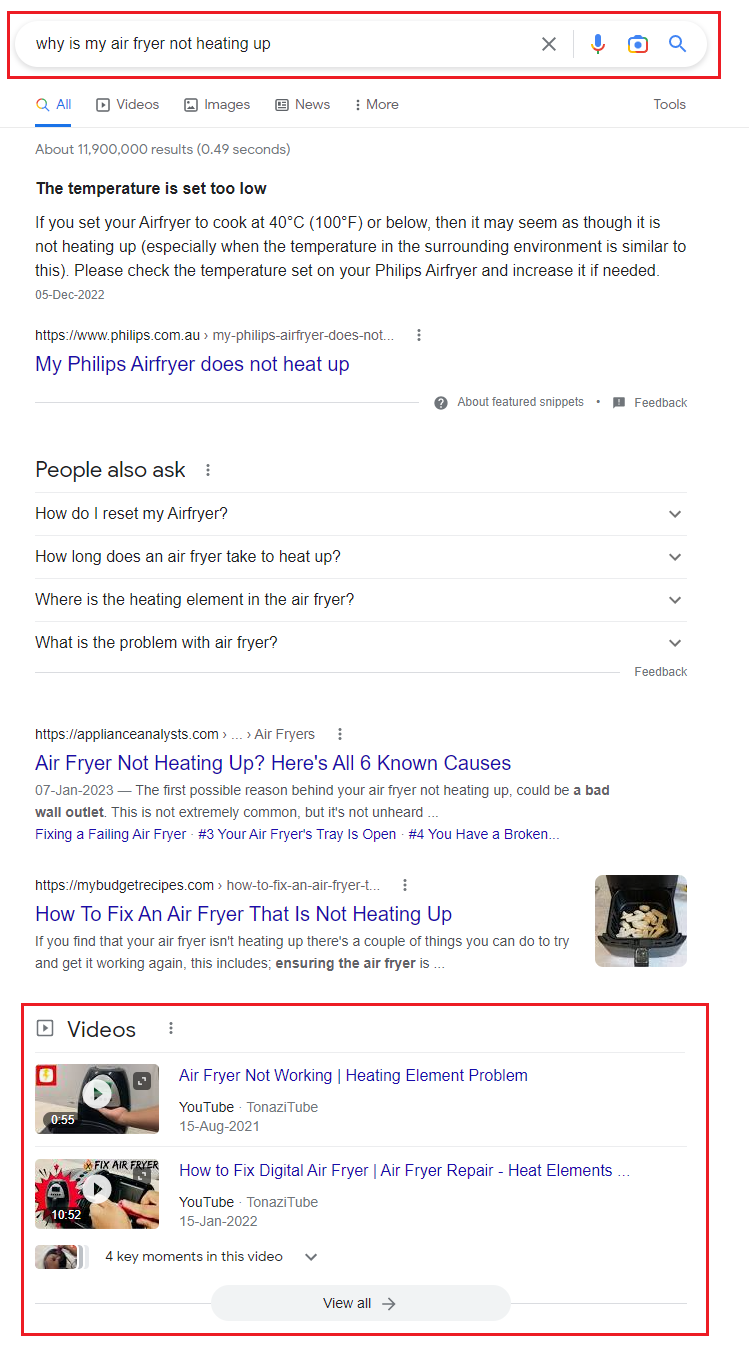
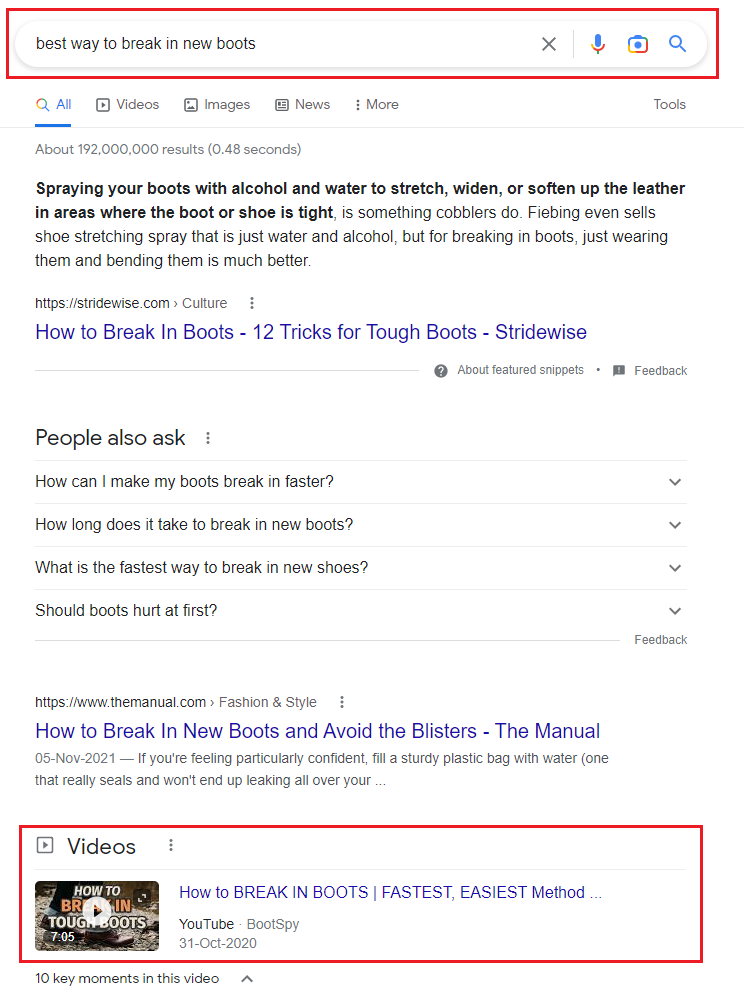
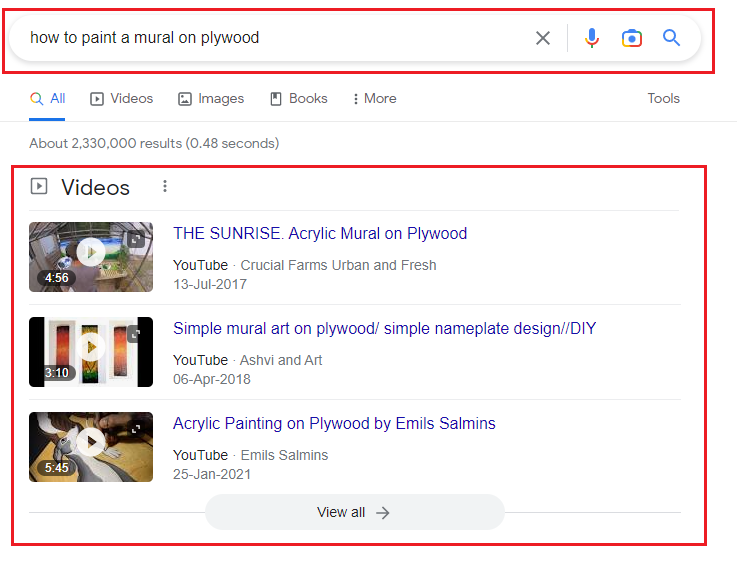
These are video-based featured snippets, and they’re wildly popular. Among a pool of text-based content, your gaze will instantly and instinctively fall on visual content. That’s exactly what happens here and why Google displays video content among search results; it attracts attention and earns clicks.
As a business owner, you should have a razor-sharp focus on ranking high on Google SERPs and making your way to the featured snippets.By creating and optimizing video content, you can check this box off the list.
Wait, What Exactly is Visual Intent?
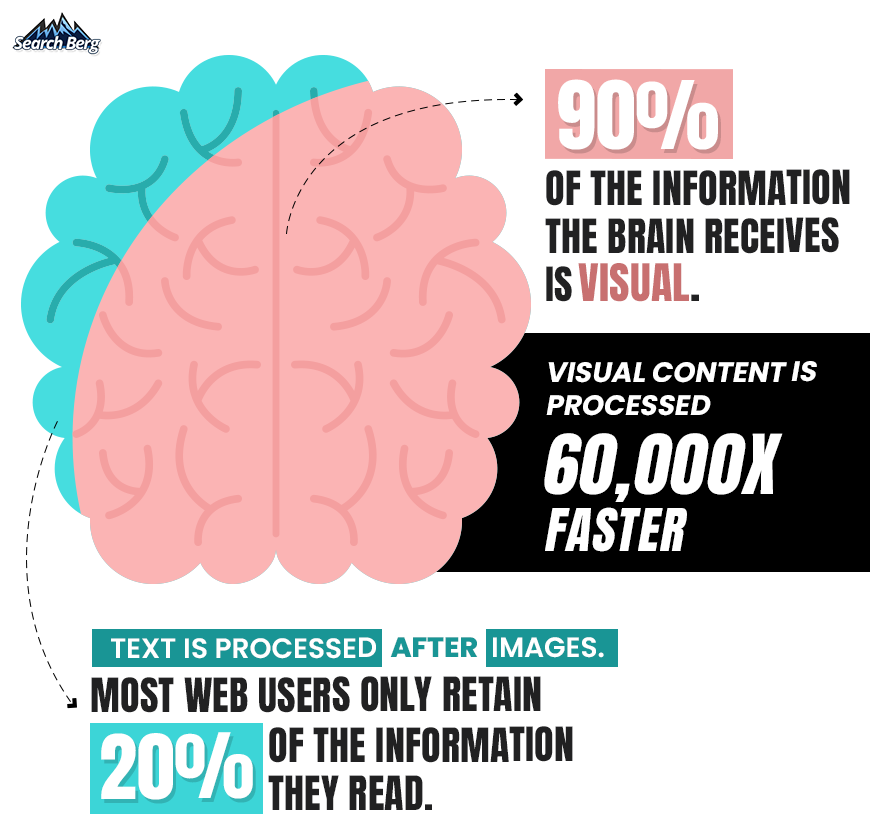
User intent is the intention a web user has when they run a Google search. For instance, if a web user looks for “modern iron doors” online, they intend to learn about the modern iron door options available on the market.
Perhaps they want to buy new doors for their home. Or maybe they’re working on a house-flipping project and arelooking for the right set of doors for a client. You can get more and more specific, but the broader user intent remains the same.
Visual intent is very similar. It’s visual user intent, i.e., the visual intention a user has when running a Google search. Let’s consider an example.
If a web user types “how to fix your posture” in the Google search bar, their user intent is learning posture improvement strategies. But if they’re exclusively looking for visual content (images, videos, reels, animations, infographics, etc.), they have visual intent.
In 2023, user intent is becoming increasingly visual. People run search queries with the intention of finding visual content that answers their questions.
This is a wake-up call for businesses and marketers. With visual intent on the rise, you can’t afford to simply create text-based content and call it a day. If your content arsenal isn’t equipped with visual media, you’re failing to meet audience expectations.
The goal is to satisfy visual intent with high-quality, engaging, value-added, and optimized video content. This begs the question of how to optimize video for SEO. Let’s break it down.
Video SEO Strategies
1. Add a Power-Packed CTA
A call-to-action (CTA) is like the cherry on top of a freshly baked pavlova. Once people have consumed your video content, they can’t just get back to what they were doing and call it a day.
The goal is to convert views into conversions, i.e., positive action. This can be anything: a product sale, a service subscription, an email signup, and so on. As long as views turn into a monetary, reputational, or social gain for your business, you’re on the right track.
Towards the end of your video, add a show-stopping CTA that compels people to follow the instructions. The CTA doesn’t always have to be written. Satisfy visual intent by adding visual CTAs! Here are some excellent examples:
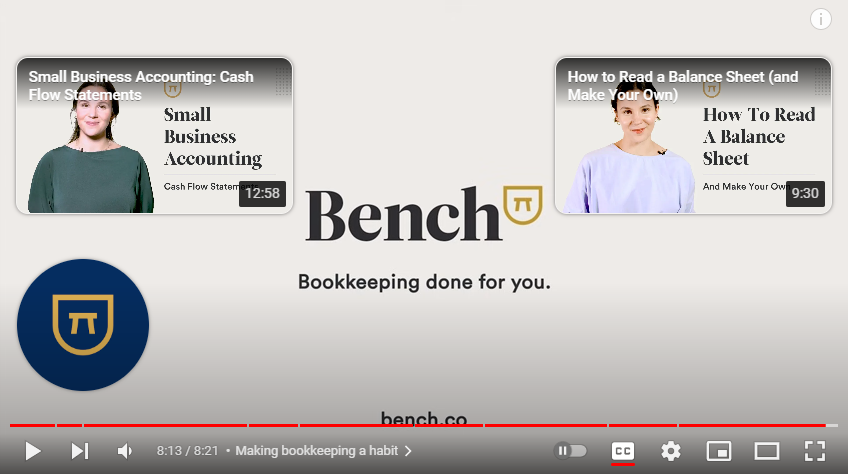
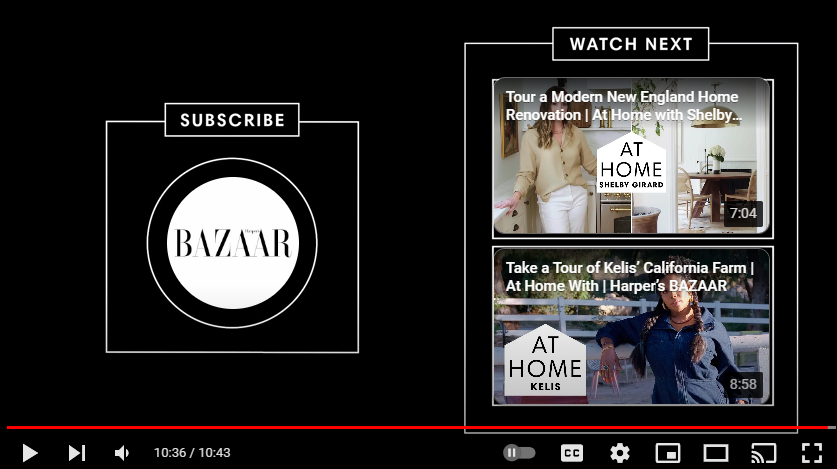
These brands have added an end screen to their YouTube videos. 5–20 seconds in duration, end screens are used to encourage viewers to:
- Like the video
- Subscribe to the channel
- Leave a comment
- Follow the brand’s social media pages
- Explore other content
And the like.
You can add up to four elements to your end screen (they must follow the standard 16:9 aspect ratio):
- The classic YouTube subscribe button
- A YouTube video or playlist
- A link to your channel
- A link to an external site
Now, you may feel tempted to fill your end screen with all four elements. You can do this; no one’s stopping you. However, you run the risk of overcrowding the screen. Ideally, you should opt for 2–3 elements to avoid visual clutter. For example, CNBC just adds two elements to its end screen:
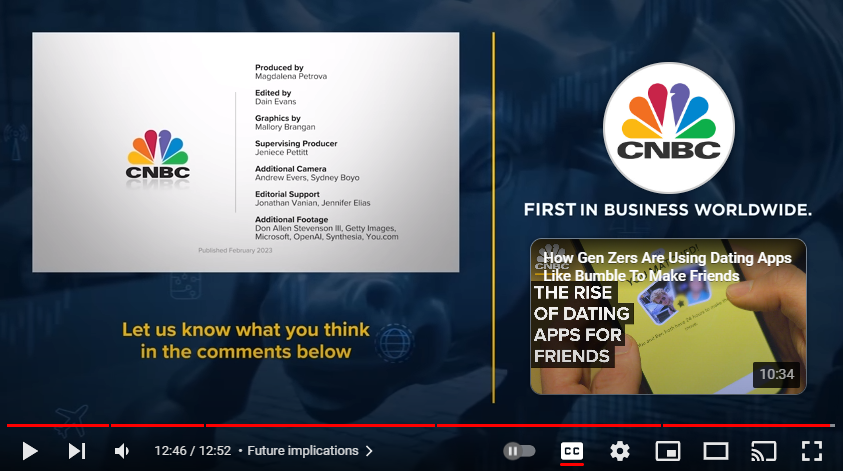
Their written CTA, “Let us know what you think in the comments,” is short, simple, and powerful.Collectively, the elements and CTA work exceptionally well. The template makes the end screen even more visually appealing, clean, organized, and exciting.
While selecting the right CTA is important, paying attention to the color scheme, design, font, layout, and graphics is also imperative. The perfect end screen will help you squeeze every drop of conversion potential from your videos.
This is one of the most reliable video SEO techniques out there. When you get the content and design of the CTA just right, you’ll enjoy high conversions and put more revenue into your pocket.
Note: You can only link to external websites on the YouTube end screen if you’re part of the YouTube Partner Program. If you haven’t joined yet, get started today.
2. Add a Video Transcript

Many brands assume that their video content will be accessible to all. This is a dangerous misconception. According to the CDC, 26% of American adults are differently-abled. This amounts to 1 in every 4 people.
Your video content will remain inaccessible to a big chunk of your audience until you add a video transcript to it. Make sure you add subtitles or closed captions to every video. In addition to making video content disability-friendly, this strategy also improves video rankings.
YouTube wants to provide a seamless browsing and viewing experience to every user. When your videos are accessible to all, YouTube will reward your content and improve its rankings. Keep tapping into new areas to further improve your content and make it more appealing, accessible, exciting, and compelling to your audience.
As we mentioned earlier, 4D content is entering the scene and making big waves in 2023. As the year continues, 4D content is expected to become a big part of modern advertising and marketing campaigns.
4D refers to technology that leverages the power of motion, vibrations, lighting, wind, scent, fog, and other physical effects to provide a multisensory experience to web users. Most of this cannot be done online; web content is restricted to visual and sonic effects. However, as traditional and online spaces fuse in 2023, we’re expecting to see more in-store and billboard-style 4D content.
What’s the key takeaway for businesses that primarily create online content? Slowly branch out into 4D content, starting with a cool walk-in experience. When you add more bells and whistles to regular video content, you’ll wow your audience. Keep an eye out for the evolving video landscape and treat your audience accordingly.
3. Use a Strong Thumbnail
Your thumbnail can’t be boring. Or predictable. Or, shudder, a stock image.
This is the right time to put your thinking hat on and let your creative juices flow. The thumbnail is the first thing people see. If it stops people in their tracks for all the right reasons, they’ll click on your video and give it a watch. But if it’s too basic, bland, or off-putting, people will keep scrolling and find something that looks better.
Aesthetic appeal is extremely important.
Yes, your video should provide value to your audience. But that’s not all. If it doesn’t look visually exciting, it won’t earn clicks, to begin with.
What’s the point of providing tremendous value if your video doesn’t even get views? Here’s what you do.
For starters, perform extensive market research to understand your audience to a tee.
- What kind of content are they looking for?
- What are some content turn-offs?
- How much experimentation room do you have?
For example, if you’re creating content for an older, mature, and professional audience, informal language and flashy content will make them run for the hills.
Take a deep dive into audience preferences to develop a nuanced understanding of the kind of thumbnails that will resonate with your audience.
Let’s consider an example.
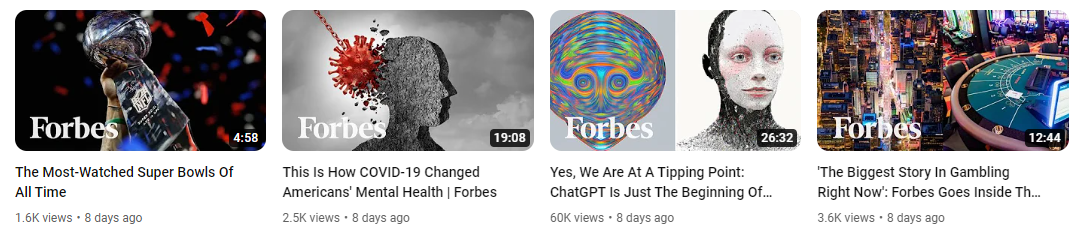
Forbes is known for its clean, classic, well-designed, and no-nonsense thumbnails. There’s no embellishment or exaggeration; the thumbnails are relevant and engaging. That’s all you have to do: keep things simple and creative. Flashy thumbnails or crazy fonts won’t get you anywhere. Forbes also injects its thumbnails with a touch of branding (the well-placed Forbes logo). This is a great way to increase brand recognition and strengthen your brand identity.
Market research will help you understand what works best for your unique audience. Once you have a good grasp of audience preferences, get to work.
Canva is an excellent place to design modern, visually striking, and balanced YouTube thumbnails.
Opt for a custom thumbnail with a unique image (read: not a stock image) and custom text. Ideally, the thumbnail should include the primary keyword as the heading. Here’s a great example:
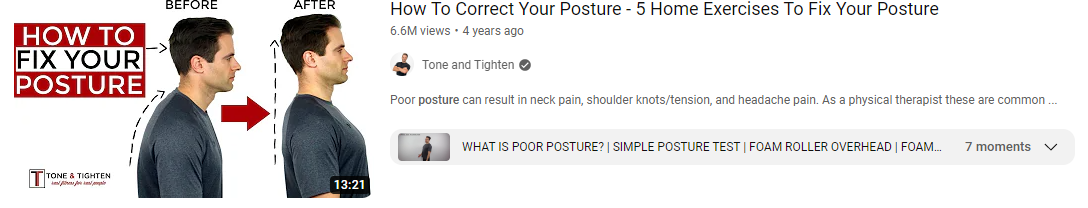
Feel free to add an artistic touch to the thumbnail after adding the primary keyword. Stay under the 2 MB limit, upload the image as .PNG, .JPG, .GIF, or .BMP, and set the resolution to 1280 x 720 pixels (minimum width of 640 pixels).
Your thumbnail shouldn’t contain any hate speech, dangerous/harmful content, nudity, provocative content, or violence. If you repeatedly violate these conditions, your custom thumbnail privileges will be revoked by YouTube for 30 days,or your account will be terminated.
Take YouTube’s official thumbnail guidelines seriously. Even if you’re creating video content for your website, stick to the same rulebook.
Note: Everyone wants their video to go viral. Try to do this organically, not via gimmicks. Steer clear of the clickbait approach and prioritize originality, creativity, and quality instead.
4. Optimize the Video Title and Description
You’ve taken care of the visual side of things by creating a power-packed video and designing an exciting thumbnail.
What’s next? The text.
The video title and description are immensely important. They play a big role in determining video rankings.
Before you start crafting these, research high-ranking keywords for your content. Avoid mindlessly stuffing them into your content. Instead, place them strategically to boost your rankings.
Keyword stuffing may sound like a great idea on paper. The more keywords, the better, right? In actuality, this practice will get you penalized.
Google is pretty darn smart. It understands when content is actually providing value versus when it’s pretending to provide value. If you stuff your content with keywords, Google will pick up on your attempt to hoodwink the algorithm. No matter how careful you are, this won’t end well.
Stick to the rulebook and place relevant keywords in moderation. For every 250 words of the description, use one keyword.
The YouTube description word limit is 5,000 characters (between 714–1250 words). Ideally, your description should be between 300–500 words. The shorter, the better.
However, in-depth videos that provide industry expertise warrant a longer description. As long as you stay within the limit, you’re good to go.
If you’re posting a longer video, break the content down into topic-based clusters in the description. Insert clickable timestamps so people can easily jump to the section they’re interested in.
Here’s an example:
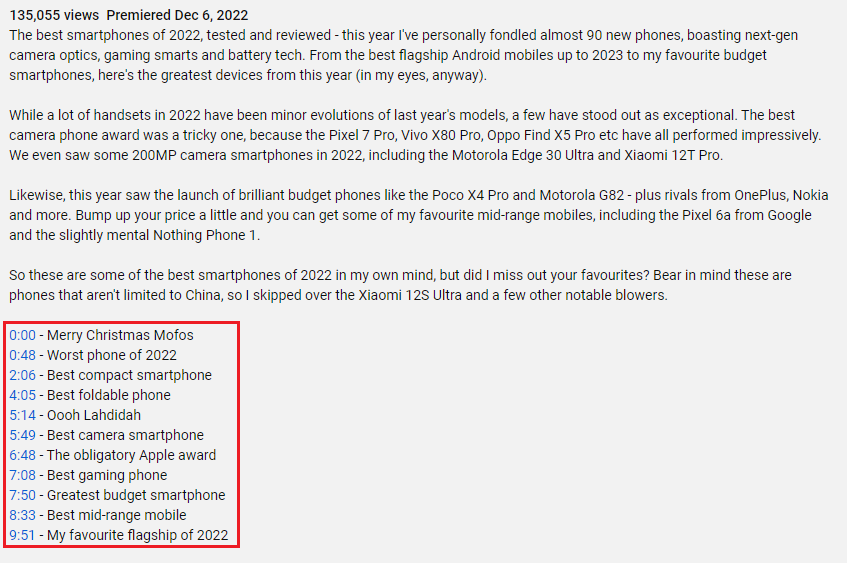
This may not sound like a great approach at first. The goal is to get more people to watch your video in its entirety. So why should you break it down and lose the opportunity to earn full-video views?
Well, because people rarely do that. Nobody has the time to watch a 10-minute-long video unless they’re interested in every segment. In most cases, people have a few questions that are answered in 2–3 clusters. That’s where the timestamps come in handy.
If you don’t add them, people will click off the video simply because they won’t be able to find the part(s) they’re interested in. By adding timestamps, you’ll provide an improved viewing experience and earn more conversions.
Let’s talk about the content itself.
The description should be accurate above all. As we mentioned earlier, clickbait won’t get you anywhere. If anything, it’ll leave your comment box replete with irate web users hurling out abuses.
Use the description to help web users understand the areas your content covers. The description should never be a summary of your video. Instead, it should simply hint at what’s to come. This will encourage people to watch the video instead of simply reading the description.
Write an engaging, creative, and polished description that carries an air of curiosity. Your grammar, syntax, punctuation, spelling, and vocabulary should be seamless; no exceptions.
People don’t feel comfortable consuming content from brands that slip up in these areas. Check these boxes off the list to ensure that your video appears professional, not slipshod.

YouTube has introduced a cool new feature. Creators can now add hashtags to their videos, just like they would on Instagram, Twitter, or Facebook.
Hashtags sit right next to the view count and date in the description box. Unlike the title (which is in black), the hashtags are in bright blue. They instantly catch the eye and give people a general idea of the category your content falls in. Here’s an example:
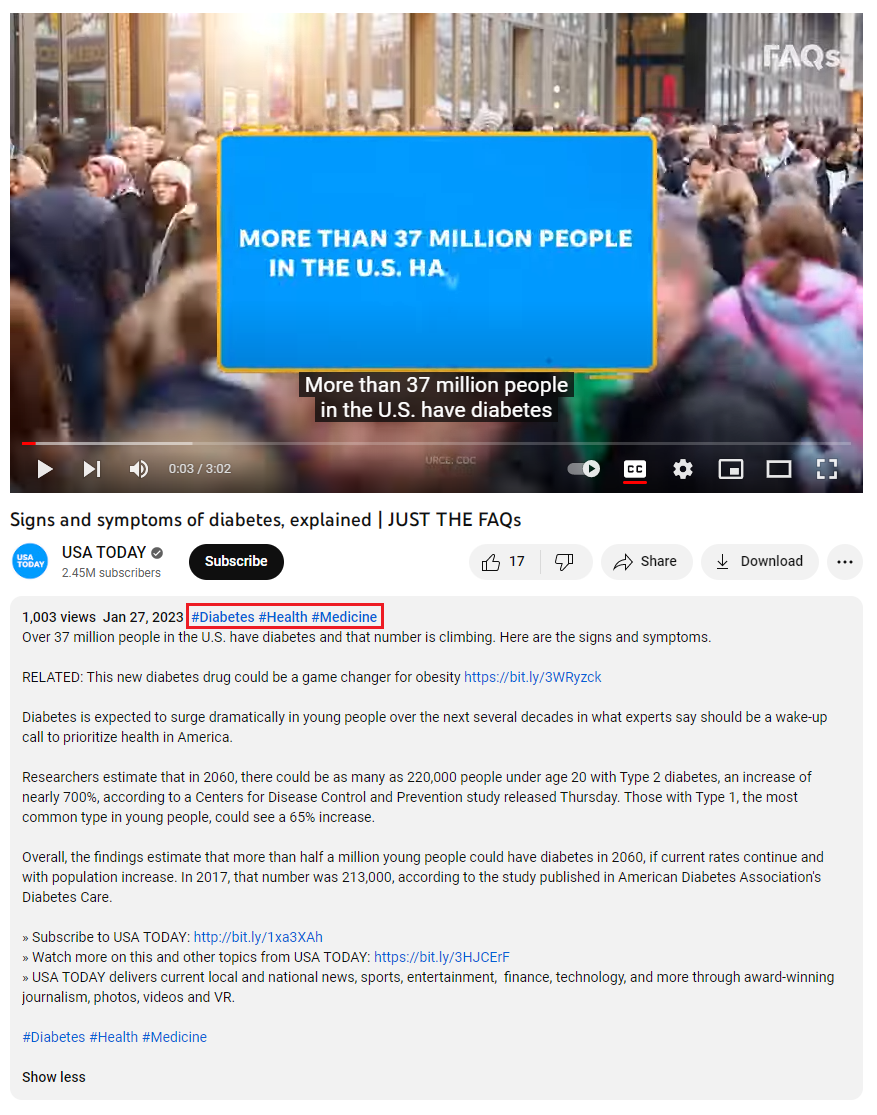
Aesthetic appeal and visibility aside, hashtags are a powerful categorization tool. They compartmentalize videos and improve content discoverability. Make full use of this feature!
On top of this, add hashtags to the description (in moderation, of course). Hashtags will help you reach the right people and increase content relevance.
Note: Select hashtags that accurately describe your video. If a hashtag holds immense ranking power but doesn’t closely relate to your video, avoid using it. Adding vague hashtags to your video will result in flagging and penalization, as discussed earlier.
6. Add Video Content to Written Content
Sure, you’ve posted video content on YouTube. That’s an excellent approach, but it’s not enough. If you want to satisfy visual intent and make full use of Google’s video-first search results, add video content to written content like blogs, articles, guest posts, e-books, and the like.
Let’s take a page out of our own book. We recently wrote a blog on the most effective types of backlinks for small to medium-sized businesses in 2023. Instead of simply adding text-based content to the blog, we supplemented it with high-quality media, including video content.
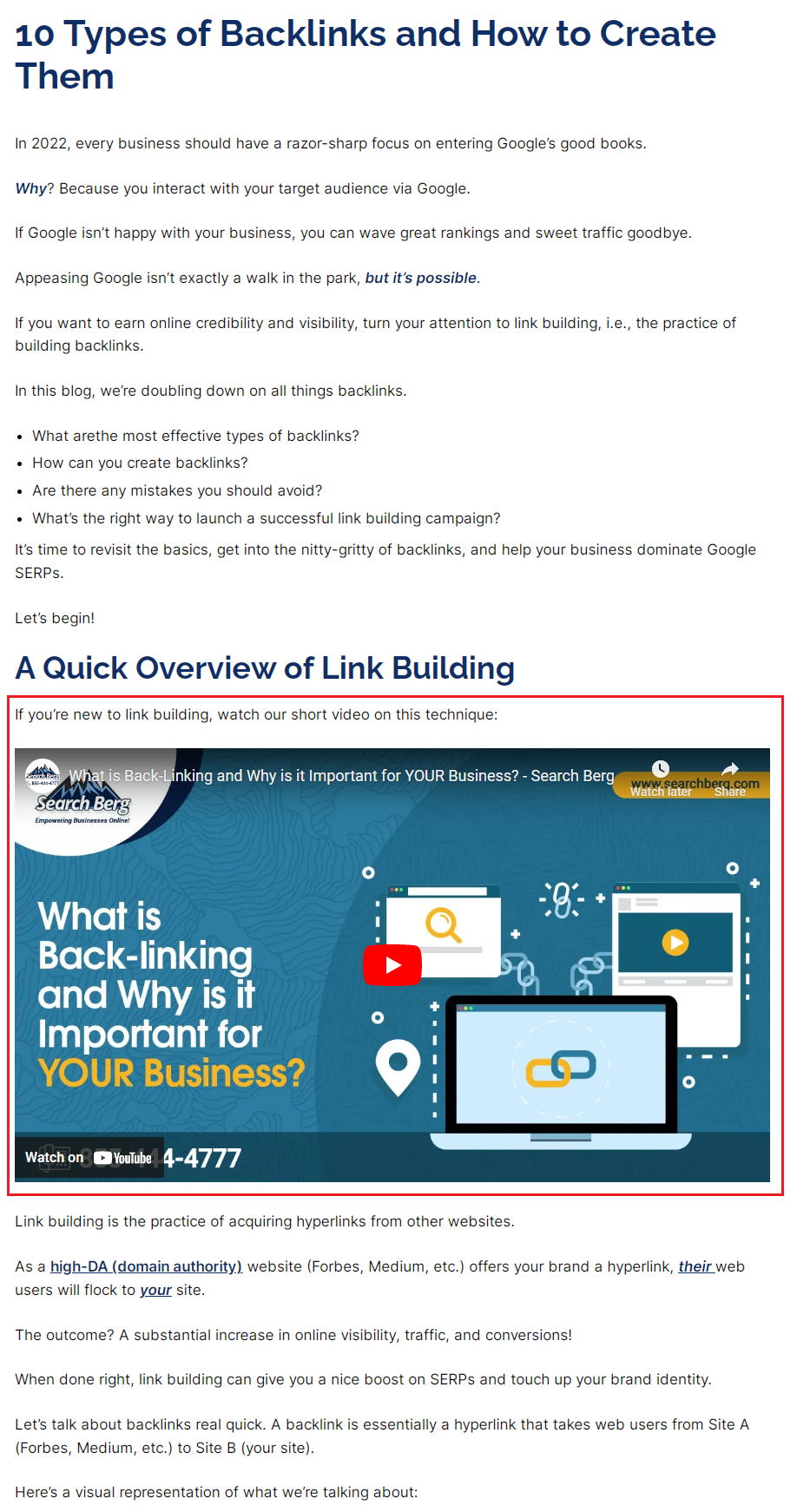
Supplementing written content with rich media is a great way to reach more people. Video content will improve your rankings and give your brand the online visibility it deserves.
Now, this is where video length matters more than ever. Since you’re adding video content to written content, people have a lot to work with. They’re not watching a long standalone video. Instead, they’re reading content as well. You can’t overwhelm them with long videos and big, bulky walls of text.
Keep the video length short and abridge the written content. What’s the golden ratio? A standard 500-word blog with a 1–2 minute long video.
Let’s Turn More Eyes Towards Your Brand
People are looking…are you ready to reel them in with power-packed visual content?
We’ll help!
At Search Berg, we provide SEO services to small to medium-sized businesses across the globe. By optimizing all types of visual content (including video), we help you dominate SERPs, generate more traffic, boost conversions, and maximize sales.
Now that you have a good grasp of the top video SEO tips for 2023, let’s put this knowledge to good use.
Our SEO experts are ready to work with you and whip up a strong video optimization campaign that turns heads and creates buzz around your brand.
Let’s begin!