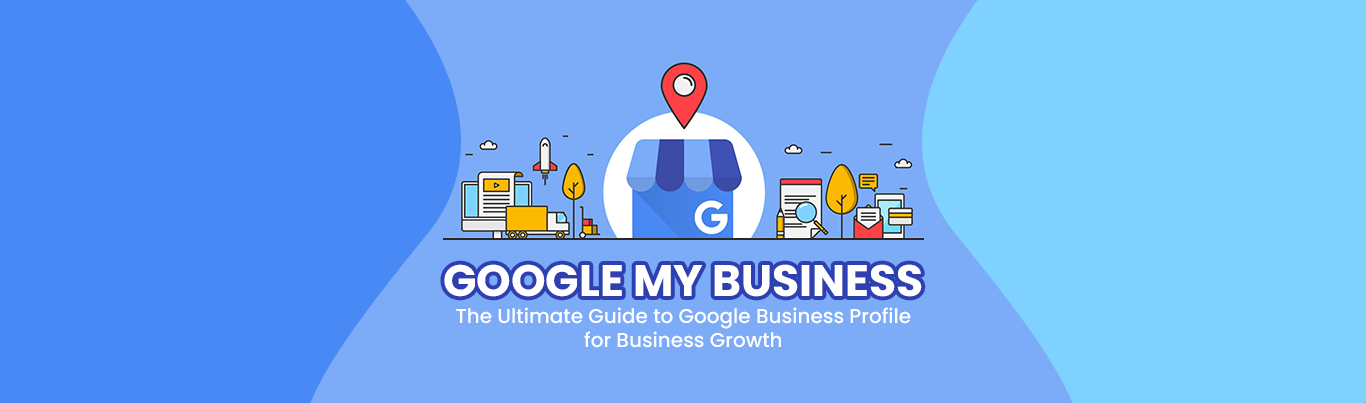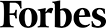How to Optimize and Promote Your Google Business Profile for More Leads
Leveraging the Power of Google Business Profile
While you may have developed an excellent marketing strategy with a strong focus on social media optimization and diverse marketing, overlooking the importance of optimizing your Google Business Profile (formerly Google My Business) listing is a big faux pas that could cause your metrics to plummet.
So, what exactly is Google My Business?
It’s a free online tool for organizations and businesses to help them manage their online presence through Google, among Google properties such as Google Maps and Google Search.
Basically, it helps customers find your business and helps you tell them your business’s story. To make your listing more legitimate, you can even verify your Google My Business listing.
With over 90% of Americans owning a cell phone, tapping into the depths of online directories has become one of the easiest ways to boost audience reach, engagement, and retention.
Let’s look at it this way:
Are you constantly on the lookout for new restaurants to try with your beau or family?
Do you jump at the thought of stumbling upon unique tech-savvy products that make your life easier?
Does the thought of coming across an affordable and trendy local online clothing store make you grin from ear to ear?
If you answered at least one of these questions in the affirmative, Google Business Profile (formerly Google My Business) has already impacted your life for the better.
If you’ve ever sought out a business that can help you meet your needs on Google, Google My Business has helped you find that business.
Like you, the majority of American consumers are actively seeking modern solutions to their needs—both consciously and subconsciously.
And let’s face it—nobody wants to crank open a phone directory to find businesses that offer their desired products or services.
This is where Google My Business steps in.
While we have The Ultimate Guide to Google Business Profile waiting for you to dive into, this blog will also provide a variety of insights and best practices that are worth implementing.

Recommended Read:
By creating a profile laden with operating information and engaging text, photo, and video posts, businesses can give customers exactly what they’re looking for—and more.
With over 80% of the entire U.S. population using online platforms to shop locally, Google Business Profile (formerly Google My Business) is the most popular and effective online tool for businesses to leverage in 2024.
But how do you kick things off?
Step 1: Create your Google Business Profile
It’s pretty easy, and you can set up a brand new account in the following ways:
1. Register a Dedicated Google Account:
The first step in creating your GBP listing is ensuring you have a Google account. If you already have one for personal use, you can seamlessly use it for your business profile. Another option is to create a new account to set up a Google Business Profile online, which makes it easier to share account details with other employees and managers.
2. Head to the Google Business Profile Platform:
Navigate to https://www.google.com/business/ and click on “Start now” to begin the setup process. It’s also possible to do so through Google Maps by searching for your business name and clicking on “Manage profile” if your business already has an existing listing, allowing you to reclaim it.
We also recommend linking your profile to your Google Ads account to increase engagement on your ads. Once you’re done, your profile will show up whenever users run local search queries.
3. Enter Your Business Information Accurately:
You need to share accurate and complete information about your business since these details affect online visibility and customer experience. Some areas you need to fill out are:
Include the following information:
- Name
- Address
- Phone Number
- Website
- Business Hours
- Category
- Types of Payment Accepted
- Description
- Photos
- Reviews
- Frequently Asked Questions
Not only will an updated and relevant online listing help your business attract new customers, but it’ll also enhance credibility, reputation, and authenticity.
This will allow you to retain old customers and solidify your customer base, thereby boosting business metrics.
We also recommend applying for verification to utilize all the tools available on the GMB dashboard and enhance visibility across Google Search and Maps.
You can choose verification through email, video, phone call, or postcard.
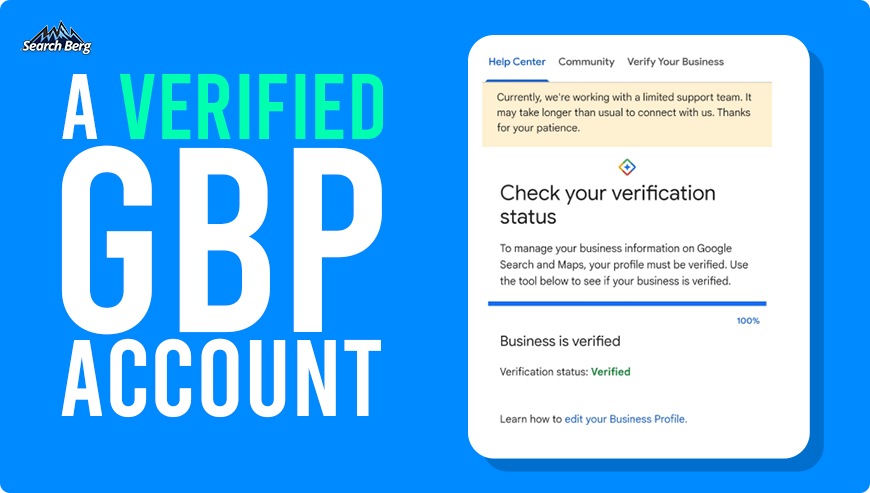
In case of a lost GBP account, here’s a detailed guide on how to reclaim or recover an existing account.
Step 2: Optimize your Google Business Profile
Each month, Google receives over 1 billion searches for restaurants and around 142 million searches for hotels, among other popular hits ranging from salons to cafes.
As the most popular, efficient, and easy-to-use search platform across the globe, Google offers businesses a plethora of opportunities to make their presence felt among consumers.
So, give your brand visibility by getting on the map!
A study conducted by Google revealed that 50% of users who searched for a local business on their smartphone visited the store within a day. As you optimize your Google Business Profile, your business will begin to climb SERPs, thereby helping you reach a wider audience.
Despite this incredible advantage, over 56% of local retailers haven’t claimed their free Google My Business listing. If your business is part of this percentage, it may be time to give your brand the boost it deserves by creating an engaging, informative, and creative listing.
Increase local traffic by ensuring NAP (Name, Address, and Phone Number) consistency across your Google My Business profile, website, and social media platforms.
The consistency will add an air of professionalism to your business while helping users find accurate information across all digital platforms.
For instance, if your number is listed without area codes or prefixes (e.g., 1-800) on your website, it’s essential that your Google My Business page follows the same format.
Listing accuracy also establishes trust, making customers feel more inclined toward completing a transaction with certain businesses. Imagine opening a brand’s Google My Business page only to be confronted with inconsistent information, informal writing, and slipshod uppercase and lowercase usage.
The informality is very likely to put you off and compel you to browse further until you find a competitor that may not have an equally impressive range of products but offers a seamless and professional Google My Business profile.
While these details may seem negligible, they have a transformative—albeit subconscious—effect on the consumer buying process.
Don’t Leave Any Section Unfilled
Once you’ve taken care of the basics, take a quick look at your profile. Are there any unfilled sections? In many cases, businesses fill out the basics and leave the details for later. If you’ve resorted to the same approach, undo the damage, stat.
Ensure that you have the correct description of a Google My Business page. Highlight your USPs and experience. You’ll work within certain constraints. Make sure you don’t exceed 750 characters.
Some details are consumer-generated, including questions and answers and reviews. But don’t wait for your audience to take care of them. Instead, adopt a proactive approach and prompt customers to leave reviews (more on this later).
Here’s a glimpse of a meticulously completed Google My Business listing:
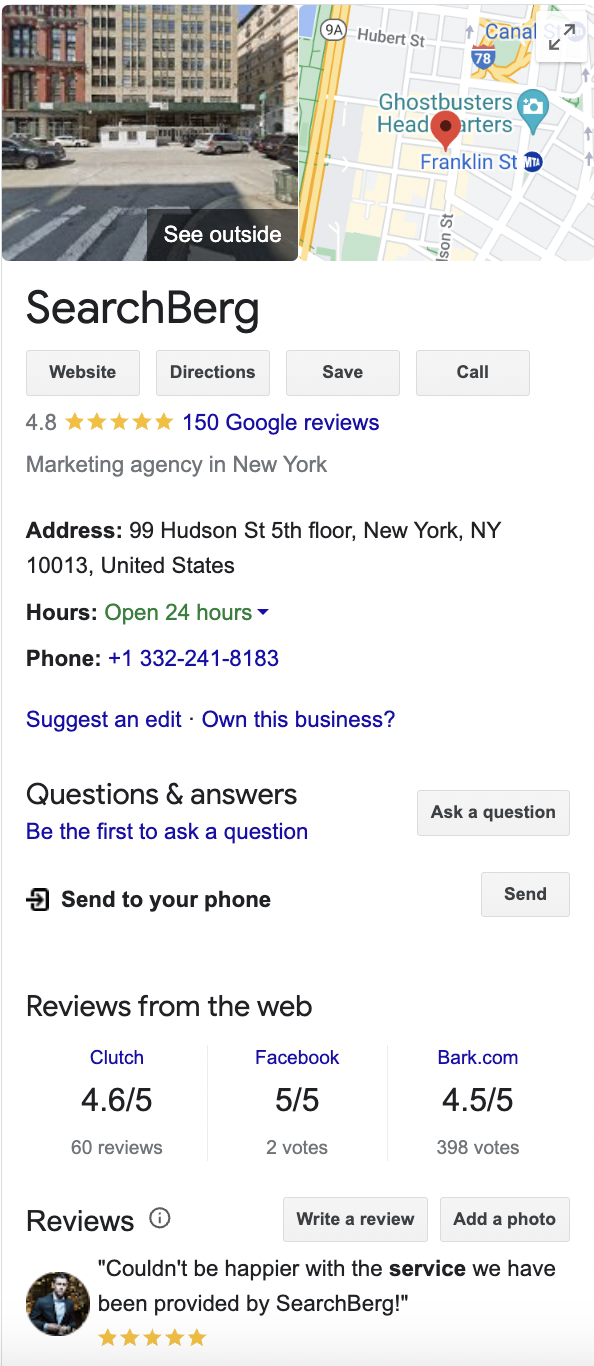
As can be seen in the screenshot above, SearchBerg’s GMB profile is detailed and complete and offers detailed information, including reviews that offer insights into services, customer experiences, and more. All of this proves valuable when local clients want to know more about your business.
Step 3: Conduct Keyword Research for Your GBP
Using keywords is part and parcel of targeting a local audience. If your keyword research strategy is subpar, take active measures to turn things around.
Start by identifying industry-specific keywords like “legal support,” “plumbing services,” “interior design,” etc. Based on your industry, shortlist 5–10 relevant keywords with high search volume. In addition, research location-specific keywords based on where you offer your products/services and incorporate those into your content.
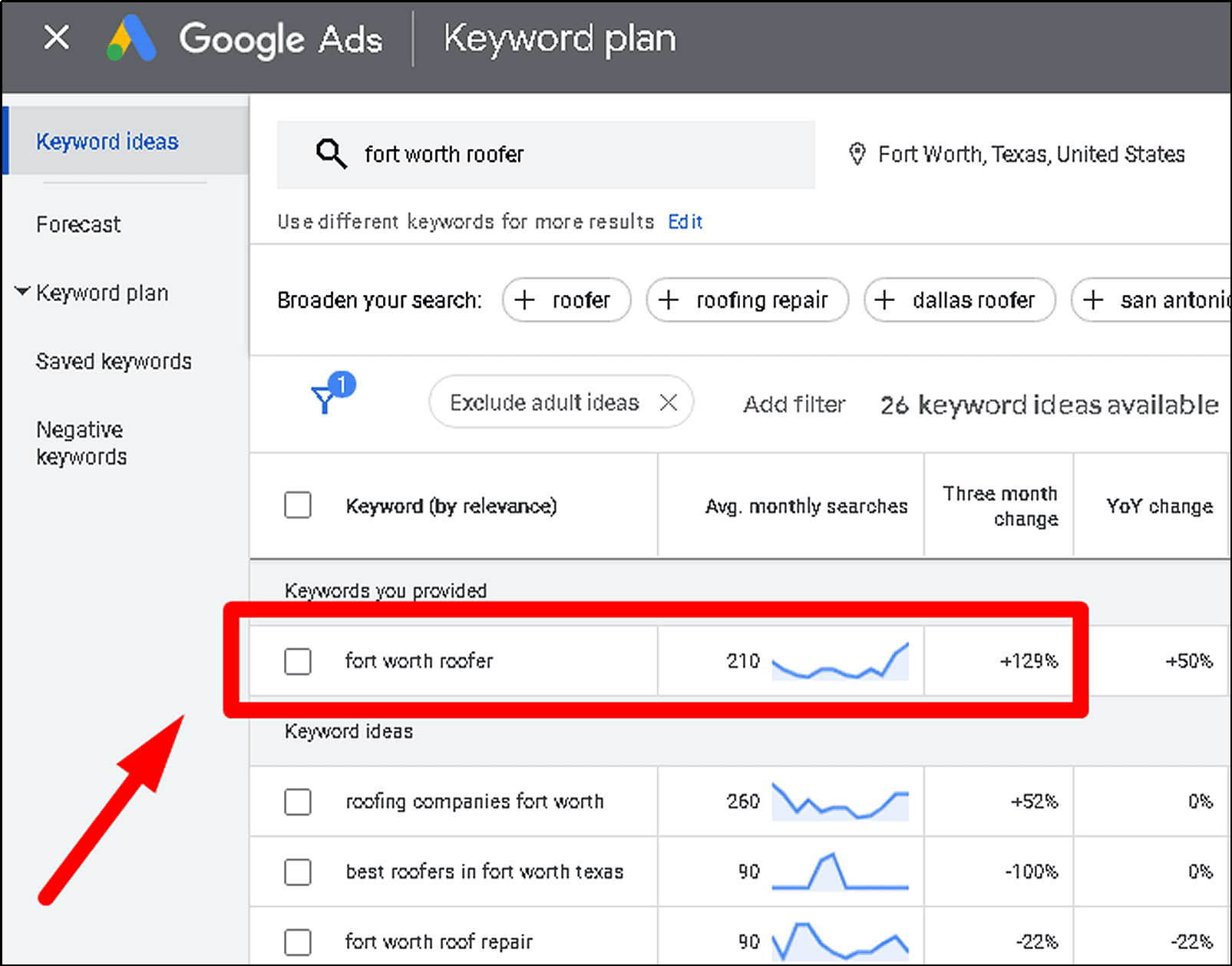
Once you’ve covered these two key bases, compile a list of relevant trending keywords. Are there certain holidays, events, or pop culture references that are trending in your area? Think “Christmas,” “Valentine’s Day,” “Super Bowl,” and the like.
Anything and everything that’s a hot trend goes! And if it’s relevant to your industry, you’ve struck gold. For instance, sharing a Succession-themed keyword to promote “minimalist fashion” and “quiet luxury” clothing lines would have immense potential.
Once you have a set of winning keywords, use them on your profile and in your posts. But don’t go overboard. Keyword stuffing can put you at risk of getting penalized by Google. The right balance will help you target a wide local audience and boost your listing.
It’s also important to note that Google highlights relevant keywords in reviews. Here’s an example:
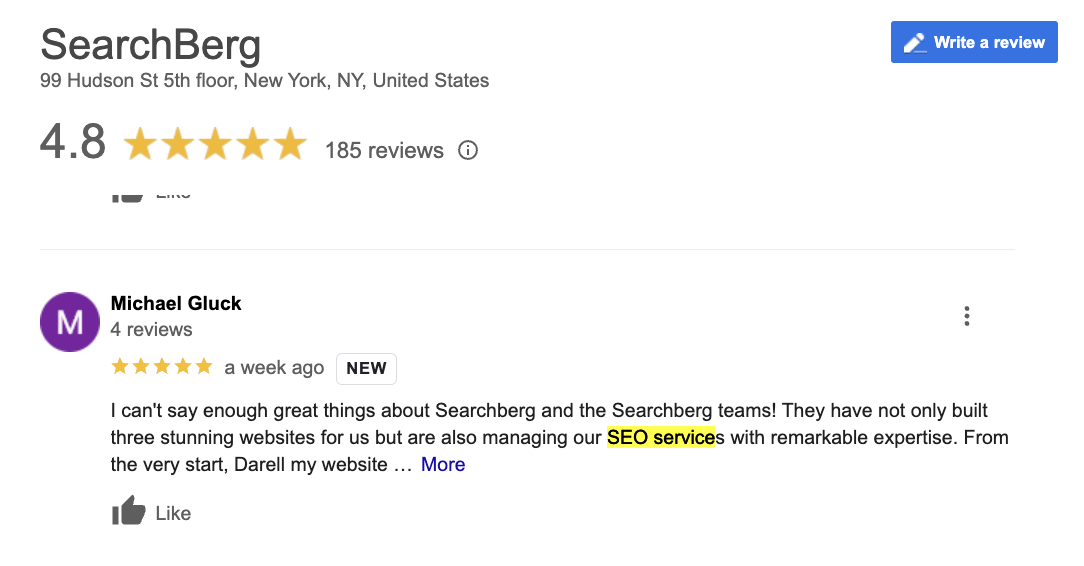
Sounds like something that cannot be leveraged, right? Well, not quite. Requesting specific reviews is a great way to give Google exactly what it needs to rank your listing in the Google 3-Pack.
For instance, if you run a restaurant, ask customers for feedback regarding your customer service, specific menu items, ambiance, etc. This will help you generate reviews that are right up Google’s alley. It helps customers organically use high-performing keywords that blend seamlessly into the content and show up on SERPs.
The outcome? A listing that ranks higher and generates more local traffic in the long run. This is inarguably one of the best practices for your Google Business Profile!
Step 4: Post Helpful Content Regularly
Google My Business posts are easily one of the best ways to connect with your audience and increase sales. Post engaging, creative, compelling, and original content to captivate your audience. Not only will this help regular customers continue to return to your business, but it’ll also engage new customers.
In addition, satisfied customers are very likely to indirectly promote your business to their friends and family through word of mouth. Whether you highlight a new clothing line with rich, high-quality images or showcase a recent launch or event with an engaging video, your page will garner more traction, thereby increasing local traffic and helping your business climb the SERP.
A great way is to share 1-2 posts a week on GBP, using 100-150 words of keyword-optimized content, images, and relevant CTAs that lead to conversions. Focus on helpful content, insights, new deals and offers, time-sensitive content, and anything else you want customers to know in the present moment.
Google has shared that businesses with images receive more requests for directions to the outlet and more clicks than brands with low-quality or no images.
We recommend uploading a captivating profile photo and cover photo. In addition, share powerful text, image, and video posts on a regular or semi-regular basis—including content that captures the storefront, interior aesthetic ambiance, products/services, and customers having a great time.
Visuals are a game-changer when it comes to engagement, and any well-preforming Google Business Profile (formerly GMB) will have high-quality images depicting products, services, locations, and unique features to appeal to their clients across demographics.
An example of engaging visuals is as follows:
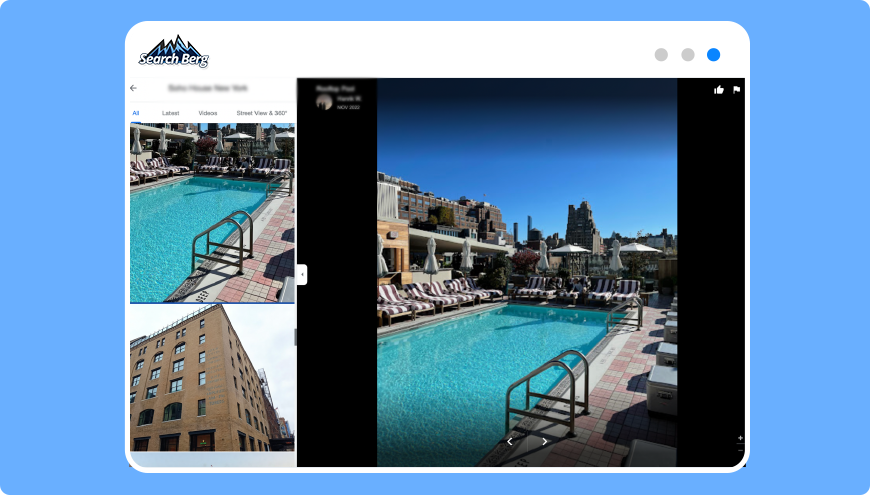
Step 5: Encourage Reviews and Answer Questions
Research indicates that over 95% of potential consumers read online reviews. Out of this, approximately 88% trust this information.
It goes without saying that customer reviews are a great way to increase brand reputability while doubling or tripling sales!
Reviews carry massive conversion potential. They add an air of legitimacy to your business, resulting in better engagement and sales. You can leverage Google My Business by requesting reviews from your customers.
You can start by requesting more reviews through your website, social media pages, and online listings or send out emails and text messages for feedback. You can also create a specific page for reviews on your website. Hyperlink said page in the CTAs for your blogs, articles, and online posts. You can also send a link to your audience for better reach.
It also helps to offer incentives for reviews, such as a discount code for leaving a positive public review that reflects their experience.
While this may sound a little over-the-top, it’s essential. Ensuring a steady stream of flattering reviews will help you snag a spot on the Google 3-Pack and skyrocket conversions.
Apart from going the extra mile to request reviews, we also recommend engaging with each review for better reach. Thank your audience for leaving positive reviews and promise to make amends with regard to negative reviews (make sure you follow through).
Over time, you can also begin to request specific reviews to highlight different aspects of your business. Keep industry-specific keywords in mind (read above). Based on the search preferences of your target audience, request relevant reviews to help Google showcase your business.
Another great way to engage with people on GBP is through the QnA section that allows you to address FAQs in real time.
Here’s a glimpse at how this can look for some businesses:
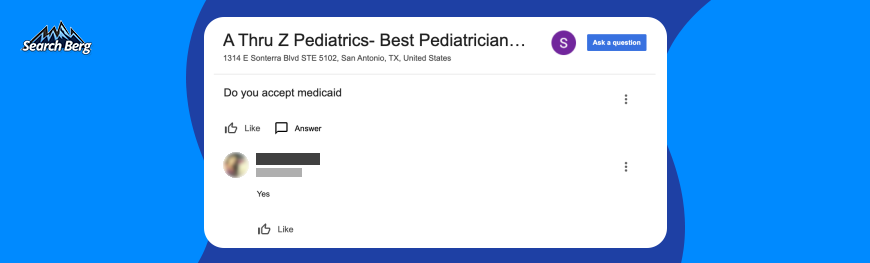
While this is a simple Q&A, it offers a glimpse into another important facet of A Thru Z Pediatrics’ business model and enables other patients to see that they accept Medicaid. This information might be available on their website or via phone, but patients don’t need to take extra steps to acquire it.
Step 6: Track Progress, Learn from Analytics
Information is invaluable for determining your GMB strategy, and Google My Business Insights gives you a direct overview of your digital profile’s performance. Businesses must understand the types of metrics and data points to focus on and what they need in order to thrive using this data.
Google Business Profile’s own metrics offer a glimpse into how users interact with your business profile, including the number of views and clicks and types of customer actions like clickthroughs and phone calls to understand their conversion path as well. Other factors that analytics help with include demographics and audience reach, engagement, and retention reports.
Our local SEO service experts examine, analyze, and strategize using a variety of data points and KPIs to come up with engaging content and approaches to GBP.
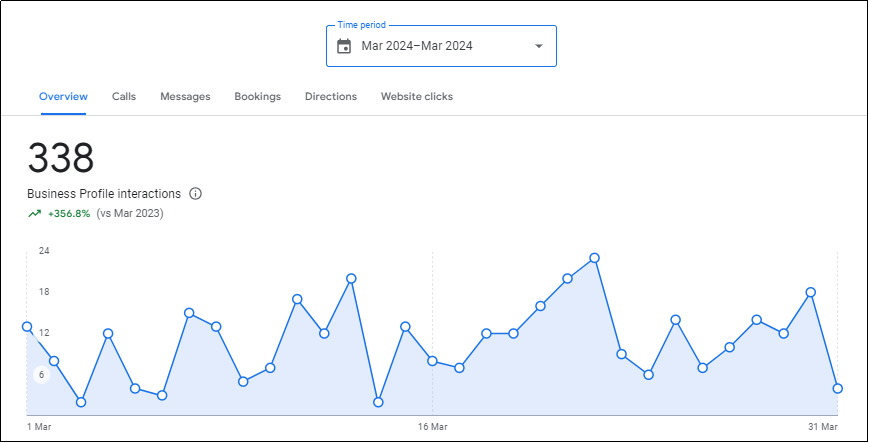
Step 7: Tie GBP Marketing with Other Efforts
While GBP is one of the most powerful weapons in your arsenal, it’s not sufficient on its own, unfortunately. You will still need to engage with a variety of methods in your strategy to push engagement such as reviews and customer photos, but fortunately, there are several ways to do so.
In tandem with your local SEO strategy, use social media to promote GBP and build a strong connection between these platforms. Additionally, you can also use GBP as part of your general SEO strategy, imbedding similar keywords, hyperlinking and backlinking web content with GBP features, and so on.
This is one cog in the large wheel of SEO.
Invest in the Ultimate Google Business Profile Promotion Strategy
Work with Search Berg to get started on optimizing and promoting your GBP (formerly Google My Business) strategy.
As one of the leading local SEO service providers across America, we also help businesses increase local traffic through social media management, reputation management, content marketing, PPC marketing, and web design and development services.
Browse through our SEO packages to find the ideal fit for your business, or get in touch with us to learn more.