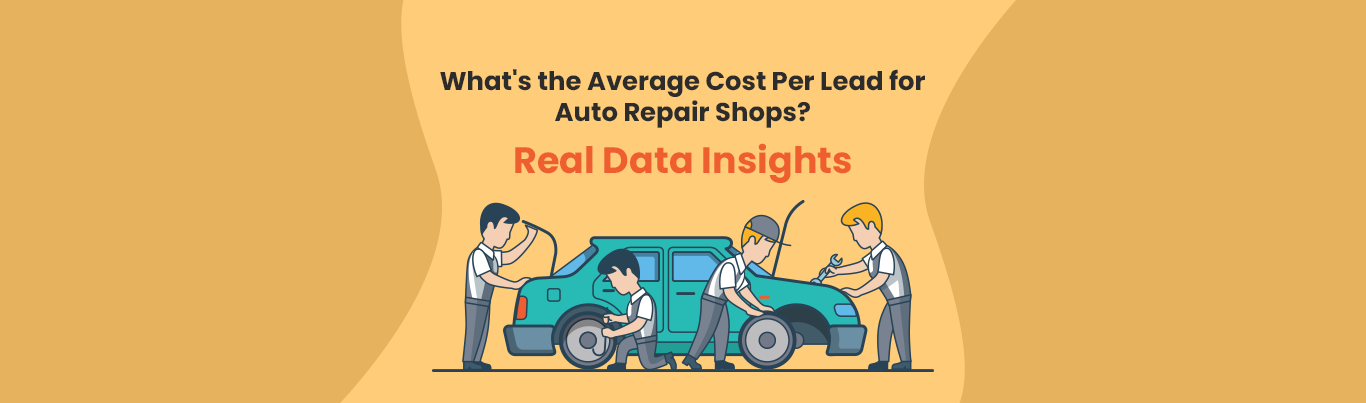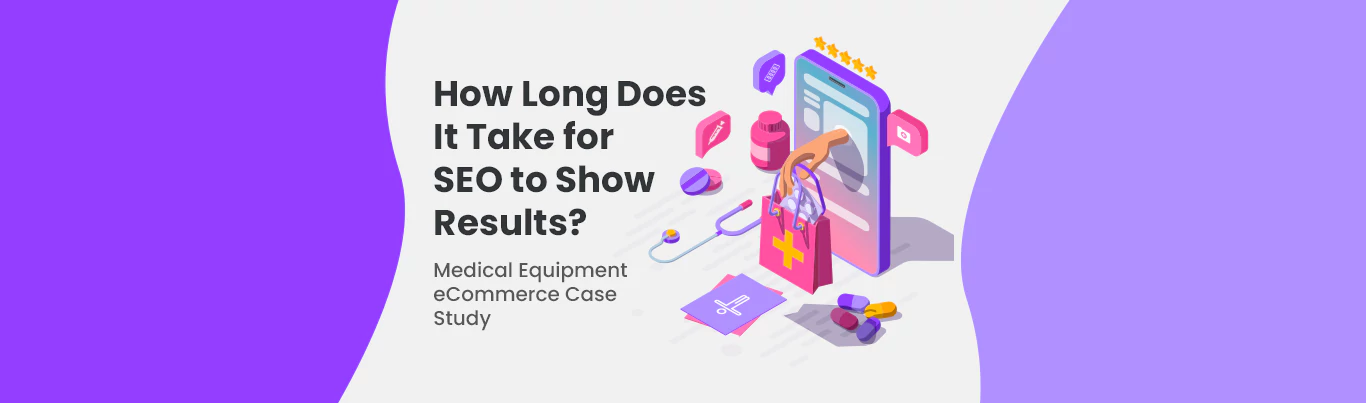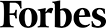How To Measure Website Traffic With Google Analytics 4
Let’s talk shop for a second.
You’ve got a website. You’ve put in the blood, sweat, and maybe even a few tears to make sure it looks sharp. But is it the digital equivalent of shouting into the void? Or is it more like the cool kids’ table that draws in the masses?
This is where the magic of measuring web traffic comes into play. You’re not just counting heads; you’re revealing the secret sauce that makes your website tick, understanding who’s coming to the party, and learning why they’re sticking around (or bouncing faster than a rubber ball on concrete).
Google Analytics 4 (GA4) is your helping hand through this maze. Think of it as a high-powered microscope that lets you really zoom in on what’s happening under your website’s hood. We’re talking about the kind of insights that can turn a humble website into a digital powerhouse.
If you’re ready to take your website from being a needle in the haystack to the lighthouse on the hill, stick around. We’re about to dive deep into GA4 and show you how to use this powerhouse to measure website traffic. Let’s get into the nitty-gritty of turning data into real gold.
What Exactly is Google Analytics 4?
Google Analytics 4 is Google’s reinvention of its analytics service. But it’s not just a simple update; it’s a complete overhaul designed to meet marketers’ evolving needs in a multi-platform world.
GA4 offers a more integrated and intelligent way to understand how users interact with your business across various devices and platforms.
At its core, GA4 focuses on event-based data rather than session-based data. This means that every interaction a user has with your site or app is captured as an “event,” allowing for a more granular analysis of user behavior. Whether someone watches a video, downloads a brochure, or makes a purchase, GA4 tracks these actions. This leaves marketers with a deeper understanding of the customer journey.
GA4 is also future-proofing analytics by addressing privacy concerns and the impending demise of third-party cookies. It includes more robust privacy controls and relies more on machine learning to fill in the gaps where data might be missing. This means businesses can continue to gain valuable insights in a world where user consent and data protection are paramount.
If you’re new to GA4 or looking for a more foundational understanding, our comprehensive beginner’s guide lays the groundwork for exploring GA4’s capabilities. Head over to the blog for a detailed look at how to set up GA4, its interface, and its features. It’s an excellent resource for anyone looking to make the transition from UA to GA4 or for new users starting their analytics journey.
Bottom of Form
Why Is It Important to Measure Website Traffic?
Let’s say you walk into a party and know exactly who likes your jokes, who digs your fashion sense, and who’s there just for the snacks. That’s precisely why measuring site traffic is a big deal.
You’re not just counting heads to boost your ego; you’re understanding your crowd. Are they here for the informative content? Do they want to enjoy the quality products, or did they just stumble in by accident?
Every campaign, whether it’s paid search, social media, email marketing, or SEO, drives traffic in varying volumes and qualities. By analyzing traffic sources, marketers can identify which channels are the most fruitful and which ones require optimization or reallocation of resources.
This insight is essential for maximizing return on investment (ROI) and ensuring that marketing budgets are carefully invested in avenues that yield the best returns.
Google Analytics website hits also help you understand your audience better. They offer a window into your audience’s preferences and behaviors. By examining metrics like geographical location, device usage, session duration, and bounce rates, businesses can paint a detailed picture of their audience.
This understanding will help you tailor the content, design, and user experience (UX) to meet the target audience’s specific needs and preferences. The outcome? Enhanced user satisfaction and engagement.
How to Measure Website Traffic
Start by logging into Google Analytics. Once you’ve successfully logged in, click on the “Reports” tab.
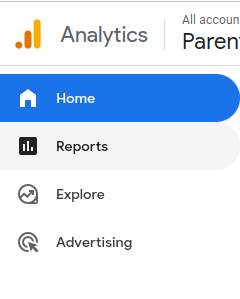
The “Reports” section serves as your initial gateway to the treasure trove of data that awaits. This is where you begin to reveal the story of your website’s engagement with the world.
The “Reports” dashboard, a meticulously organized repository, offers insights into various facets of website performance. But our compass points towards the “Acquisition” reports: a focal point for understanding traffic sources.
Click the “Acquisition” tab and, consequently, the “Acquisition Overview” tab.
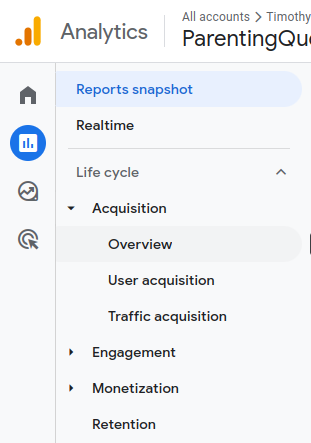
The “Acquisition Overview” tab offers a snapshot of where your website traffic originates from. This traffic is broken down into various channels like organic search, paid ads, direct, referral, and social media.
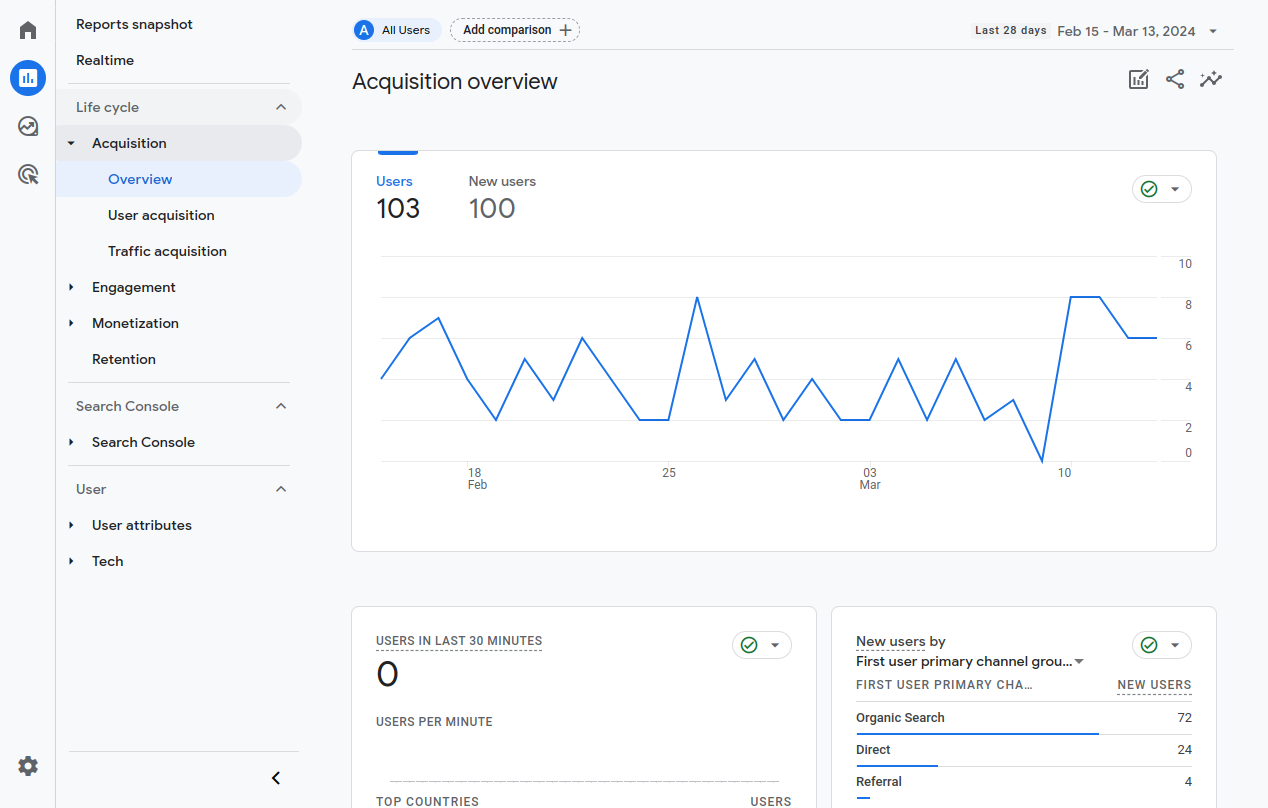
You won’t just see the volume of traffic; you’ll also gain insights into the effectiveness of different marketing sources in attracting new visitors. Use advanced segmentation within this report to delve deeper into your data. You’ll be able to understand the specific impact of your marketing campaigns, ads, and keywords in guiding visitors to your site.
The “Source/Medium” report within the “Acquisition Overview” section allows you to see both the traffic source and medium simultaneously. It offers a nuanced understanding of where your traffic comes from and how it gets to you. This is essential for identifying the effectiveness of specific marketing channels and campaigns.
GA4 treats medium names as case-sensitive. This means it distinguishes between different capitalizations of the same word, e.g., ’email’, ‘Email’, and ‘EMAIL’.
The “User Acquisition” report focuses on how you first acquired users (using first-click attribution), while the “Traffic Acquisition” report looks at the most recent source that led a visitor to your site (using last-click attribution). This means “User Acquisition” attributes all sessions to the initial source, whereas “Traffic Acquisition” attributes each session to its respective source.
Understanding Referral Traffic
This is a critical component of your traffic acquisition strategy. It acts as digital word-of-mouth that informs you about visitors directed to your site from links on other domains. This segment of your analytics is like a magnifying glass on your site’s relationships and connections.
When you dissect referral traffic, you look beyond just numbers. You get a glimpse into how your content resonates beyond your direct reach through channels and platforms you may not actively manage. You recognize which external sources consider your content valuable enough to link to. You gain insights into potential partnerships or content strategies that resonate with broader audiences.
In GA4, tracking referral traffic allows you to identify high-quality backlinks that drive traffic and bolster your site’s authority and SEO rankings. Each referral link is a vote of confidence in your content’s relevance and quality. It influences how search engines perceive your site.
Understanding these dynamics can help you foster relationships with key influencers and websites in your niche. You’ll manage to encourage more organic referrals and enhance your online presence.
It’s also important to note that referral traffic analysis helps you understand the context in which your site is mentioned across the web. It can provide valuable insights into how your brand is perceived, which products or services are most talked about, and what kind of content generates the most interest. This information can be pivotal in adjusting your content strategy to align with audience interests and trends.
Let’s consider an example. Let’s say a fashion eCommerce site launches a new line of eco-friendly activewear. By analyzing referral traffic, they notice a significant number of visitors coming from a well-known environmental blog that praised their sustainable production process. This shows that their brand is being positively perceived in the context of sustainability. It also highlights which product line is generating interest.
Armed with this insight, the eCommerce site can adjust its content strategy to further highlight its commitment to sustainability (perhaps by creating more content around the production process, sustainability practices, or customer stories about the new activewear line). They may also consider partnerships with similar blogs or influencers to amplify their message.
While high-quality backlinks from reputable sites can significantly boost your SEO and bring in a highly engaged audience, links from low-quality sites may harm your rankings. GA4’s referral traffic analysis enables you to monitor the quality of your backlinks. It gives you the chance to address potentially harmful links and maintain your site’s integrity in the eyes of search engines.
Common Pitfalls and How to Avoid Them
When you first start exploring Google Analytics for website traffic, you may run into a handful of problems. This is completely normal. Without an expert by their side, businesses often face one too many stumbling blocks.
For starters, halt the solo mission and turn to a team of search engine optimization experts who can guide you. This will help you benefit from the power-packed tool without feeling lost, confused, and overwhelmed. Once you have an expert by your side, keep an eye out for these warning signs and take action immediately.
- First Pitfall: Ignoring Data Collection Setup
Setting up Google Analytics 4 correctly from the get-go is imperative. The initial setup process entails configuring data streams for every platform your website operates on (whether it’s desktop, mobile, or any application).
Ensuring that all data streams are connected and the tracking code is installed correctly across your site is fundamental. This step is essential because it lays the groundwork for accurate data collection. Without it, you may miss out on valuable insights or, worse, base your decisions on incomplete or inaccurate data.
A thorough check of your setup includes verifying that the GA4 property is receiving data as expected and that the configuration settings align with your specific tracking requirements.
- Second Pitfall: Misunderstanding the Metrics
GA4 introduces a shift towards an event-based data model that diverges from the session-based model familiar to Universal Analytics users. This new model changes the way user interactions are tracked and reported.
For instance, metrics in GA4 focus more on user engagement and interactions rather than just pageviews and sessions. It’s important to understand the implications of this change.
Engaged sessions, for example, offer insights into the quality of user interactions, while conversion events help measure the effectiveness of user actions towards your business goals. Misinterpreting these or other metrics can result in incorrect conclusions about your website’s performance.
Spend some time learning about these new metrics (possibly through GA4’s documentation or tutorials). You can also hire SEO services for guidance. This will help ensure you’re interpreting your data correctly.
- Third Pitfall: Overlooking Event Tracking Customization
GA4 offers significant flexibility in tracking a wide array of user interactions through customized events. This feature is one of GA4’s strengths. It allows for detailed insights into specific user behaviors on your site.
However, failing to take full advantage of this capability can result in a lost opportunity for deeper analysis.
By default, GA4 tracks certain events automatically. However, the real value comes from setting up custom events that are tailored to your unique business objectives. Whether it’s tracking form submissions, video views, or any other user interaction that matters to your site, customizing your event tracking ensures that you’re gathering all the data you need.
Closely review and update these settings as your site evolves or as new priorities emerge. This will help maintain the relevance and accuracy of your analytics insights.
- Fourth Pitfall: Data Overload Without Analysis
The accumulation of vast amounts of data without thorough analysis is a significant pitfall in using Google Analytics 4. This scenario often results from the excitement of having access to a wide range of metrics and the ability to track numerous events and interactions on a website.
However, without a strategic approach to analysis, this wealth of data can quickly become overwhelming. The outcome? Analysis paralysis where no actionable insights are derived.
The key to avoiding this pitfall lies in prioritizing metrics and events that are most relevant to your business objectives. Identify the key performance indicators (KPIs) that align with your goals (whether they’re related to user engagement, conversion rates, or another aspect of your site’s performance). By focusing your analysis on these priority areas, you can filter out the noise and concentrate on the data that will genuinely inform your decision-making process.
- Fifth Pitfall: Neglecting Privacy Considerations
User privacy must be respected; there are no two ways about it. Failure to comply with privacy laws and regulations poses a risk of legal penalties. It can also damage the trust users place in your website.
Trust is a critical component of user engagement and loyalty. It makes privacy considerations an essential element of your GA4 setup.
To avoid this pitfall, make sure you use GA4 in full compliance with the relevant privacy laws, e.g., the General Data Protection Regulation (GDPR) in the European Union, the California Consumer Privacy Act (CCPA), and other regional and international regulations. This includes obtaining user consent before collecting data, providing clear information about what data is being collected and how it will be used, and giving users the option to opt out of data collection.
Implementing privacy-by-design principles in your GA4 setup means integrating privacy considerations into every aspect of your data collection and analysis processes. This approach helps protect your users’ privacy. It also reinforces the ethical foundation of your digital strategy.
Let Search Berg Take the Reins
We’ve laid out the intricacies of measuring site traffic with GA4. By now, you must have a pretty good understanding of this mighty tool’s powerful analytics capabilities that can transform raw data into actionable insights.
Now, as we stand at the threshold of data-driven decision-making, the path forward is clear: it’s time for action.
Harnessing GA4 to its fullest potential calls for a blend of expertise, experience, and strategic foresight. This is where the real challenge begins and precisely where we, Search Berg, step in.
Our team of seasoned experts is adept at circumventing the complexities of GA4. We transform every nuance of data into a lever for your business’s growth.
But our expertise doesn’t stop at analytics. As your digital partner, Search Berg’s comprehensive SEO services are designed to draw upon the rich insights gathered from GA4 and strengthen your online presence. Our strategies are tailored to boost your site’s ranking, drive traffic, and convert visitors into loyal customers.
Learning how to measure website traffic is just the beginning. Transforming these insights into tangible growth is where the real work begins. And this process requires a level of expertise and dedication that goes beyond the ordinary.
At Search Berg, we’re committed to bridging the gap between data and success. Explore our SEO services to get started!