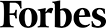The Ultimate YouTube SEO Cheat Sheet
How many people are active on YouTube in 2023? Take a wild guess. 800 million? 1 billion? 1.5 billion? As of 2023, YouTube is home to a whopping 2.6 billion active users. By 2025, this number is expected to hit 2.9 billion (no surprise there).
There’s a reason why YouTube is this popular.
In 2023, content is becoming increasingly multi-sensory. People don’t just want written content; they also want video and audio content that appeals to two more senses. It’s simple. The more senses that are stimulated, the better the content consumption experience.
If you’ve turned your attention to YouTube marketing and advertising in 2023, you’re on the right track. If you’ve also turned your attention to YouTube SEO, you’re crossing the finish line.
The right YouTube optimization practices will give your videos the visibility, rankings, and traffic they deserve. What does this mean for you? A wider audience, exciting conversions, and more revenue in your pocket.
Keep reading for the ultimate YouTube optimization checklist. If you have any questions, our pros are waiting to answer your queries in the comments section.
Let’s crank the engine!
1. Rename Your Videos
Most creators are very particular about adding keywords to the YouTube video description and tags, as they should be. However, they often ignore the video file name. While you’re primarily creating content for your audience, you’re also trying to appease the YouTube algorithm. The goal is to feed both of these birds with one scone.
The YouTube algorithm can’t actually watch your videos to understand what they’re about (we wish). Instead, it reads the video file name and code. When you replace your regular “branding_C1_004EDITED.mov” filename with “credit building tips” (the primary keyword), you’ll help YouTube understand your content better.
The outcome? Improved rankings.
2. Add Keywords to the Title
There’s nothing wrong with adding a creative spin to your title. In fact, creativity will help your content stand out from the crowd. However, make sure you incorporate keywords into your title as well. If you sell bicycles and post a roundup video of the best bicycles for beginners, select a unique title that still satisfies audience intent.
Here are two titles that could be used for this video:
- “The Ultimate Bicycle Showdown”
- “The Best Bicycles for Beginners: The Ultimate Showdown”
Put yourself in your audience’s shoes. Which title do you think would perform better? If you’re looking for the best bicycles for beginners, you’ll never enter “the ultimate bicycle showdown” in the search bar. While it sounds more exciting and engaging as a title, it doesn’t satisfy user intent.
The second title combines the primary keyword (best bicycles for beginners) with a creative touch (the ultimate showdown) to check both boxes off the list. While you’ll give your title a little more oomph, you’ll also manage to insert the primary keyword and reach more people.
This sounds pretty easy, right?
Well, not quite.
Ideally, your YouTube video title should be under the 60-character limit. If it’s too long, it’ll get cut off in the search results. This limit can make it difficult to get the best of both worlds. A little bit of trial and error will help you get the hang of crafting creative and optimized keywords.
Here’s an excellent example:
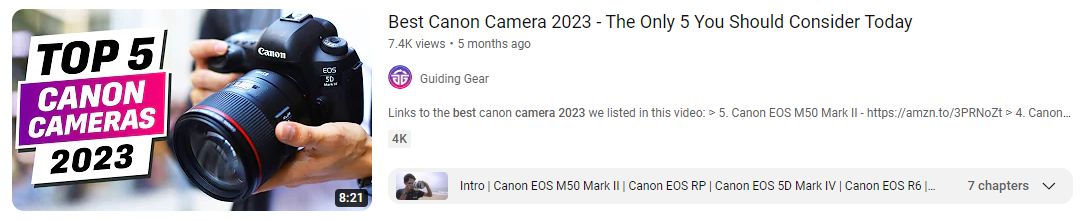
If web users are looking for the top Canon cameras of 2023, they’re trying to find the one. This title captures both aspects of user search intent: the best Canon camera of 2023 and the top 5 Canon cameras of the year. This is what you call a masterful title.
Pro tip: Instead of assuming user search intent, perform keyword research. User search intent changes every day as new trends, events, celebrations, holidays, industry changes, and other developments occur. Monthly or preferably bi-monthly keyword research will help you stay on top of user search intent and get rid of guesswork.
3. Add Accurate Closed Captions
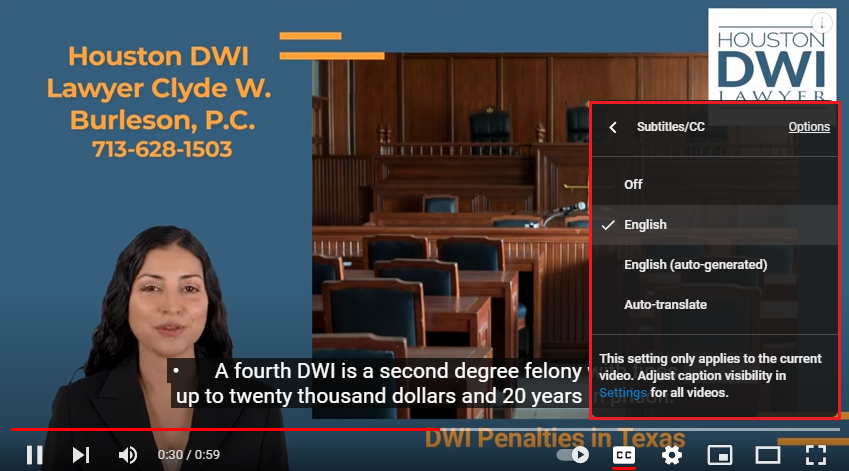
While YouTube has an auto-caption feature in place, it’s only 70% accurate. What’s wrong with a few incomprehensible captions, right? Well, in some cases, the captions can be incorrect.
If you run a healthcare clinic or provide legal services, such errors can cause major reputational damage, especially if a client takes incorrect advice because of poor captioning. Google is pretty clear about its affinity for helpful, precise, and relevant video content. It also penalizes spam, or what Google likes to call “automatically generated gibberish”. That’s exactly what most auto-captions are.
If you run videos with poor captioning, your YouTube search rank will be affected.
Undoing the damage is pretty simple and easy. Add precise closed captions to your videos through an SRT file. As we mentioned earlier, the YouTube algorithm can crawl text but not watch videos. Keyword-rich search results will help YouTube crawl and rank your content better.
4. Add Keywords to the Tags
YouTube tags play a big role in keeping things organized, neat, and pretty on YouTube. If tags were removed, say, tomorrow, YouTube search results would lose a big chunk of their structure, relevance, and precision.
Tagging is pretty simple. It helps you to add relevant keywords to generate more views. If you want your videos to outrank your competitors, add LSI (latent semantic indexing) keywords to your YouTube tags. These are conceptually related keywords that help search engines understand user intent.
LSI keyword-rich tags will help you speedily climb YouTube SERPs and generate more traffic. This glossy, tempting feature is often overused by people. Sure, adding a plethora of tags sounds like a neat idea, but it’s not. Your video will lose its specificity and appear too scattered. The worst part? YouTube will penalize you.
Stick to 10–12 tags, no more.
5. Choose the Right Category
If you want your video to appear under the right search results, select a relevant category. This seems like a pretty straightforward thing to do, but many creators get it wrong and fail to rank for relevant search results.
Once you’ve uploaded a video, select the most relevant category from the “Advanced Settings”. This will help you add your content to the right group, so it ends up in relevant playlists and search results. You can choose from the following categories:
- Film & Animation
- Autos & Vehicles
- Music
- Pets & Animals
- Sports
- Travel & Events
- Gaming
- People & Blogs
- Comedy
- Entertainment
- News & Politics
- How-to & Style
- Education
- Science & Technology
If your video overlaps between two categories or doesn’t fall under any category, you’ll have to do a bit more digging to select the most closely related category.
Work with YouTube optimization experts who can help you select the most suitable category for each video. For simple and straightforward videos, the process is fairly easy. However, the more complex your video gets, the trickier it will be to settle on a category.
Professional help will go a long way in keeping you on track.
6. Stay Away From Stock Images
Stock images are a big no for the thumbnail. Many creators don’t realize this, but in actuality, web users can easily distinguish between a stock image and an original photo. Stock images are more generic, staged, boring, and scripted. If you use a stock image as your thumbnail, your video will fail to stop users in their tracks; they’ll keep scrolling.
Custom thumbnails create an impact. They compel users to stop, watch the auto-play snippet, and keep watching if they like what they see. That’s the power of a good thumbnail: it prompts an “Oh hey, that’s pretty cool. What is it?” reaction. The goal is to get people to click on your video. The right thumbnail will speed up the process for you.
Here’s what you do. For starters, select an original image for the thumbnail. It should be a high-resolution, professionally photographed, creative, engaging, and relevant photo. Make sure you add text to it to create an even stronger impact. Check the basic requirements off the list; your thumbnail should be 1280×720 pixels (16:9 ratio). Save the file as .jpg, .png, .gif, or .bmp under 2 MB.
If your YouTube account hasn’t been verified yet, you will not be able to add a custom thumbnail. In this case, YouTube will pick a random screenshot from the video and add it as the thumbnail. Trust us; you don’t want that to happen. Visit www.youtube.com/verify to get your account verified ASAP. Here are some excellent custom thumbnails:
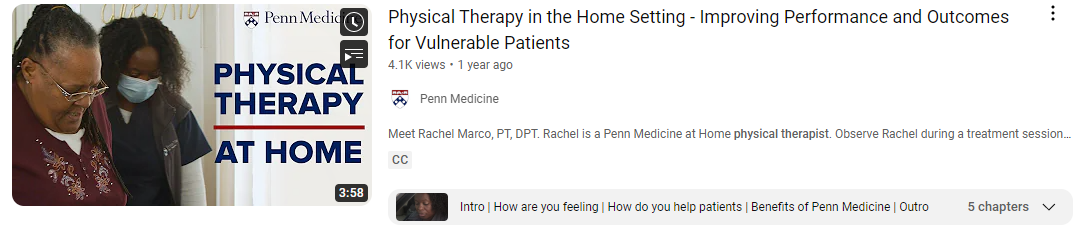
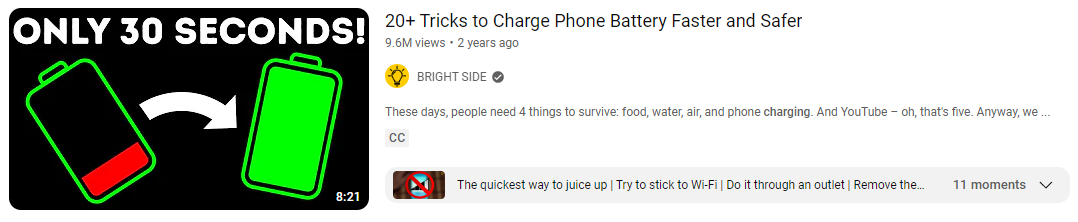
Your thumbnail should stand out. You can also use custom illustrations and other graphics as long as your final creation is unique, original, eye-catching, and engaging. Let your creative juices flow and come up with something spectacular.
7. Use Cards and End Screens
If you watch a lot of YouTube videos, you may have noticed that certain videos have a handful of popups. These are called cards. They redirect viewers to take relevant action while watching the video, e.g., open your YouTube channel, donate to non-profit organizations, provide funding for your next video, open an external site, answer a poll, open another video or playlist, and so on.
Cards can benefit both viewers and creators. If you’re not sure how to get started, watch this video to get up to speed with the basics:
https://www.youtube.com/watch?v=-Sex3r_CNWU
End screens are just as exciting. As the name suggests, this is a screen that shows up at the end with relevant content, e.g., a video recommendation, visual link, subscription request, and so on. You can only add up to four elements to your end screen within the last 5–20 seconds of the video. Find more instructions on how to use end screens here.
A/B test different elements to understand what performs best for your unique industry, audience, and products/services. By using the right elements, creators can get the most juice out of their videos. You’ll prompt a lot of positive action, including subscriptions, conversions, likes, shares, comments, and more.
8. Create Playlists
People love organized apps. YouTube is known for its neat, relevant, and helpful playlists. As a creator, make the most of this feature. Let’s say you run an interior design business. As you create curated playlists for different services, design techniques, interior spaces, and so on, you’ll add structure to your content and give your audience step-by-step video guides.
For instance, your page could feature the following playlists:
- How to Design a Minimalist Kitchen
- Best Iron Doors for Modern Hallways
- Reviewing the Top Interior Design Trends of 2023
- Bathroom Design Guide
- Interior Color Palette Selection
See what we mean? As you add relevant videos to these categories, you’ll create a content library of sorts. Make sure you optimize each playlist with keywords.
9. Write Value-Added Descriptions
Your descriptions should be written with a lot of consideration. Instead of forcing a sale, provide value to your audience.
- What is the video about?
- Which areas does it cover?
- How can it benefit your audience?
Cover the basics in under 5000 characters. The YouTube algorithm also uses video descriptions to rank content. When you write a high-quality, keyword-optimized description, you’ll neaten your rankings and improve the viewing experience for your audience.
We also recommend leaving a pinned comment on your videos. This may sound unnecessary, but it’ll improve your video’s rankings. Engaging pinned comments often generate thousands of replies and spark an exciting conversation. The outcome? Greater value for your audience.
10. Track Your Analytics
Once you’ve done all the work, you can’t sit idle and expect your hard work to keep reaping results. For starters, you need to consistently optimize your YouTube videos for better reach, rankings, and conversions. Secondly, you must track your analytics to understand which videos are doing well, which videos require some tweaking, and how you can improve your overall performance.
YouTube provides a lot of analytics reports to help creators stay on top of everything and take their performance to the next level. Familiarize yourself with metrics like watch time, impressions click-through rate, traffic sources, unique viewers, subscriber growth, card click-through rate, and so on.
At this stage, you should also perform competitor research to understand how and why your top competitors are outperforming you on YouTube. Don’t copy their strategies; take inspiration and improve your own YouTube optimization plan. As we mentioned earlier, keep A/B testing your strategies to understand what performs well and what should be tweaked or discarded.
Recommended Read: How to Promote Your YouTube Channel: The Only Guide You Need
Let’s Fire Up the YouTube Engine!
Now that we have a good grasp of the top YouTube optimization strategies, let’s make a quick fuel stop and fire up the YouTube engine! Search Berg’s YouTube SEO team is in the driver’s seat, ready to take charge. As one of the top digital marketing agencies across the nation, we help you dominate YouTube search results and earn more views, likes, comments, shares, and conversions.
We don’t just work on the SEO bit; our experts also plan and create power-packed YouTube videos for you. From content creation to video editing to YouTube optimization to marketing and advertising, we take care of everything.
Are you ready to grow your YouTube page? Explore our YouTube SEO services to get started!