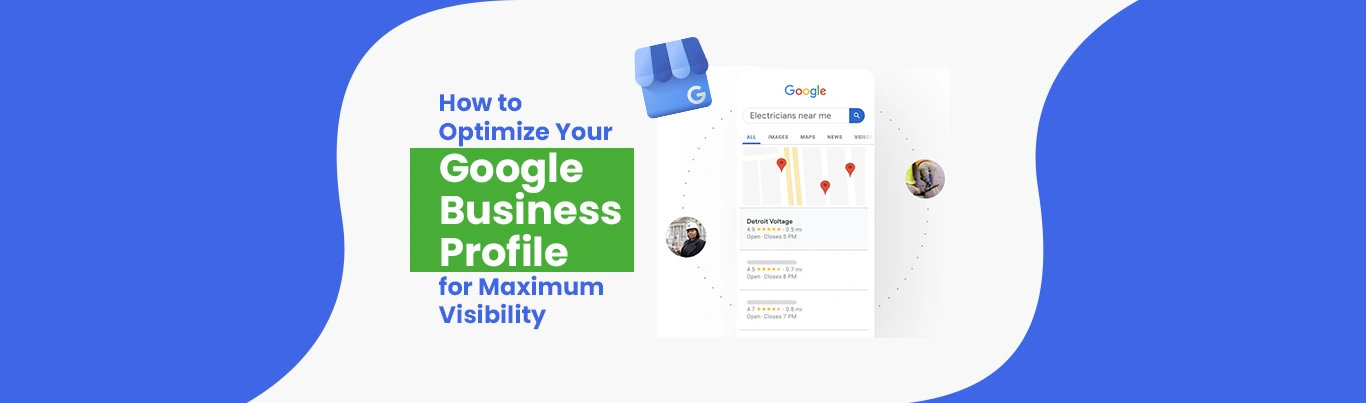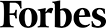How to Optimize Your Google Business Profile for Maximum Visibility
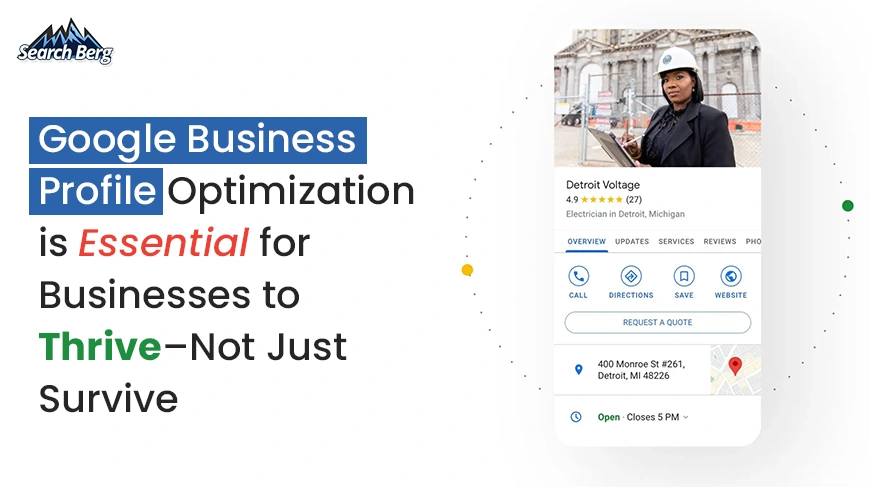
Running a business in a digital-first world means that you need to show up prominently when potential customers search for businesses like yours, and having an optimized Google Business Profile is a non-negotiable. All local businesses need to understand there’s no tool more critical than a well-optimized profile. This doesn’t just put you on the map; it puts you at the top of local search results and the coveted Map Pack.
This blog discusses how you can turn your GBP listing into a powerful magnet for local customers with help from the Google Business Profile optimization services at Search Berg.
The Power of Google Business Profile Optimization
Your Google Business Profile is your digital storefront on the world’s largest search engine. It’s often the first interaction a potential customer has with your business, providing crucial information like your address, phone number, hours, website, and customer reviews. Without proper Google Business Profile optimization, you’re essentially hiding your storefront from view.
Our goal is to ensure your business achieves maximum local search ranking and stands out in the Map Pack ranking, driving more calls, website visits, and foot traffic to your establishment. This isn’t just about listing your business; it’s about making it irresistible.

Step-by-Step Guide to GBP Optimization
1. Claim and Verify Your Profile
The very first step, if you haven’t already, is to claim and verify your Google Business Profile. This usually involves Google sending a postcard with a verification code to your physical business address. Without verification, you can’t manage or optimize your listing. This initial step is fundamental for any GBP optimization strategy.
2. Complete Every Section
Google rewards completeness. The more information you provide, the better Google understands what your business offers and who it serves.
- Business Name:Use your exact, legal business name. Do not stuff keywords here, as it can lead to suspension.
- Categories:This is perhaps the most critical field for local SEO. Choose your primary category carefully, as it tells Google what your business is. Then, add all relevant secondary categories. Be specific! For instance, don’t just pick “Restaurant” if “Italian Restaurant” is available. Also, add specific attributes such as free Wi-Fi, bathrooms, etc., that may give you an added edge.
- Address:Ensure it’s accurate and consistent with your website and other online directories (NAP consistency is vital).
- Service Areas:If you serve customers beyond your physical location (e.g., a plumber, a mobile hairdresser), define your service areas.
- Hours of Operation:Keep these updated, including special holiday hours. Inaccurate hours are a major source of customer frustration.
- Phone Number:Use a local number that customers can easily reach you on.
- Website:Link directly to your official business website.
- Products/Services:Detail all the products and services you offer. Use keywords naturally in descriptions. This helps Google connect your offerings to user searches.
- Business Description:Write a compelling, keyword-rich overview of your business (up to 750 characters). Naturally, include terms like “your [city] [service]” to enhance your Google My Business SEO.
3. Upload High-Quality Photos and Videos
A picture is worth a thousand words, especially in local search. Businesses with photos receive more requests for directions and more website clicks.
- Profile Photo/Logo:Your main identifying image.
- Cover Photo:The large photo at the top of your profile.
- Interior/Exterior Photos:Show off your premises.
- Product/Service Photos:Highlight what you sell or do.
- Team Photos:Humanize your brand.
Aim for well-lit, professional-quality images that reflect your products and services. Geo-tagging photos before uploading them can also give a slight local SEO boost.
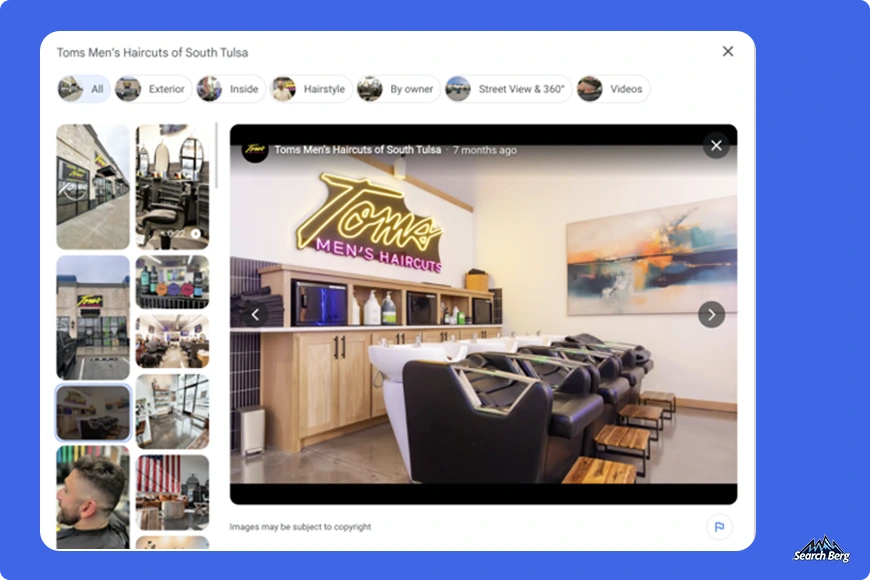
4. Generate and Manage Reviews
Customer reviews are paramount for both Google’s ranking algorithm and potential customers. They build trust and provide valuable social proof.
- Encourage Reviews:Actively ask satisfied customers for reviews. Make it easy for them by providing a direct link.
- Respond to All Reviews:Positive or negative, always respond promptly and professionally. Thank positive reviewers and address negative feedback constructively. This shows you care about customer experience and can significantly improve your local search ranking.
- Don’t Buy Reviews:This violates Google’s policies and can lead to penalties.
5. Utilize Google Posts
Google Posts are mini-blog posts or updates that appear directly on your Google Business Profile. They’re fantastic for announcing specials, events, new products, or important updates.
- Regularly Post:Aim for weekly updates to keep your profile fresh and engaging.
- Include Photos/Videos:Posts with visuals get more attention.
- Add CTAs:Use calls-to-action like “Learn more,” “Sign up,” or “Buy now.”
6. Q&A Section
The Q&A section allows users to ask questions about your business, and anyone can answer. This is an opportunity to proactively provide information.
- Seed Your Own Questions:Anticipate common customer questions and answer them yourself.
- Monitor and Answer:Keep an eye on new questions and provide accurate, helpful answers quickly.
7. Maintain NAP Consistency
Ensure your Name, Address, and Phone number are identical across all online platforms—your website, social media, Yelp, Yellow Pages, etc. Inconsistencies confuse Google and can harm your local search ranking. This consistent signal is crucial for effective Google My Business SEO.
8. Leverage Insights
Google Business Profile provides valuable insights into how customers find your business and interact with your listing.
- How customers find you:Direct search vs. discovery search.
- Customer actions:Website visits, calls, and direction requests.
Use this data to refine your Google Business Profile optimization strategy. For example, if many people are calling, ensure your phone number is easily visible and always answered.

Why Google Business Profile is Non-Negotiable
At a time when “near me” searches are exploding, having a strong Google Business Profile is the difference between being found and being invisible. It’s a free, powerful tool that directly impacts your ability to attract local customers, build trust, and ultimately grow your business. Neglecting your GBP is like closing your doors to a significant portion of your potential clientele.
Stressed about the process of Google Business Profile optimization? Work with pros on getting your business to dominate the local search landscape.
Contact Search Berg today for expert guidance on enhancing your online presence!
FAQs
Q1: What is Google Business Profile (GBP) and why is it important for my business?
Google Business Profile (formerly Google My Business) is a free tool that allows businesses to manage their online presence across Google Search and Maps. It’s crucial because it helps your business appear in local search results and the Map Pack, directly driving customer engagement, website visits, and foot traffic.
Q2: How often should I update my Google Business Profile?
You should aim to update your GBP regularly. At a minimum, check your information quarterly. However, for maximum impact, post new Google Posts weekly, monitor and respond to reviews daily, and upload new photos periodically to keep your profile fresh and engaging.
Q3: Can keyword stuffing in my business name or description help my ranking?
No. Keyword stuffing (adding irrelevant keywords) in your business name is against Google’s guidelines and can lead to penalties, including profile suspension. While you should use keywords naturally in your description, avoid over-optimization. Focus on providing clear, helpful information.
Q4: How do I get more reviews for my Google Business Profile?
The best way to get more reviews is to simply ask satisfied customers! Make it easy for them by providing a direct link to your review page. You can also include calls-to-action on receipts, your website, or in follow-up emails. Always respond to all reviews, positive or negative.
Q5: What is the Map Pack and why is it so important for local businesses?
The Map Pack is the prominent box that appears at the top of Google search results for local queries, displaying a map and usually three local business listings. Appearing in the Map Pack provides immense visibility, as it’s often the first thing users see, leading to significantly higher click-through rates and customer engagement for your business.
Q6: Should I hire a professional for Google Business Profile optimization?
While many basic optimizations can be done yourself, hiring a professional like Search Berg can ensure your GBP is fully optimized according to best practices and advanced strategies. Experts can help with category selection, ongoing content creation, review management, and advanced local SEO techniques to maximize your visibility and Map Pack ranking.
Subscribe for More Insights
Explore more news, knowledge, and insights related to Google Business Profile and its uses.
No spam, just expert advice!