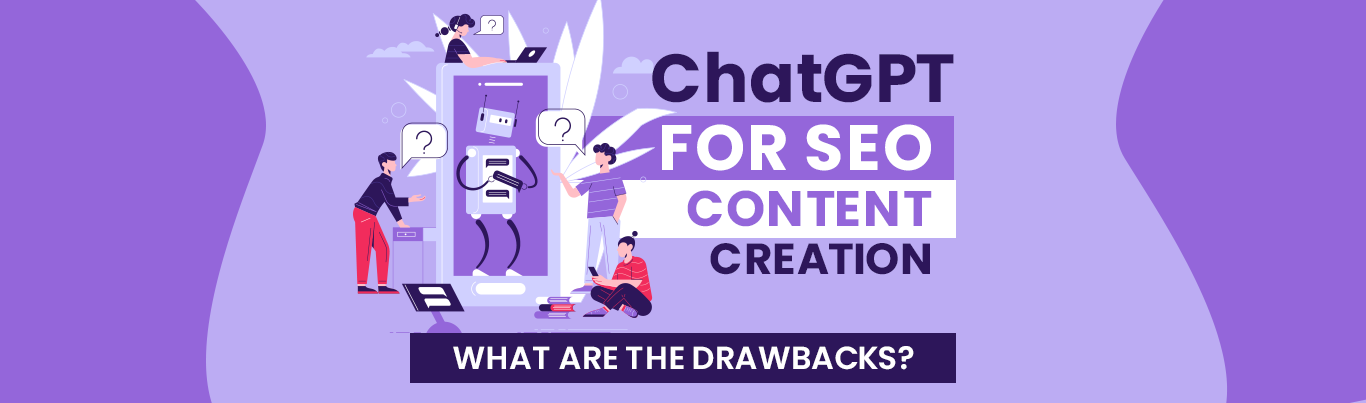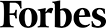ChatGPT by OpenAI for Beginners: What It Is and How to Get Started
Chatbots aren’t new, but they have evolved.
If you’ve been on the internet for a while, you probably remember AOL’s conversational bot SmarterChild or Microsoft Office’s assistant bot, Clippy. These chatbots were fun to interact with, but they weren’t the most helpful. That benefit is now offered by OpenAI’s groundbreaking artificial intelligence-powered chatbot, ChatGPT.
The new AI architecture at the heart of ChatGPT has changed the way many industries interact with technology—especially in the world of SEO. The tool now significantly impacts the way users create web content, translate text, and even write code.
Let’s dive into the world of ChatGPT and answer what you’re probably thinking, “What is OpenAI’s ChatGPT?” Learn how you can make the most of this technology and leverage it for specialized SEO services in this blog!

What Is OpenAI’s ChatGPT?
Before getting too technical about OpenAI’s ChatGPT, let’s discuss the basics.
At its core, ChatGPT is a chatbot that operates using artificial intelligence. The AI system at the heart of ChatGPT generates human-like responses based on the prompt it receives by a user.
All you really need to know about ChatGPT is in the name itself. Here’s what the acronym stands for:
- The G represents the bot’s “Generative” ChatGPT can generate written content, provide answers in tabular form, and even write code based on the input you provide it.
- The P stands for “Pre-trained”, referring to the fact that OpenAI fed a large amount of data into ChatGPT in order to train More on this later!
- Lastly, the Trefers to the “Transformer” architecture at the core of ChatGPT. Google’s Transformer technology allows bots to excel at Natural Language Processing (NPL)—training them for tasks like text classification, sentiment analysis, named entity recognition, etc.
There are several versions of OpenAI’s ChatGPT. The latest free version, ChatGPT 3.5, is currently available worldwide.
Understanding the Basics: How ChatGPT Actually Works
The experts at OpenAI used large collections of web pages, articles, books, and other content to train ChatGPT. “Training” such an AI system means teaching it to interpret and learn from the information and data that is fed to it.
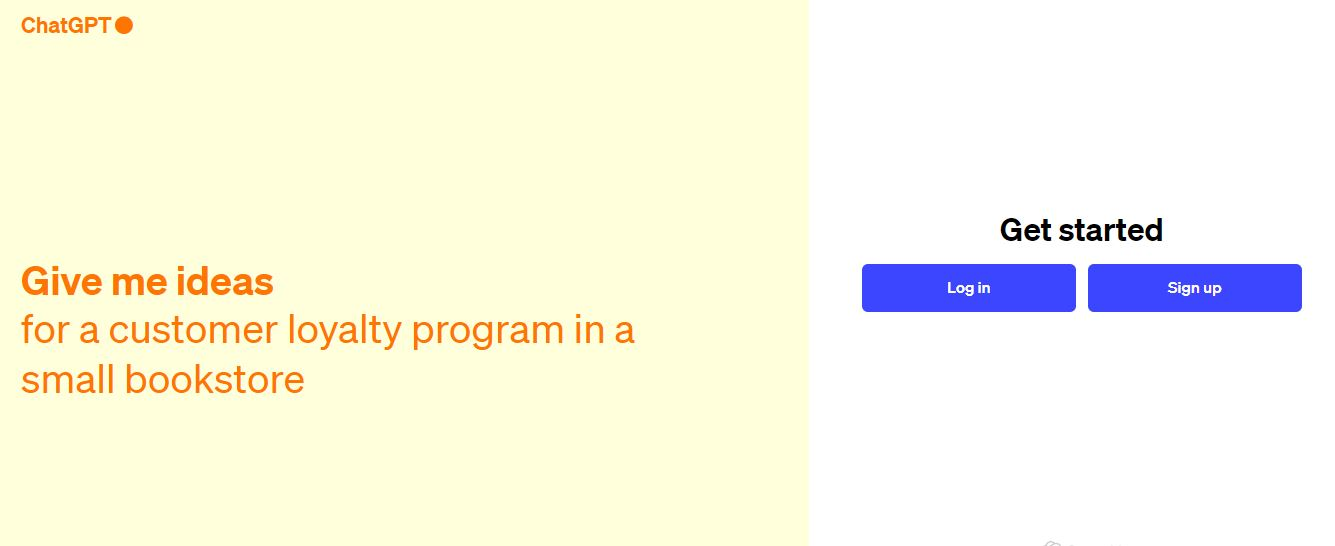
Since ChatGPT is an AI tool, it can use different types of input to generate relevant output. It uses deep learning techniques and neural networks to process and understand the context of the input, enabling it to generate coherent and contextually relevant responses.
So, here’s how it works in three basic steps:
- Input: You type and enter a text prompt in the ChatGPT input box. The input can range from asking for suggestions to requesting long-form content.
- Processing: Once you send your prompt, ChatGPT analyzes the input and comes up with a response based on its language processing capabilities.
- Output: Finally, the bot provides a text-based response based on its analysis. If you’re unsatisfied with the response you get, you can re-generate it or send a new prompt.
ChatGPT’s Limitations
Despite being the best of its kind, ChatGPT still has some limitations.
- Knowledge Cutoff: ChatGPT 3.5 has a limited knowledge base because it was previously trained on data available until 2021 only. The bot can now access the internet but continues to have limited knowledge of post-2021 world events.
- Lack of Contextual Understanding: ChatGPT often struggles to properly grasp the context of certain prompts, resulting in irrelevant and unhelpful responses.
- Inaccurate Reporting: If you ask ChatGPT for statistics or niche information about people, places, or facts, it can generate inaccurate responses. This is a common problem observed specifically for programming-related queries.
- Capacity Errors: Although the chatbot itself offers unlimited usage, the platform it operates on can generate errors due to high traffic. When ChatGPT is at capacity during peak times, you won’t be able to use the tool at all.
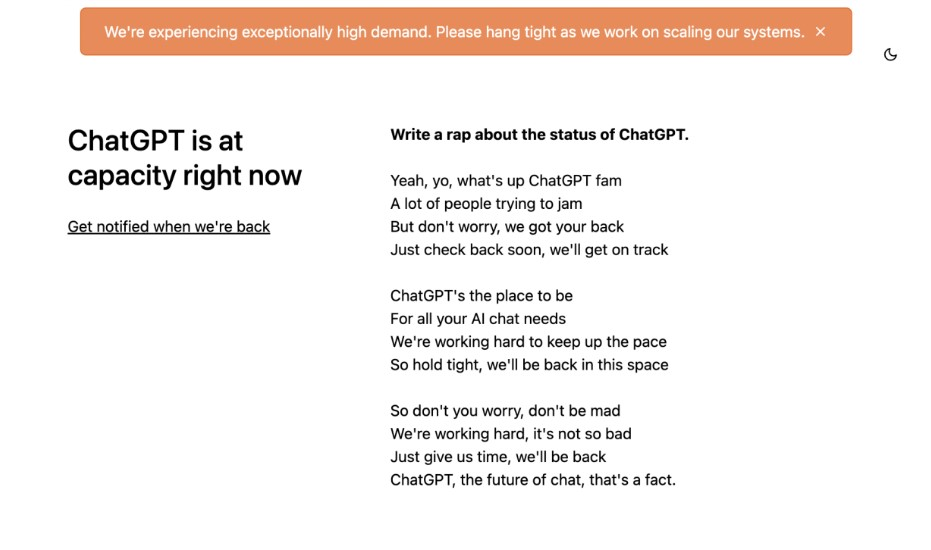
Getting Started with ChatGPT: How to Use This AI Tool
Now that you know what OpenAI’s ChatGPT is and how it works, it’s time to start testing it for yourself. Here’s a simple guide to using ChatGPT for the first time:
Step 1: Create Your Account
The best thing about OpenAI’s ChatGPT is that it’s free! All you have to do is head to the chat.openai.com website and sign up. You can make a new account using any existing email address or your Google, Microsoft, or Apple account. There’s also a mobile app you can use to access the chatbot.
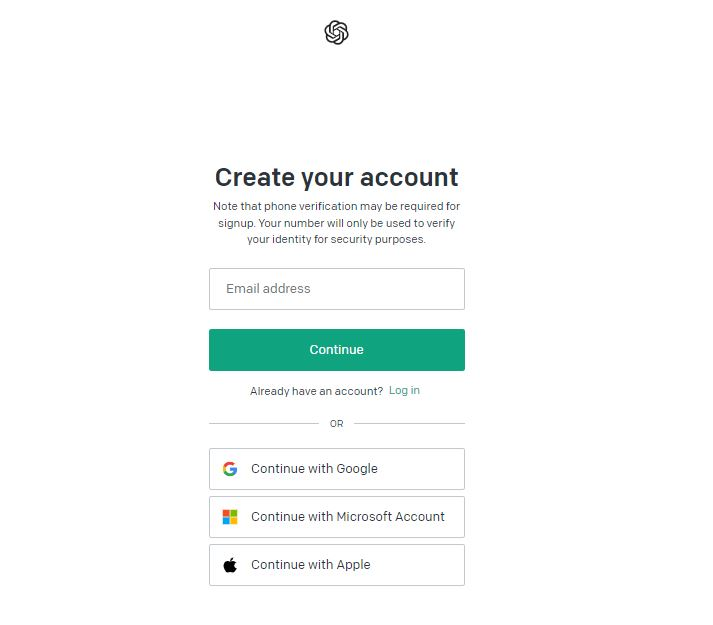
Step 2: Input Your Prompt
Once you’ve signed up, you’ll be able to see the ChatGPT prompt screen. It displays some prompts to give you an idea of the kind of questions you can ask the chatbot.
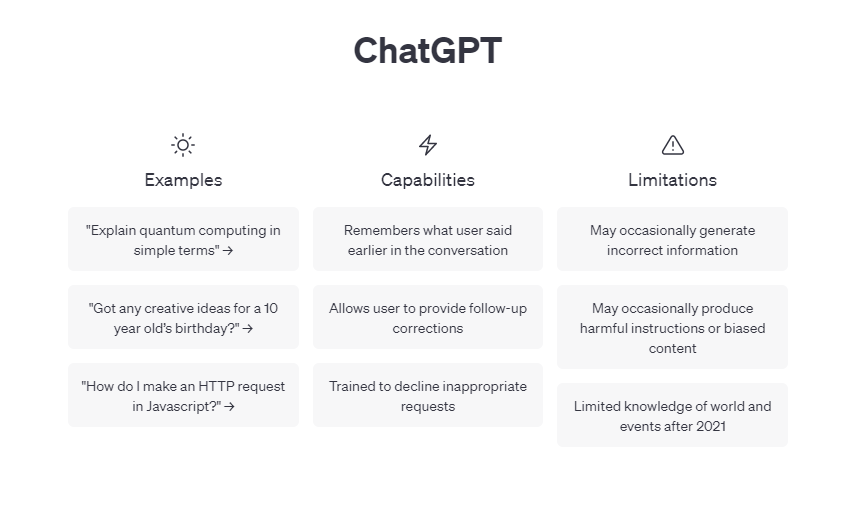
When you’re ready, type out your input, press enter or click the little arrow, and wait for a response.
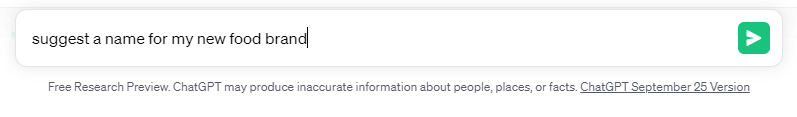
Step 3: Interact With the Response
There are several ways you can interact with ChatGPT after it generates output for you. You can regenerate a response you don’t like, like or dislike a response, and copy a response to your clipboard. You can also keep sending new prompts since ChatGPT 3.5 offers unlimited responses!
Curating Better Responses: ChatGPT’s Advanced Features
OpenAI’s ChatGPT isn’t perfect. The tool has some limitations, like its limited chat history storage, limited knowledge base, and inaccurate statistical reporting. Even so, there are some advanced features you can use to generate better responses.
Prompt Engineering
The credit for ChatGPT’s innovative functioning goes to the masterful prompt engineering behind it.
Prompt engineering refers to the process of structuring text in such a way that an artificial intelligence model can interpret it. Prompt engineers design specific queries, called prompts, to elicit relevant responses from the AI. Since the rise of OpenAI’s ChatGPT, prompt engineering has earned a spot at the forefront of AI technology.
ChatGPT’s influence extends beyond SEO and content creation, too. You can now find numerous courses and educational resources dedicated to teaching individuals how to harness the power of AI models like ChatGPT more effectively. Another emerging trend is the increasing demand for capable prompt engineers in the global workforce.
As a user, you can leverage the power of prompt engineering to get your desired responses for any query. Here are some tips to consider:
- Be Specific: Make your prompts as specific as possible. ChatGPT generates better responses based on more context, information, details, and specifics. For example, instead of typing, “tell me about the Roman Empire,” try listing the exact details you’re looking for. A prompt like, “Provide a detailed description of the Roman Empire, including its duration, history, downfall, and key personalities,”would elicit a much more curated response.
- Use Context: As discussed earlier, ChatGPT isn’t great at grasping context. This makes using context in your prompts essential. Define your industry, role, and specific topic to engineer more tailored responses. Here’s an example: “What does conversion mean in the context of SEO?”
- Keep Experimenting: Prompt engineering is an iterative process which means that you can improve with practice. Learn from the responses you get and refine your prompts accordingly. Look up examples of effective ChatGPT prompts and use them to tweak your own.
Custom Instructions
ChatGPT OpenAI allows users to set and enable custom instructions for their chats. You can input background information about yourself to generate personalized responses.
The tool even suggests some thought starters to help you out, like “where are you based?” and “what do you do for work?”
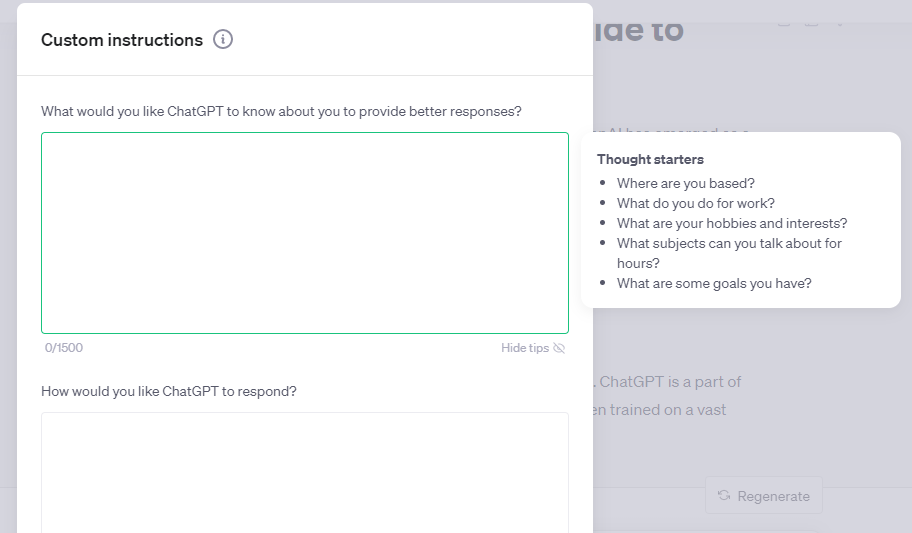
When you set custom instructions, all the responses you receive from then on will be curated based on that information.
For instance, an instruction like “I’m based out of New York, USA” will generate location-specific responses tailored to an American audience. Similarly, an instruction like “I’m a student” will help ChatGPT tailor its responses to a student’s typical writing style.
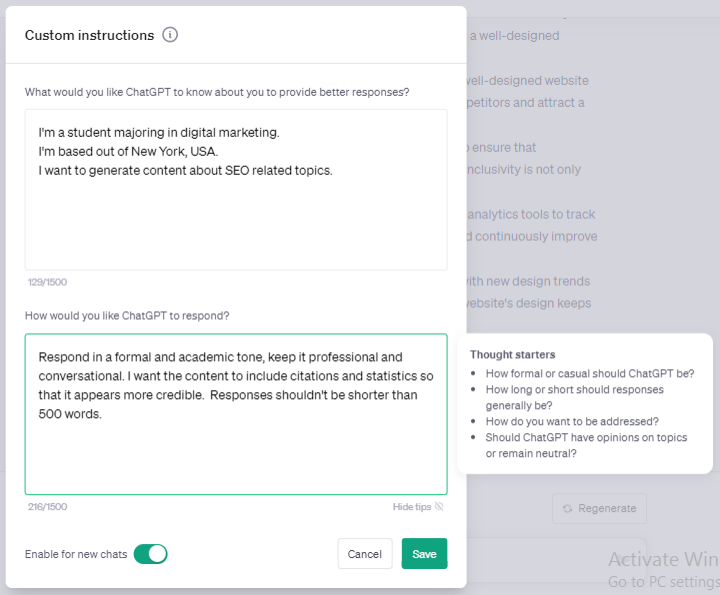
ChatGPT Plus
Since the free version of ChatGPT has certain limitations—inaccessibility during peak times being a major one—OpenAI decided to launch a premium subscription plan for the tool. ChatGPT Plus allows users to access advanced capabilities for a $20 monthly fee.
Some benefits of this monthly subscription plan include:
- General access, even during peak times
- Priority access to new features and updates
- Faster response times
ChatGPT and SEO: A Dynamic Duo for Content Creation
Some of the most groundbreaking use cases of ChatGPT are occurring in the field of SEO. Search Engine Optimization (SEO) relies heavily on content creation, with blogs, articles, and guest posts playing a big role in boosting search engine rankings.
The OpenAI chat tool allows online content creators to generate SEO-friendly content more easily. Let’s explore some ways in which ChatGPT is helpful for SEO:
1. Keyword Research and Optimization
Keywords are king in the world of SEO. To generate high-ranking content, you must incorporate relevant keywords into it.
ChatGPT can assist in identifying such keywords. With its vast knowledge of language and internet trends, it can suggest keywords that resonate with your target audience. You can then seamlessly integrate these keywords into your content, enhancing its search engine visibility.
For instance, a lawyer looking to identify high-ranking keywords may input the following prompt into ChatGPT:
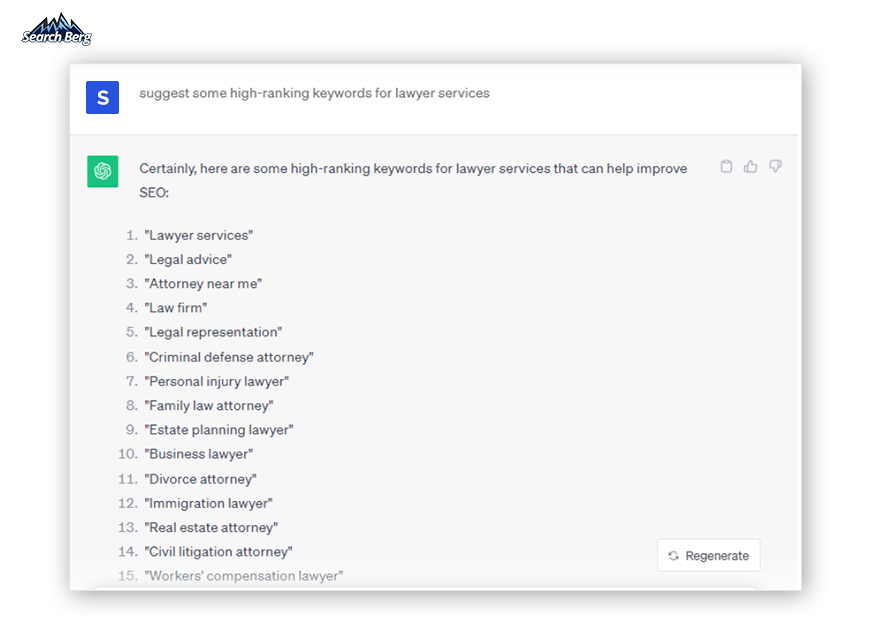
Notice how many related keywords the AI tool was able to generate? This capability makes ChatGPT an invaluable resource for online content creators and SEO enthusiasts.
2. Content Generation
As discussed earlier, higher rankings on search engines like Google are directly related to the quality of content on your site. While short-form content can also rank well, studies show that long-form content tends to be more effective for SEO.
The problem is, writing long-form blogs, articles, etc. is time-consuming. You could simply outsource the task to our SEO content writing experts and save time. However, ChatGPT is the most efficient solution for instant results.
The OpenAI chat tool can quickly generate content of any length, on any topic, based on your prompt. Using the tool for this purpose not only saves time but also ensures a consistent flow of fresh content that search engines love!
As shown in the screencap below, the chatbot can even sort the content into titles, headings, sub-headings, steps, and bullet points. Just make sure your prompt specifies all the requirements properly.
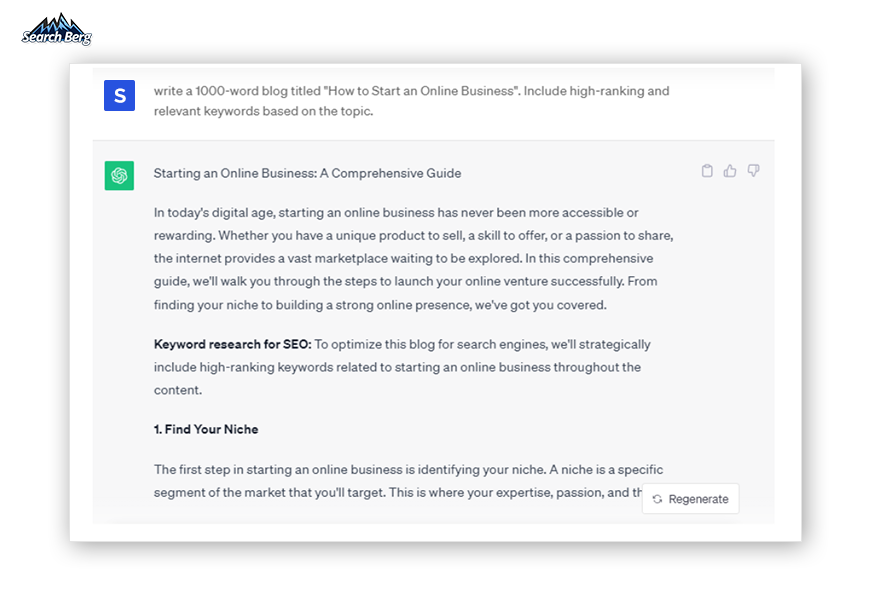
Since the tool is still relatively new, ChatGPT still has some limitations when it comes to content creation. So, make sure you proofread and edit the content it generates before publishing it.
Recommended read: ChatGPT for SEO Content Creation: What Are The Drawbacks?
3. On-Page SEO Enhancement
On-page SEO elements like meta descriptions, title tags, headings, and alt text for images are critical to SEO. When you search for something on Google and pick a specific result to click on, is it because of the appealing title tag or meta description? For many users, it is! In fact, pages with title tags have high click-through rates (CTR).
For instance, this blog by Wix has an enticing title and a concise meta description that tells you exactly what the blog is about. This not only makes the search result stand out, but also makes it rank higher.
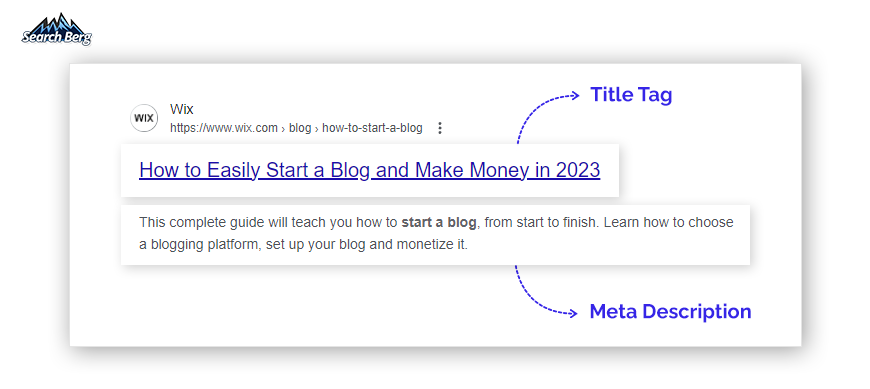
ChatGPT can provide valuable insights on improving on-page SEO elements. You can ask the chatbot to generate any element based on a descriptive prompt. By optimizing these components, you increase the chances of your content ranking higher in search results!
4. Multilingual SEO
Do you own an online business that targets a global audience? If so, then publishing web content in multiple languages is critical for your site’s visibility. Multilingual content significantly impacts global reach, since most users prefer browsing online information in their native language.
Luckily, this is something ChatGPT can help with, too. The chatbot can aid in translating content into multiple languages. This expands your audience and enhances your international SEO standing with minimal effort.
To have OpenAI’s ChatGPT translate anything, simply type the text with a prompt telling the AI what to do. Here’s an example:
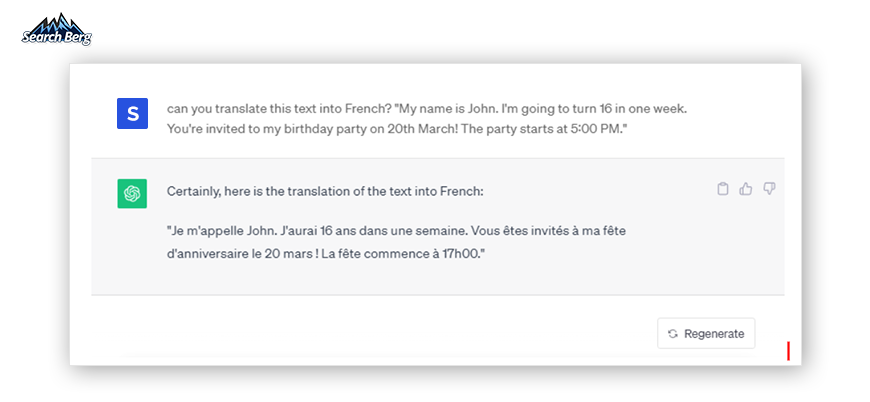
Let’s Chat! — Here are Some ChatGPT FAQs
If you still have many questions at this point, don’t worry! It’s natural to be curious about an advanced tool like OpenAI’s ChatGPT. So, here are some frequently asked questions about ChatGPT and OpenAI to help you gain more insight.
Q1: What is OpenAI?
A1: OpenAI is an artificial intelligence research organization that focuses on developing cutting-edge AI models and technologies. It aims to make AI accessible to a broader audience.
Q2: How is ChatGPT different from other chatbots?
A2: ChatGPT stands out because of its ability to generate human-like text and engage in coherent, context-aware conversations. Unlike rule-based chatbots, ChatGPT relies on deep learning and vast data to respond naturally to user inputs.
Q3: Is ChatGPT safe to use?
A3: OpenAI has implemented safety measures to ensure the responsible usage of ChatGPT. However, like any AI technology, it’s important to use it ethically and monitor its output to prevent any unintended consequences.
Q4: Can ChatGPT be used for commercial applications?
A4: Yes, ChatGPT can be used for commercial purposes. OpenAI offers both free and paid plans, making it accessible to a wide range of businesses and developers.
Q5: What does ChatGPT cost?
A5: ChatGPT is free, unless you want to sign up for its premium subscription plan called ChatGPT Plus. This plan costs $20/month.

Ready to Conquer SEO Rankings With ChatGPT?
Your online competitors are already leveraging the power of OpenAI’s ChatGPT to boost their rankings. Why stay behind?
Give your virtual business the visibility it needs by collaborating with us. The Search Berg team is ahead of the curve with ChatGPT and its SEO applications. Our dedicated SEO experts, content creators, and link-building professionals work together to achieve long-lasting results for you. No matter your industry, our specialized SEO services can put your business on the map.
Not sure where to start? Sign up for a free consultation with our experts!
Let’s conquer online rankings together.